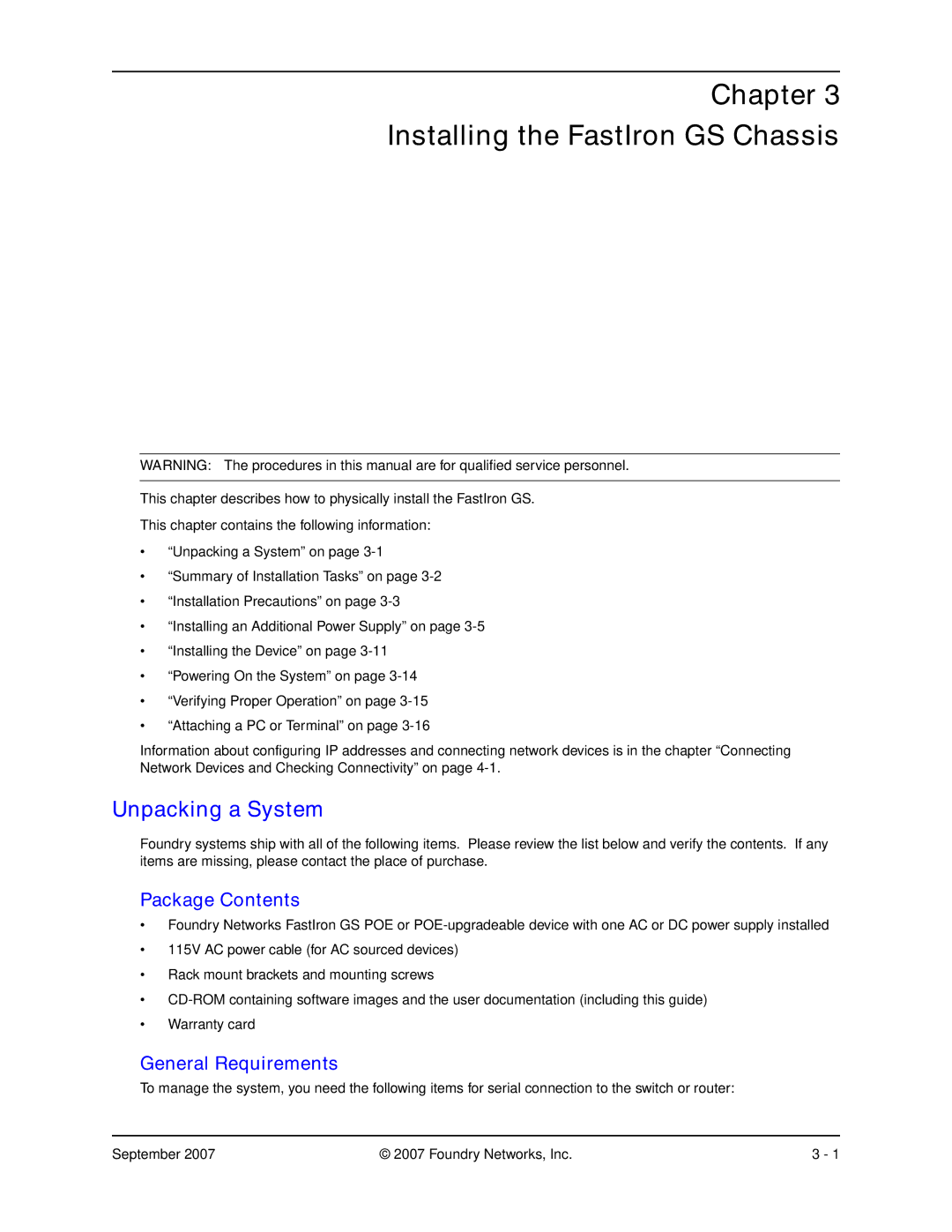Chapter 3
Installing the FastIron GS Chassis
WARNING: The procedures in this manual are for qualified service personnel.
This chapter describes how to physically install the FastIron GS.
This chapter contains the following information:
•“Unpacking a System” on page
•“Summary of Installation Tasks” on page
•“Installation Precautions” on page
•“Installing an Additional Power Supply” on page
•“Installing the Device” on page
•“Powering On the System” on page
•“Verifying Proper Operation” on page
•“Attaching a PC or Terminal” on page
Information about configuring IP addresses and connecting network devices is in the chapter “Connecting Network Devices and Checking Connectivity” on page
Unpacking a System
Foundry systems ship with all of the following items. Please review the list below and verify the contents. If any items are missing, please contact the place of purchase.
Package Contents
•Foundry Networks FastIron GS POE or
•115V AC power cable (for AC sourced devices)
•Rack mount brackets and mounting screws
•
•Warranty card
General Requirements
To manage the system, you need the following items for serial connection to the switch or router:
September 2007 | © 2007 Foundry Networks, Inc. | 3 - 1 |