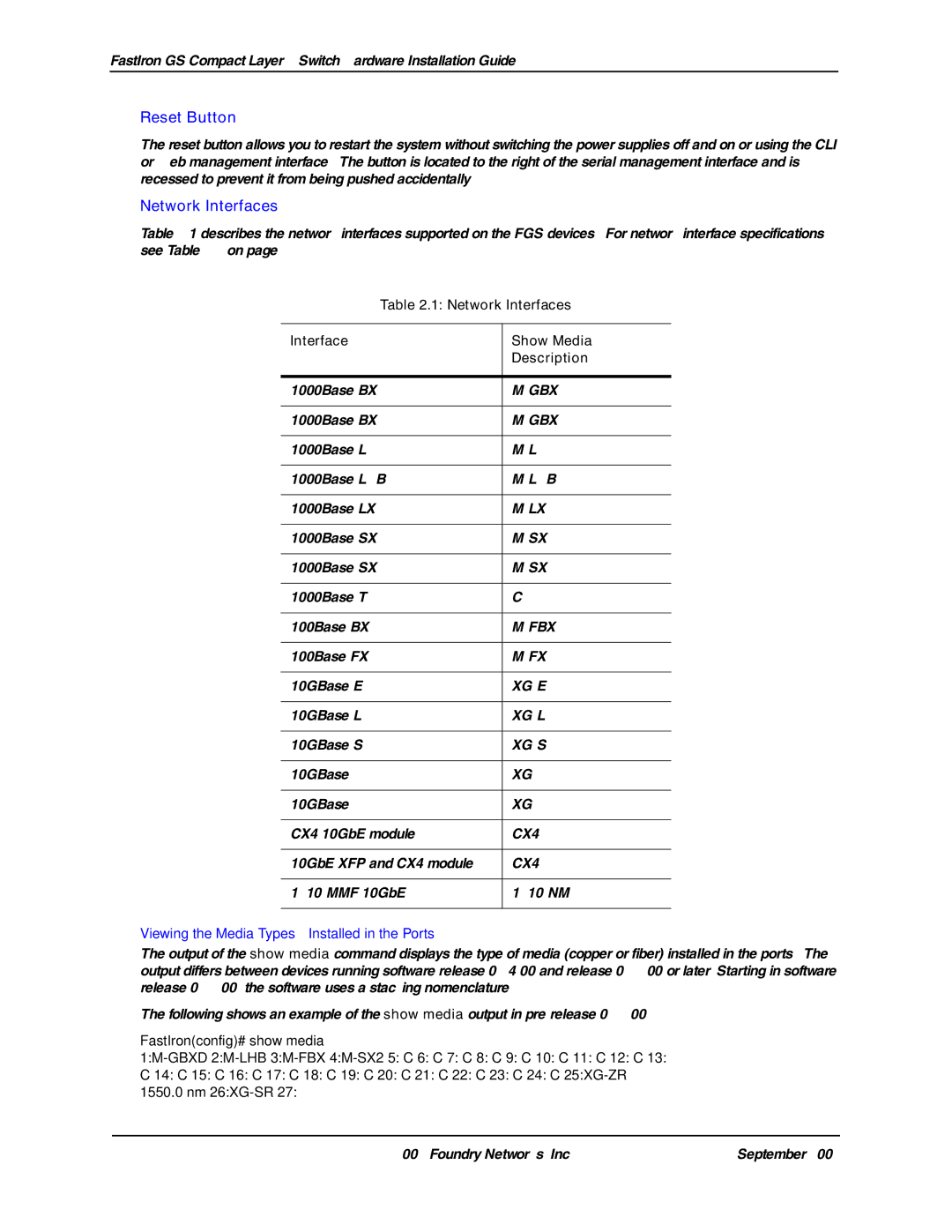FastIron GS Compact Layer 2 Switch Hardware Installation Guide
Reset Button
The reset button allows you to restart the system without switching the power supplies off and on or using the CLI or Web management interface. The button is located to the right of the serial management interface and is recessed to prevent it from being pushed accidentally.
Network Interfaces
Table 2.1 describes the network interfaces supported on the FGS devices. For network interface specifications, see Table 6.7 on page
Table 2.1: Network Interfaces
Interface | Show Media |
| Description |
|
|
|
|
|
|
|
|
|
|
|
|
|
|
|
|
C | |
|
|
|
|
|
|
|
|
|
|
|
|
|
|
|
|
CX4 10GbE module | CX4 |
|
|
10GbE XFP and CX4 module | CX4 |
|
|
|
|
Viewing the Media Types Installed in the Ports
The output of the show media command displays the type of media (copper or fiber) installed in the ports. The output differs between devices running software release 02.4.00 and release 02.5.00 or later. Starting in software release 02.5.00, the software uses a stacking nomenclature.
The following shows an example of the show media output in
FastIron(config)# show media
C 14: C 15: C 16: C 17: C 18: C 19: C 20: C 21: C 22: C 23: C 24: C
1550.0 nm
2 - 6 | © 2007 Foundry Networks, Inc. | September 2007 |