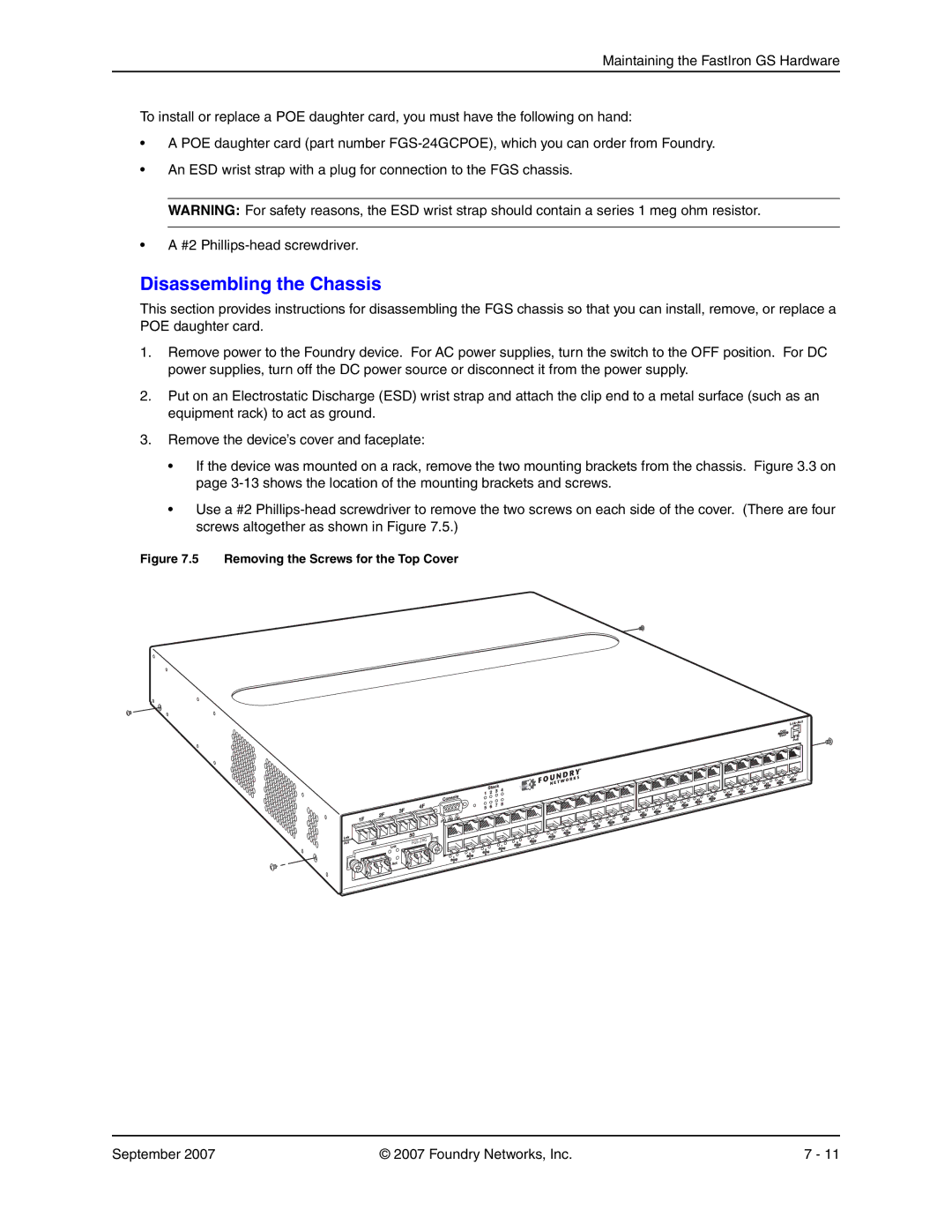Maintaining the FastIron GS Hardware
To install or replace a POE daughter card, you must have the following on hand:
•A POE daughter card (part number
•An ESD wrist strap with a plug for connection to the FGS chassis.
WARNING: For safety reasons, the ESD wrist strap should contain a series 1 meg ohm resistor.
•A #2
Disassembling the Chassis
This section provides instructions for disassembling the FGS chassis so that you can install, remove, or replace a POE daughter card.
1.Remove power to the Foundry device. For AC power supplies, turn the switch to the OFF position. For DC power supplies, turn off the DC power source or disconnect it from the power supply.
2.Put on an Electrostatic Discharge (ESD) wrist strap and attach the clip end to a metal surface (such as an equipment rack) to act as ground.
3.Remove the device’s cover and faceplate:
•If the device was mounted on a rack, remove the two mounting brackets from the chassis. Figure 3.3 on page
•Use a #2
Figure 7.5 Removing the Screws for the Top Cover
September 2007 | © 2007 Foundry Networks, Inc. | 7 - 11 |