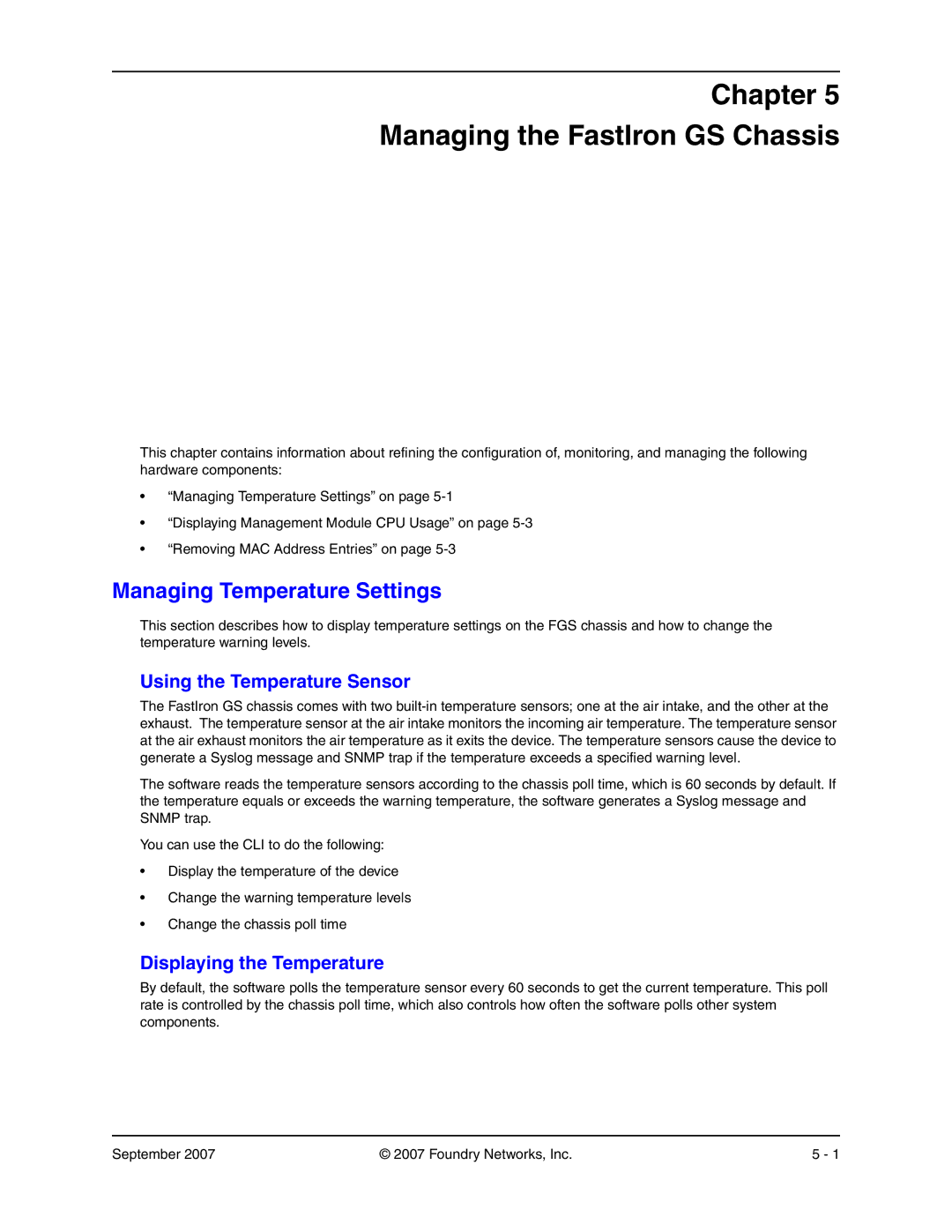Chapter 5
Managing the FastIron GS Chassis
This chapter contains information about refining the configuration of, monitoring, and managing the following hardware components:
•“Managing Temperature Settings” on page
•“Displaying Management Module CPU Usage” on page
•“Removing MAC Address Entries” on page
Managing Temperature Settings
This section describes how to display temperature settings on the FGS chassis and how to change the temperature warning levels.
Using the Temperature Sensor
The FastIron GS chassis comes with two
The software reads the temperature sensors according to the chassis poll time, which is 60 seconds by default. If the temperature equals or exceeds the warning temperature, the software generates a Syslog message and SNMP trap.
You can use the CLI to do the following:
•Display the temperature of the device
•Change the warning temperature levels
•Change the chassis poll time
Displaying the Temperature
By default, the software polls the temperature sensor every 60 seconds to get the current temperature. This poll rate is controlled by the chassis poll time, which also controls how often the software polls other system components.
September 2007 | © 2007 Foundry Networks, Inc. | 5 - 1 |