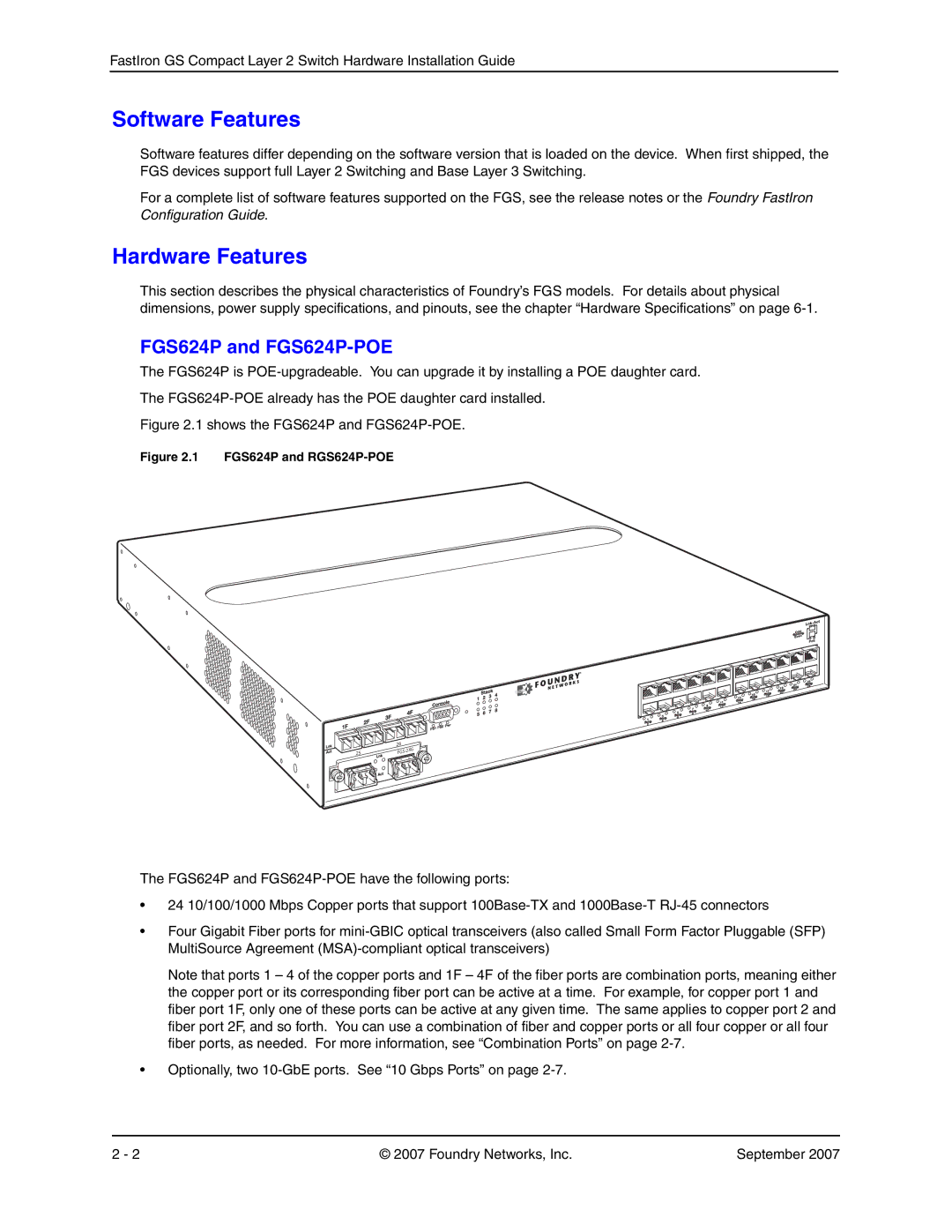FastIron GS Compact Layer 2 Switch Hardware Installation Guide
Software Features
Software features differ depending on the software version that is loaded on the device. When first shipped, the FGS devices support full Layer 2 Switching and Base Layer 3 Switching.
For a complete list of software features supported on the FGS, see the release notes or the Foundry FastIron Configuration Guide.
Hardware Features
This section describes the physical characteristics of Foundry’s FGS models. For details about physical dimensions, power supply specifications, and pinouts, see the chapter “Hardware Specifications” on page
FGS624P and FGS624P-POE
The FGS624P is
The
Figure 2.1 shows the FGS624P and FGS624P-POE.
Figure 2.1 FGS624P and RGS624P-POE
25
26 |
|
FGS |
The FGS624P and
•24 10/100/1000 Mbps Copper ports that support
•Four Gigabit Fiber ports for
Note that ports 1 – 4 of the copper ports and 1F – 4F of the fiber ports are combination ports, meaning either the copper port or its corresponding fiber port can be active at a time. For example, for copper port 1 and fiber port 1F, only one of these ports can be active at any given time. The same applies to copper port 2 and fiber port 2F, and so forth. You can use a combination of fiber and copper ports or all four copper or all four fiber ports, as needed. For more information, see “Combination Ports” on page
•Optionally, two
2 - 2 | © 2007 Foundry Networks, Inc. | September 2007 |