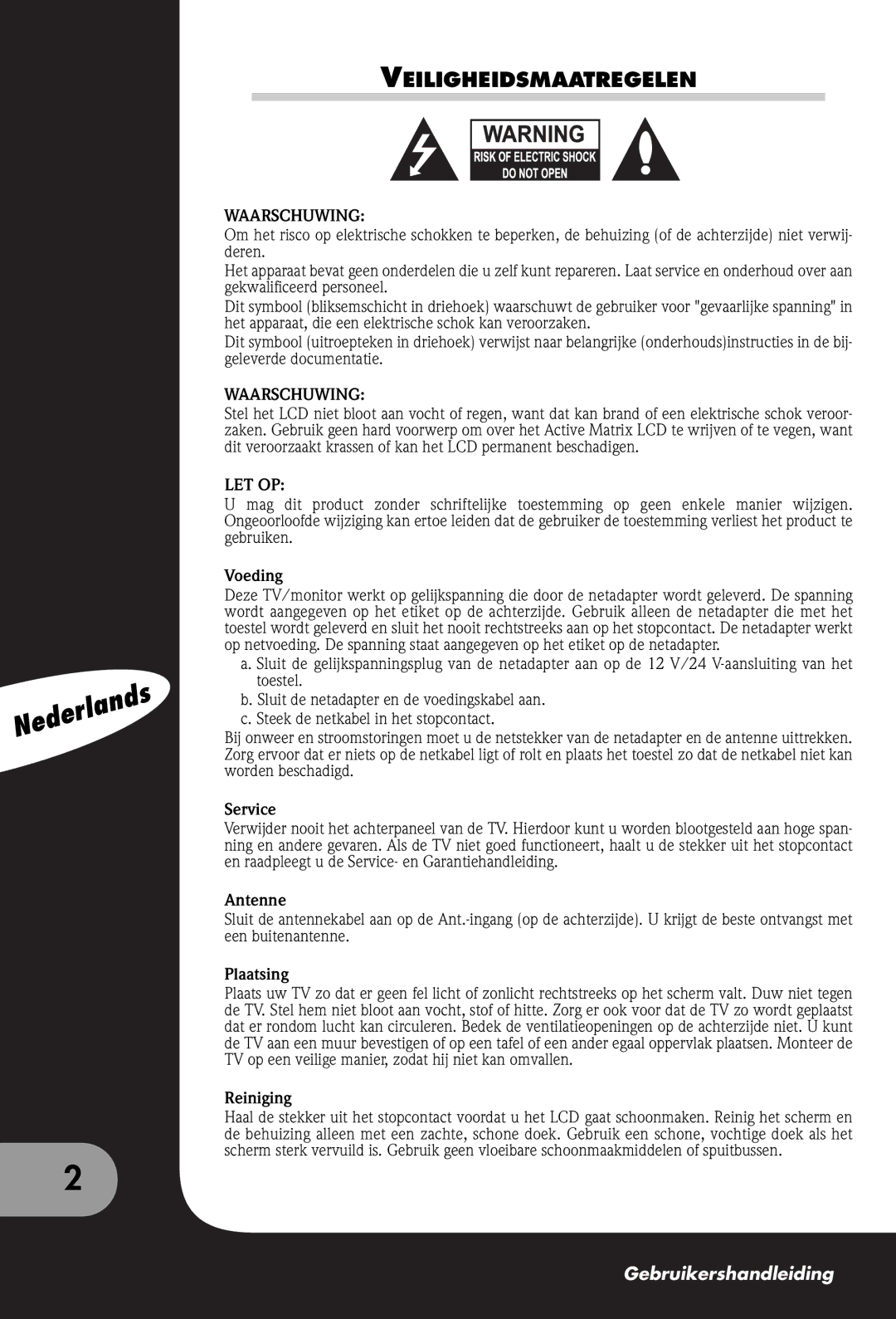170 / 230 / 300 SW
Safety Notices
Contents
BIT of HISTORY…
Welcome to Your Digital Home
INFORMATION-SHARINGTHE NEW Challenge
Control Panel
Supplied Accessories
Controls
ON/OFF
SCART2
Connectors
Scart
SCART1
Inserting Batteries
Remote Control
Power
Mute
Sleep
Position
Basic Operation
On Screen Menus Display
Manual Programme
Setting UP TV Programme
Auto Programme
Press the Menu button
Moving a Programme
Programme Edit
Skipping a Programme Number
Press the Yellow button
Copying a Programme
Selected Item Setting Change
Picture Control
Deleting a Programme
PSM Picture Status Memory
Sound Control
Auto Picture Control
Music, Movie, Speech or User. To set the Equalizer User
Auto Sound Control
Other Functions
TV, SCART, Video and S-VIDEO Modes
SSM Sound Status Memory
Blue Back
Sleep Timer
Auto Sleep
Auto WIDE/ARC Aspect Ratio Control
PIP Function
Calling the Programme List
TOP Text
Teletext
Text ON/OFF
Flof Text
TEXT/MIX
Update
Special Teletext Functions
Index
Scart
External Equipment Connection
Antenna Connection
Headphone Jack
Input
Video Input
Subwoofer Output
Picture Adjustment
To USE AS Computer Monitor
PC Input
Resolution
Mode Resolution Vertical frequency Hz
DVI Digital Visual Interface Input
Product Specifications
Model Packard Bell
Troubleshooting
Problem Check item
There may be interference from automobiles, trains, high
Manuel DE Lutilisateur
Consignes DE Sécurité
Avertissement
Sommaire
Menus et affichage sur écran Réglage des programmes TV
UN PEU D’HISTOIRE…
Bienvenue Dans Votre Maison Numérique
LE Partage DES Informations LE Nouveau Défi
Capteur des signaux émis par la télécommande
Accessoires Fournis
Commandes
Panneau DE Contrôle
Entrées A/V-IN
Connecteurs
Sortie pour casque Branchez-y un casque Entrée S-VIDEO
Entrée pour adaptateur 24 Vcc Entrée PC D-Sub
Insertion DES Piles
Télécommande
Remarques concernant lutilisation de la télécommande
Touches numérotées
PR Programme précédent/suivant
VOL Volume +
Boutons Télétexte
Opérations DE Base
Menus ET Affichage SUR Écran
Programmation Manuelle
Réglage DES Programmes TV
Programmation Automatique
Sélectionnez le menu Auto Programme Programmation auto
Édition Programmes
Déplacement DUN Programme
Appuyez sur le bouton Menu Sélectionnez le menu Setup
Saut DUN Numéro DE Programme
Copie DUN Programme
Élément sélectionné Setting Change
Contrôle DE Limage
Suppression DUN Programme
Contrôle DU SON
Contrôle Automatique DE Limage
Modes TV, SCART, Video ET S-VIDEO
Autres Fonctions
Contrôle Automatique DU SON
Minuterie
Veille Automatique
Fond Bleu
Sélection DE LA Sortie Audio
Fonction PIP
Appel DE LA Liste DES Programmes
ACTIVATION/DÉSACTIVATION DU Texte
Télétexte
Texte Flof
Texte TOP
Retour à la page dindex
Fonctions Télétexte Spéciales
Fonctions
Tions
Branchement Déquipements Externes
Branchement DE Lantenne
Connecteur Jack Pour Casque
Entrée A/V-IN
Entrée S-VIDEO
Sortie Pour Subwoofer
Utilisation DE Lappareil EN Tant Quécran DE PC
Réglage DE Limage
Entrée PC
Résolution
Mode Résolution Fréquence verticale Hz
Entrée DVI Digital Visual Interface
Oui
Spécifications DE L’APPAREIL
Modèle
VHF 2~13
Aucune image/Aucune image
Dépannage
Problème Éléments devant être vérifiés
Dysfonctionnement Changez les piles
Des automobiles, trains, lignes haute tension, lampes néon
Câble dalimentation. Essayez de les éloigner
Bedienungsanleitung
Warnung
Sicherheitshinweise
Vorsicht
Inhalt
Willkommen in Ihrem Digitalen Haus
Etwas ZUR GESCHICHTE…
Bedienelemente
Mitgeliefertes Zubehör
Bedienfeld
Scart Kopfhörerausgang
Anschlüsse
SCART2 SCART1
TON AUS
Bedienelemente
Batterien Einsetzen
Zahlentasten
VOL
Sleep Zeitschalter
Sender aufwärts/abwärts
TELETEXT-Tasten
Grundlegende Bedienschritte
Bildschirmmenüs UND Anzeige
Manuell Programmieren
Einstellen VON Fernsehsendern
Automatische Programmierung
GB/Hongkong/Südafrika DK CIS/China/Osteuropa Frankreich
Überspringen Einer Sendernummer
Senderliste Ordnen
Verschieben Eines Senders
Löschen Eines Senders
Bildeinstellungen
Kopieren Eines Senders
Manuelle Bildeinstellung
Automatische Bildeinstellung
Klangeinstellungen
Um wieder zum normalen Fernsehbetrieb zurückzukehren
Betriebsarten TV, SCART, Video UND S-VIDEO
Sonstige Funktionen
Automatische Klangeinstellung
Auto WIDE/ARC Formateinstellung
Auto Sleep Automatische Abschaltung
Blue Back Senderanzeige
Zeitschalter ZUM Ausschalten DES Geräts
PIP-FUNKTION*BILD-IN-BILD
Aufrufen DER Senderliste
TOP-TEXT
Text EIN/AUS
FLOF-TEXT
Zeit
TELETEXT-SPEZIALFUNKTIONEN
Funktionen
EINBLEN-DEN
Anschluss Externer Geräte
Antennenanschluss
Kopfhöreranschluss
IN-EINGÄNGE
VIDEO-EINGANG
SUBWOOFER-AUSGANG
Verwendung DES Fernsehers ALS Computerbildschirm
Bildanpassung
Auflösung
PC-EINGANG
DVI-EINGANG* Digital Visual Interface
Modus Auflösung Vertikale Frequenz Hz
Nein
Produktdaten
Modell
Netzanschluss
Kein Bild auf dem Schirm und Vergewissern Sie sich, ob
Problem Folgendes prüfen
Fehlerbehebung
Die Fernbedienung Auf
Hochspannungsleitungen, Neonlampen usw. auf
Kein Bildsignal
Eventuell treten Störungen durch Pkws, Züge
Das Bild ist stark gepunktet
Manual DEL Propietario
Advertencia
Nota DE Seguridad
Precaución
Contenido
Teletexto
UN Poco DE HISTORIA…
¡BIENVENIDO a Nuestra Casa Digital
Compartir LA Información ¡EL Nuevo Desafío
Controles
Accesorios Incluidos
Panel DE Control
Conectores
Mando a Distancia
Inserción DE LAS Pilas
Botones de Teletexto
PR Â Programa siguiente/anterior
Aceptar
Quick View
Funcionamiento Básico
Menús DE Pantalla Y Modos DE Visualización
Programación Automática
Ajuste DE Canales DE TV
Programación Manual
Cambio DE Programa
Edición DE Programas
Omisión DE UN Número DE Programa
Pulse el botón Amarillo
Eliminación DE Programa
Control DE Imagen
Copia DE Programa
Control Manual DE Imagen
Control Automático DE Imagen
Control DE Sonido
Sub-Woofer
SSM Memoria DE Sonido
Otras Funciones
Modo DE TV, SCART, Vídeo Y S-VIDEO
Aparezca el modo deseado
Temporizador DE Desconexión
Auto Sleep Auto Desconexión
Blue Back Pantalla Azul
Selección DE Salida DE Sonido
Función PIP
Presentación DE LA Lista DE Programas
ACTIVAR/DESACTIVAR Texto
Teletexto
Texto Flof
Texto TOP
Menú
Funciones Especiales DE Teletexto
Funciones
Conexión DE UN Equipo Externo
Conexión DE LA Antena
Conector DE Auriculares
Entrada A/V-IN
Entrada DE S-VIDEO
Salida DE Subwoofer
USO Como Monitor DE Ordenador
Ajuste DE Imagen
Resolución
Entrada PC
Digital Visual INTERFACE, Interfaz Visual Digital
Modo Resolución Frecuencia vertical Hz
Peso
Especificaciones DEL Producto
Entrada de
De la terminal AV
Solución DE Problemas
Problema Compruebe el elemento
Asegúrese de que la antena exterior no está desconectada
Hay rayas en la pantalla o los
Es posible que haya interferencias de automóviles, trenes
Cable de alimentación. Pruebe a alejarlos
Minal de Salida AV
Gebruikershandleiding
Waarschuwing
Veiligheidsmaatregelen
LET OP
Handmatige beeldinstelling Automatische beeldinstelling
Bedieningspaneel Connectors Afstandsbediening
Inhoud
Antenneaansluiting
Historiek
Welkom in UW Digitale Huis
INFORMATIE-UITWISSELING DE Nieuwe Uitdaging
Bedieningspaneel
Meegeleverde Accessoires
Bediening
ON/OFF AAN/UIT
V-ingangen
Connectors
Ingang voor 12 V-netadapter PC-ingang PC Audio
Ingang voor 24 V-netadapter PC sub-D-ingang
Opmerkingen bij het gebruik van de afstandsbediening
Afstandsbediening
Batterijen Plaatsen
Cijfertoetsen
Input Invoer
Basisfuncties
Menus EN Vensters
Manual Programme Handmatig Programmeren
Zenders Programmeren
Automatisch Programmeren
Selecteer een TV-norm met de VOL -knop
Zender Verplaatsen
Programme Edit Programmering Aanpassen
Zendernummer Overslaan
Herhaal de stappen 5 tot 9 om andere zenders op te slaan
Zender Wissen
Beeldinstelling Aanpassen
Zender Kopiëren
Manual Picture Control Handmatige Beeldinstelling
Auto Picture Control Automatische Beeldinstelling
Geluid Instellen
User Gebruiker . U stelt Equalizer User Equalizer
Auto Sound Control Geluid Automatisch Instellen
Overige Functies
TV-, SCART-, VIDEO- EN S-VIDEO-MODUS
Kies het menu Special Speciaal
Geluidsuitgang Kiezen
Sleeptimer
Een zender zonder signaal resulteert in een blauw scherm
PIP-FUNCTIE
Zenderoverzicht
Teletekst AAN/UIT
Teletekst
FLOF-TEKST
TOP-TEKST
Alleen beeld
Speciale Teletekstfuncties
Functies
Hold
Aansluitingen Externe Apparatuur
Antenneaansluiting
Hoofdtelefoonuitgang
IN-INGANG
VIDEO-INGANG
SUBWOOFER-UITGANG
Gebruiken ALS PC-MONITOR
Beeld Aanpassen
Resolutie
PC-INGANG
DVI Digital Visual INTERFACE-INGANG
Modus Resolutie Verticale frequentie Hz
Nee
Specificaties
Kabel S1~S41
Steek de stekker goed in het stopcontact
Problemen Oplossen
Probleem Controleer het volgende
Zoals het licht van TL-lampen De ontvangst kan te zwak zijn
Auto’s, treinen, hoogspanningslijnen, neonverlichting enz
Guida Utente
Avvertenza
Avvertenza PER LA Sicurezza
Cautela
Sommario
UN PO’ DI STORIA…
Benvenuto Nella SUA Casa Digitale
LA Condivisione Delle Informazioni LA Nuova Sfida
Controlli
Accessori in Dotazione
Indicatore alimentazione
Pannello DI Controllo
Connettori
Muto
Telecomando
Inserire LE Batterie
Tasti numerici
PR Programma su/giù
Volume su/giù
Tasti Teletext
Utilizzo
Display E Menu on Screen
Ricerca Manuale
Impostare Programmi Televisivi
Ricerca Automatica
Selezionate il menu Auto Programme Ricerca automatica
Spostare UN Programma
Sistemazione Programmi
Saltare UN Numero DI Programma
Selezionate il nome del programma da modificare con PR
Copiare UN Programma
Cancellare UN Programma
Controlli Immagine
Controllo Immagine Manuale
Controllo Immagine Automatico
Controlli Audio
PSM Regolazione Predefinita Dellimmagine
Modalità TV, SCART, Video ED S-VIDEO
Altre Funzioni
SSM Sound Status Memory Regolazione Predefinita Dellaudio
Sfondo BLU
Timer Spegnimento
Spegnimento Automatico
Auto WIDE/ARC Impostazioni Delle Proporzioni Dellimmagine
Funzione PIP
Richiamare Lelenco DEI Programmi
Selezione GRUPPO/BLOCCO/PAGINA
Sfogliare LA Lista DEI Programmi
Selezionare UNA Pagina
Funzioni Teletext Speciali
Funzioni
Connessione Apparecchiature Esterne
Connessione Antenna
Jack Cuffie
Ingresso A/V-IN
Ingresso S-VIDEO
Uscita Subwoofer
Regolazione Dellimmagine
Temperature Temperatura
Utilizzo Come Monitor PER Computer
Contrasto Contrasto
Risoluzione
Ingresso PC
Ingresso DVI Digital Visual Interface
Modalità Risoluzione Frequenza verticale Hz
Modello Packard Bell
Specifiche DEL Prodotto
7W + 7W
Risoluzione DI Problemi
Problema Verifiche
Radio o antenne di radio amatoriali e telefoni cellulari
Alimentazione. Provate ad allontanare i cavi tra loro
Lapparecchio riceve interferenza da altri dispositivi?
Bande, o il colore è sbiadito