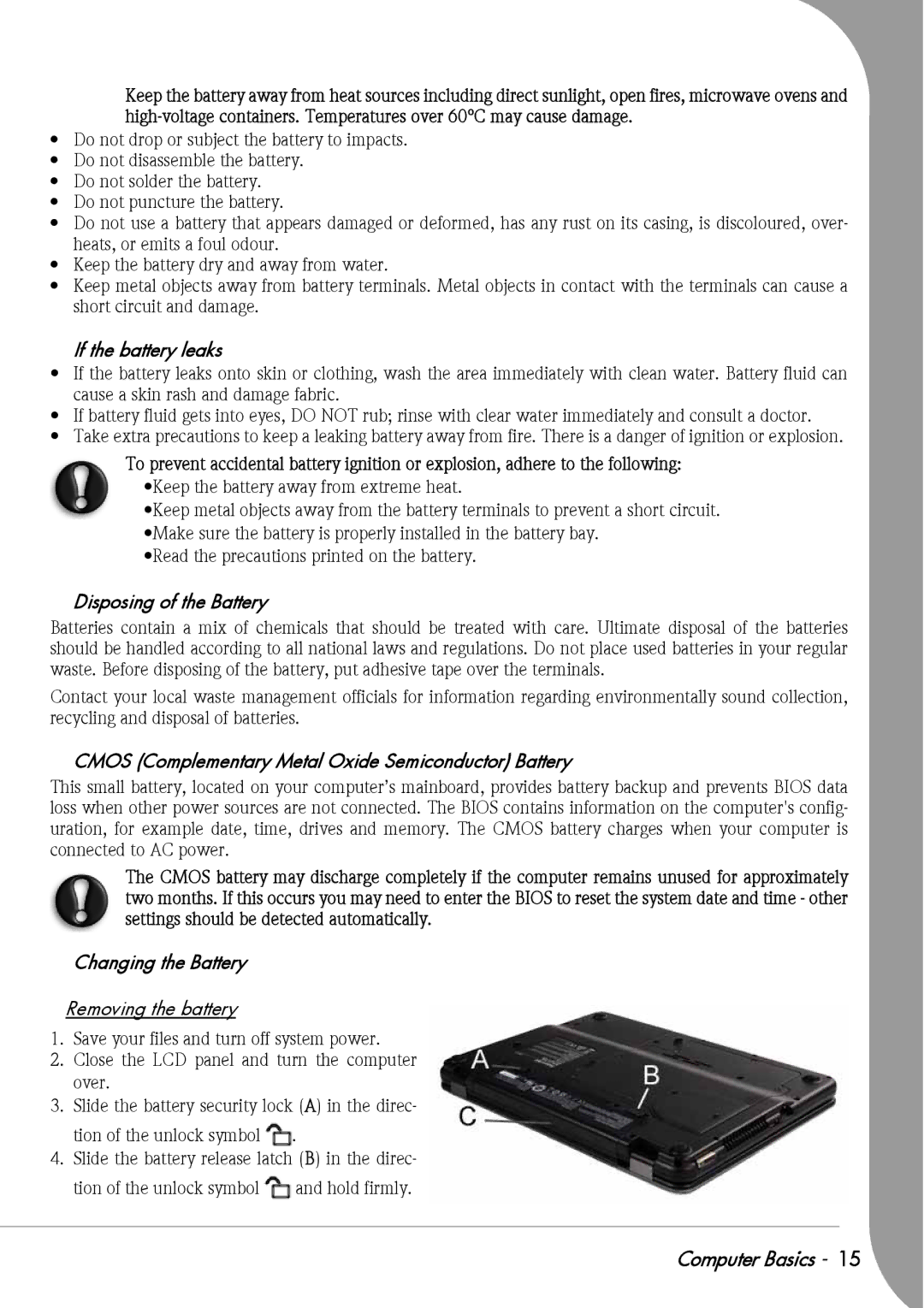Keep the battery away from heat sources including direct sunlight, open fires, microwave ovens and
•Do not drop or subject the battery to impacts.
•Do not disassemble the battery.
•Do not solder the battery.
•Do not puncture the battery.
•Do not use a battery that appears damaged or deformed, has any rust on its casing, is discoloured, over- heats, or emits a foul odour.
•Keep the battery dry and away from water.
•Keep metal objects away from battery terminals. Metal objects in contact with the terminals can cause a short circuit and damage.
If the battery leaks
•If the battery leaks onto skin or clothing, wash the area immediately with clean water. Battery fluid can cause a skin rash and damage fabric.
•If battery fluid gets into eyes, DO NOT rub; rinse with clear water immediately and consult a doctor.
•Take extra precautions to keep a leaking battery away from fire. There is a danger of ignition or explosion.
To prevent accidental battery ignition or explosion, adhere to the following:
•Keep the battery away from extreme heat.
•Keep metal objects away from the battery terminals to prevent a short circuit. •Make sure the battery is properly installed in the battery bay.
•Read the precautions printed on the battery.
Disposing of the Battery
Batteries contain a mix of chemicals that should be treated with care. Ultimate disposal of the batteries should be handled according to all national laws and regulations. Do not place used batteries in your regular waste. Before disposing of the battery, put adhesive tape over the terminals.
Contact your local waste management officials for information regarding environmentally sound collection, recycling and disposal of batteries.
CMOS (Complementary Metal Oxide Semiconductor) Battery
This small battery, located on your computer’s mainboard, provides battery backup and prevents BIOS data loss when other power sources are not connected. The BIOS contains information on the computer's config- uration, for example date, time, drives and memory. The CMOS battery charges when your computer is connected to AC power.
The CMOS battery may discharge completely if the computer remains unused for approximately two months. If this occurs you may need to enter the BIOS to reset the system date and time - other settings should be detected automatically.
Changing the Battery
Removing the battery
1.Save your files and turn off system power.
2.Close the LCD panel and turn the computer over.
3.Slide the battery security lock (A) in the direc- tion of the unlock symbol ![]() .
.
4.Slide the battery release latch (B) in the direc-
tion of the unlock symbol ![]() and hold firmly.
and hold firmly.
Computer Basics - 15