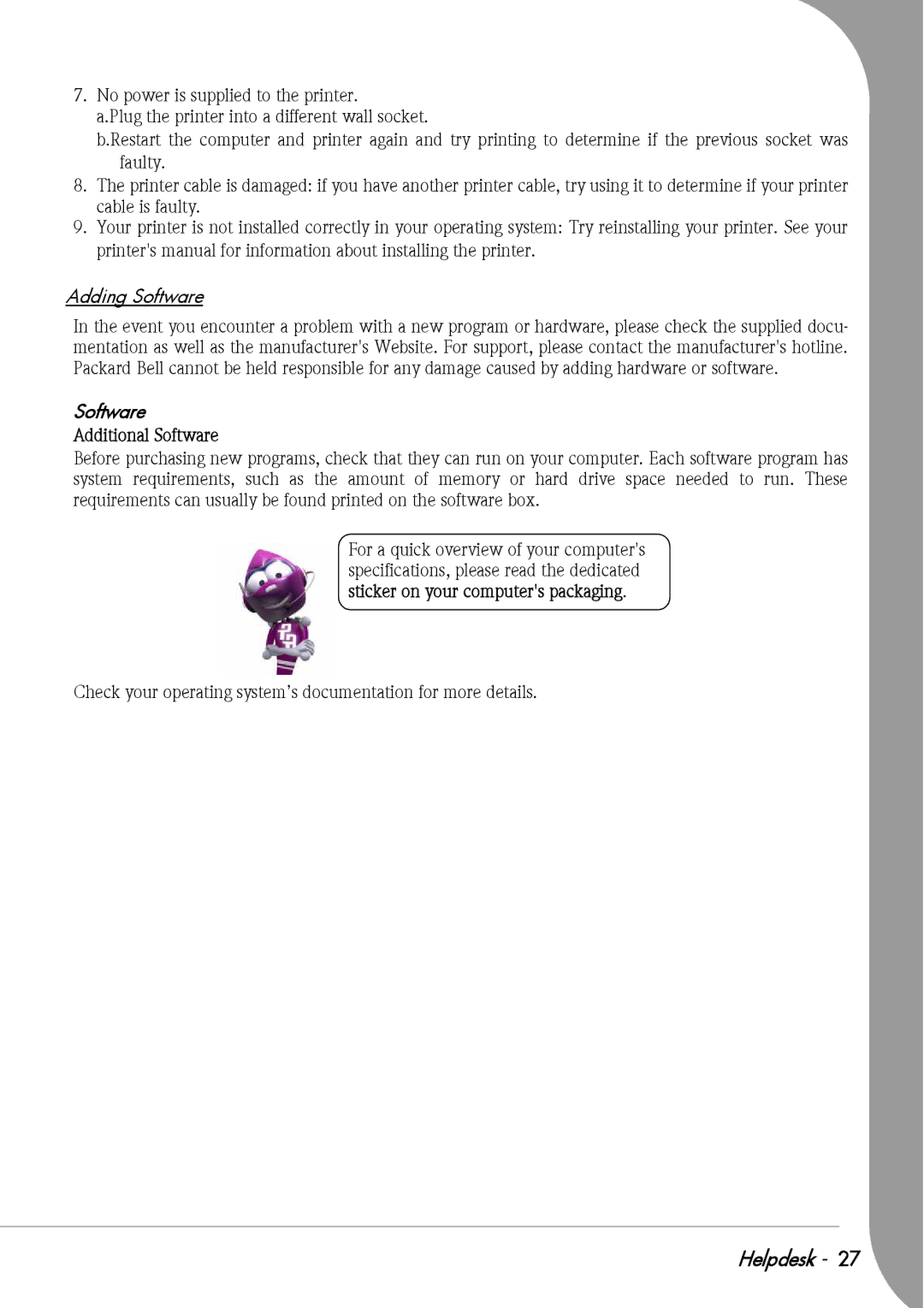7.No power is supplied to the printer.
a.Plug the printer into a different wall socket.
b.Restart the computer and printer again and try printing to determine if the previous socket was faulty.
8.The printer cable is damaged: if you have another printer cable, try using it to determine if your printer cable is faulty.
9.Your printer is not installed correctly in your operating system: Try reinstalling your printer. See your printer's manual for information about installing the printer.
Adding Software
In the event you encounter a problem with a new program or hardware, please check the supplied docu- mentation as well as the manufacturer's Website. For support, please contact the manufacturer's hotline. Packard Bell cannot be held responsible for any damage caused by adding hardware or software.
Software
Additional Software
Before purchasing new programs, check that they can run on your computer. Each software program has system requirements, such as the amount of memory or hard drive space needed to run. These requirements can usually be found printed on the software box.
For a quick overview of your computer's specifications, please read the dedicated sticker on your computer's packaging.
Check your operating system’s documentation for more details.