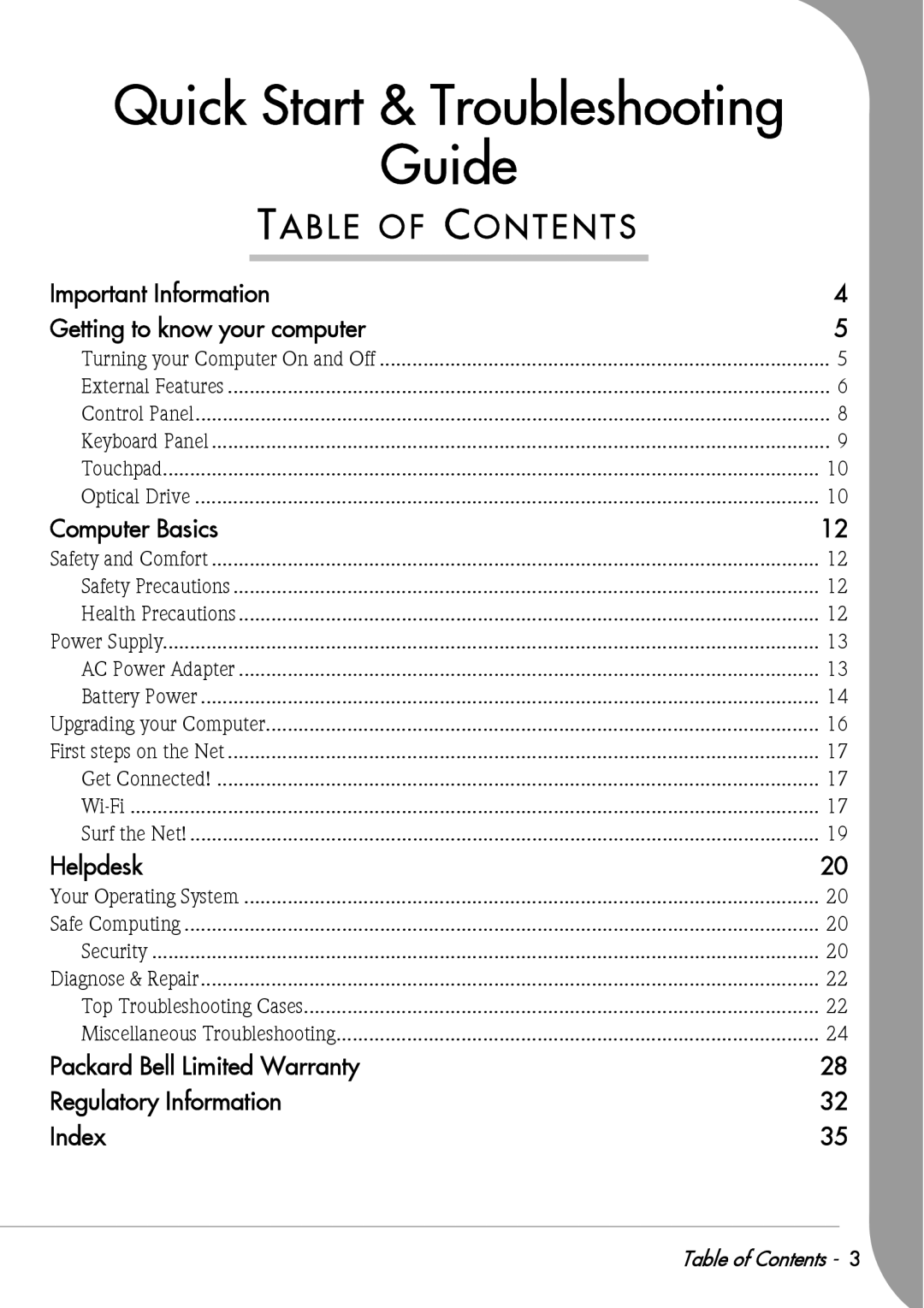Quick Start & Troubleshooting |
|
Guide |
|
TA B L E O F CO N T E N T S |
|
Important Information | 4 |
Getting to know your computer | 5 |
Turning your Computer On and Off | 5 |
External Features | 6 |
Control Panel | 8 |
Keyboard Panel | 9 |
Touchpad | 10 |
Optical Drive | 10 |
Computer Basics | 12 |
Safety and Comfort | 12 |
Safety Precautions | 12 |
Health Precautions | 12 |
Power Supply | 13 |
AC Power Adapter | 13 |
Battery Power | 14 |
Upgrading your Computer | 16 |
First steps on the Net | 17 |
Get Connected! | 17 |
17 | |
Surf the Net! | 19 |
Helpdesk | 20 |
Your Operating System | 20 |
Safe Computing | 20 |
Security | 20 |
Diagnose & Repair | 22 |
Top Troubleshooting Cases | 22 |
Miscellaneous Troubleshooting | 24 |
Packard Bell Limited Warranty | 28 |
Regulatory Information | 32 |
Index | 35 |
Table of Contents - 3