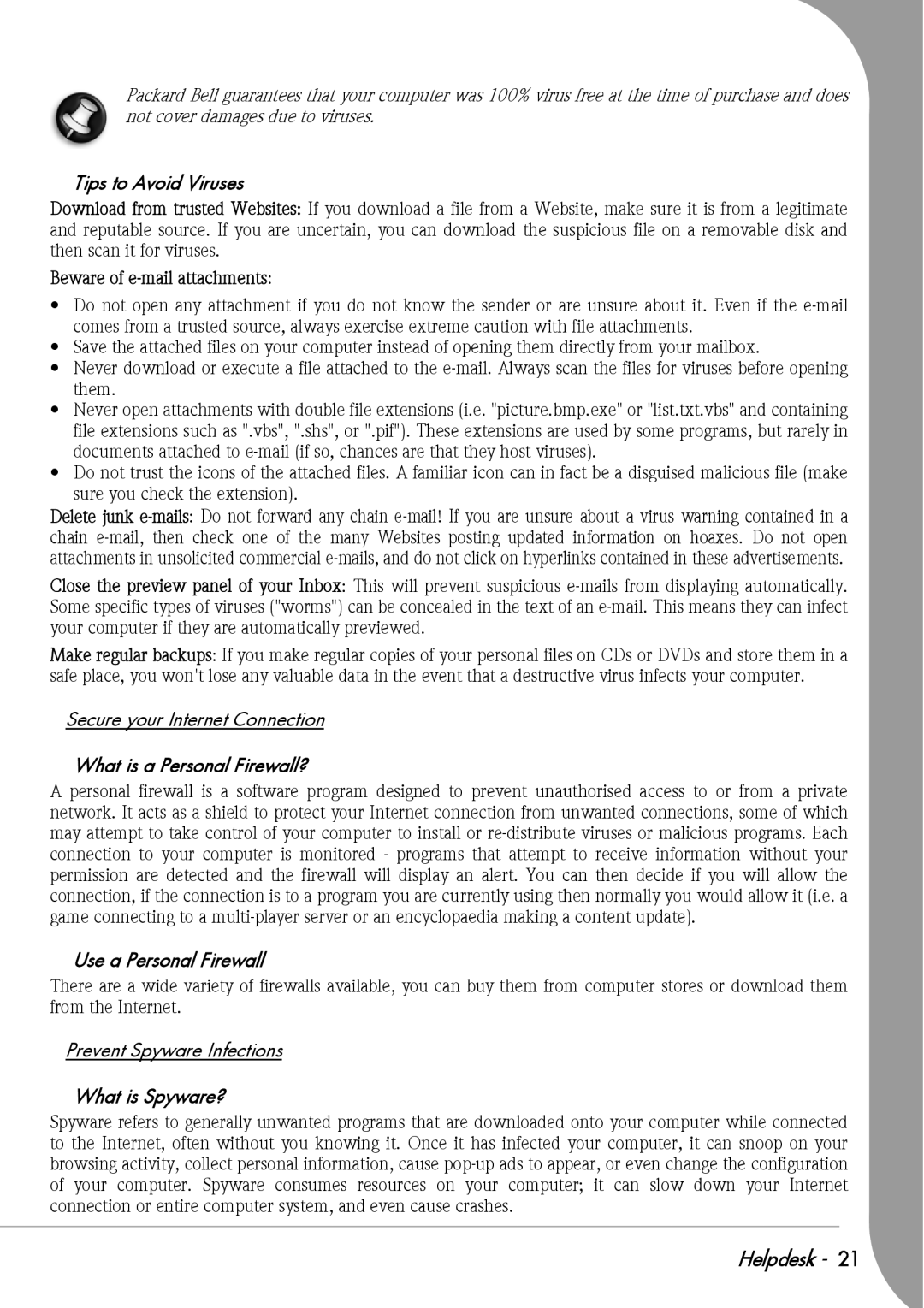Packard Bell guarantees that your computer was 100% virus free at the time of purchase and does not cover damages due to viruses.
Tips to Avoid Viruses
Download from trusted Websites: If you download a file from a Website, make sure it is from a legitimate and reputable source. If you are uncertain, you can download the suspicious file on a removable disk and then scan it for viruses.
Beware of e-mail attachments:
•Do not open any attachment if you do not know the sender or are unsure about it. Even if the
•Save the attached files on your computer instead of opening them directly from your mailbox.
•Never download or execute a file attached to the
•Never open attachments with double file extensions (i.e. "picture.bmp.exe" or "list.txt.vbs" and containing file extensions such as ".vbs", ".shs", or ".pif"). These extensions are used by some programs, but rarely in documents attached to
•Do not trust the icons of the attached files. A familiar icon can in fact be a disguised malicious file (make sure you check the extension).
Delete junk
Close the preview panel of your Inbox: This will prevent suspicious
Make regular backups: If you make regular copies of your personal files on CDs or DVDs and store them in a safe place, you won't lose any valuable data in the event that a destructive virus infects your computer.
Secure your Internet Connection
What is a Personal Firewall?
A personal firewall is a software program designed to prevent unauthorised access to or from a private network. It acts as a shield to protect your Internet connection from unwanted connections, some of which may attempt to take control of your computer to install or
Use a Personal Firewall
There are a wide variety of firewalls available, you can buy them from computer stores or download them from the Internet.
Prevent Spyware Infections
What is Spyware?
Spyware refers to generally unwanted programs that are downloaded onto your computer while connected to the Internet, often without you knowing it. Once it has infected your computer, it can snoop on your browsing activity, collect personal information, cause