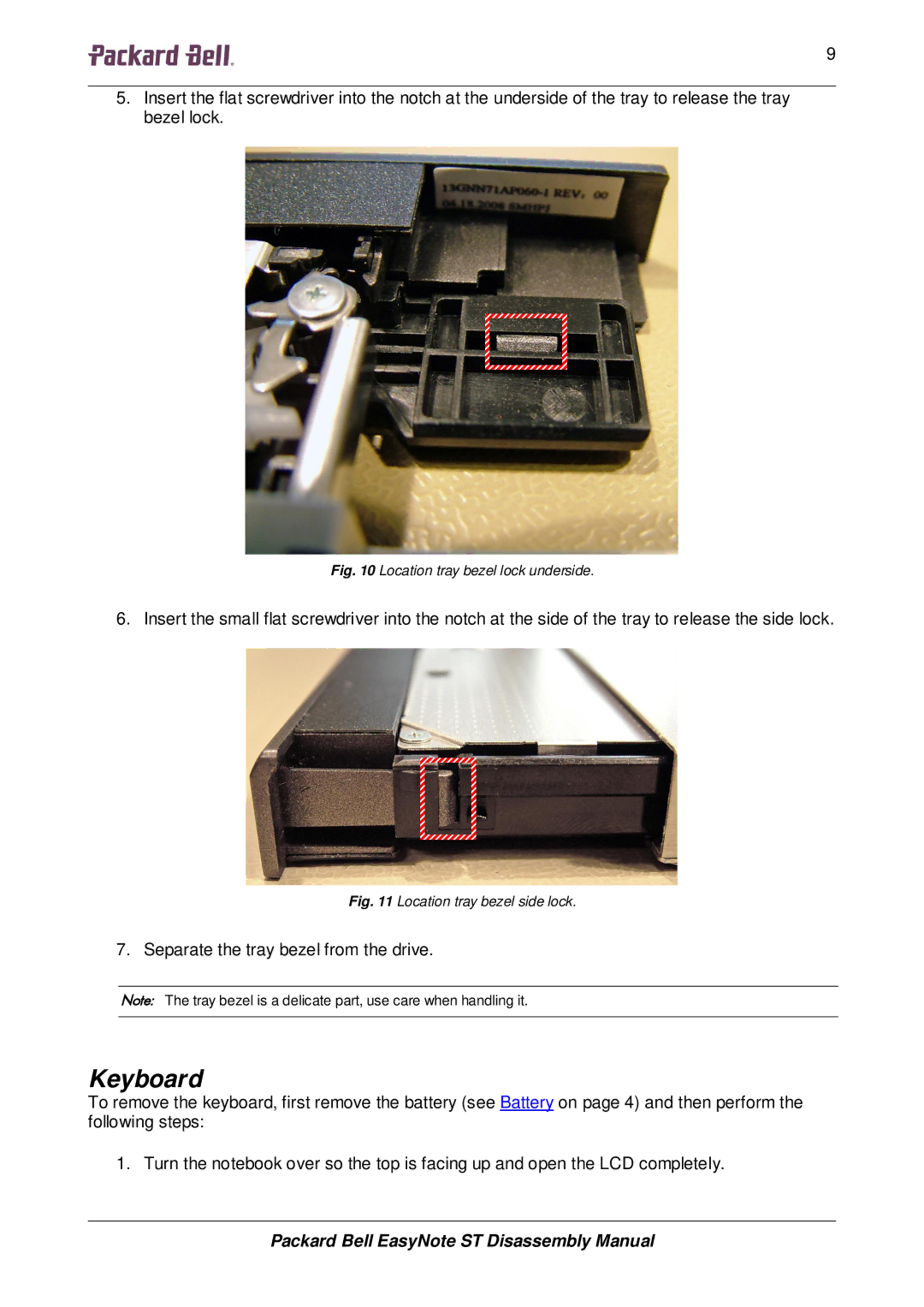99999 | 9 |
5.Insert the flat screwdriver into the notch at the underside of the tray to release the tray bezel lock.
Fig. 10 Location tray bezel lock underside.
6. Insert the small flat screwdriver into the notch at the side of the tray to release the side lock.
Fig. 11 Location tray bezel side lock.
7. Separate the tray bezel from the drive.
Note: The tray bezel is a delicate part, use care when handling it.
Keyboard
To remove the keyboard, first remove the battery (see Battery on page 4) and then perform the following steps:
1. Turn the notebook over so the top is facing up and open the LCD completely.
Packard Bell EasyNote ST Disassembly Manual