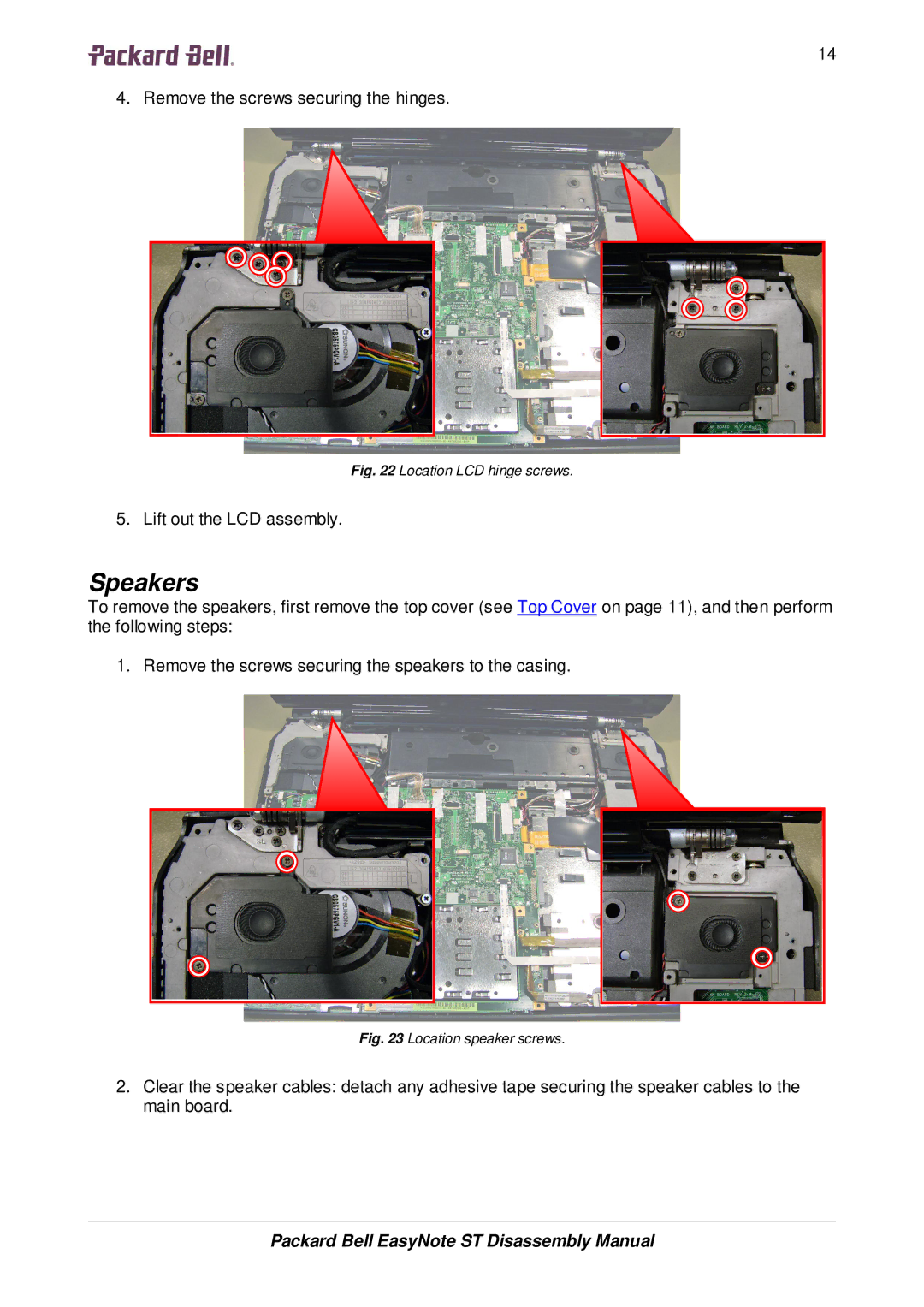1414141414 | 14 |
4. Remove the screws securing the hinges.
Fig. 22 Location LCD hinge screws.
5. Lift out the LCD assembly.
Speakers
To remove the speakers, first remove the top cover (see Top Cover on page 11), and then perform the following steps:
1. Remove the screws securing the speakers to the casing.
Fig. 23 Location speaker screws.
2.Clear the speaker cables: detach any adhesive tape securing the speaker cables to the main board.
Packard Bell EasyNote ST Disassembly Manual