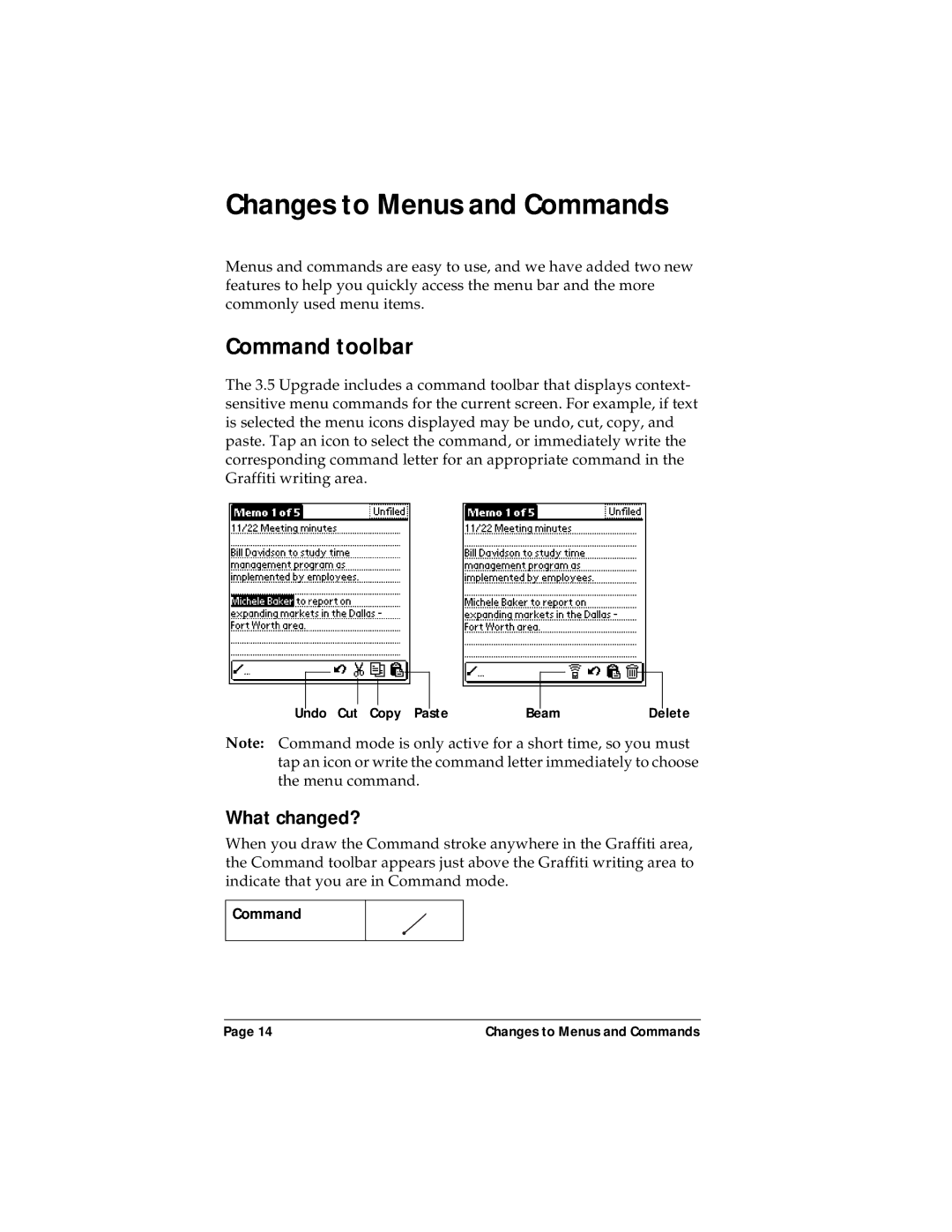Changes to Menus and Commands
Menus and commands are easy to use, and we have added two new features to help you quickly access the menu bar and the more commonly used menu items.
Command toolbar
The 3.5 Upgrade includes a command toolbar that displays context- sensitive menu commands for the current screen. For example, if text is selected the menu icons displayed may be undo, cut, copy, and paste. Tap an icon to select the command, or immediately write the corresponding command letter for an appropriate command in the Graffiti writing area.
|
|
|
|
|
|
|
|
|
|
|
|
|
|
|
|
|
|
|
|
|
|
|
|
Undo Cut Copy Paste | Beam | Delete | |||||||||
Note: Command mode is only active for a short time, so you must tap an icon or write the command letter immediately to choose the menu command.
What changed?
When you draw the Command stroke anywhere in the Graffiti area, the Command toolbar appears just above the Graffiti writing area to indicate that you are in Command mode.
Command
Page 14 | Changes to Menus and Commands |