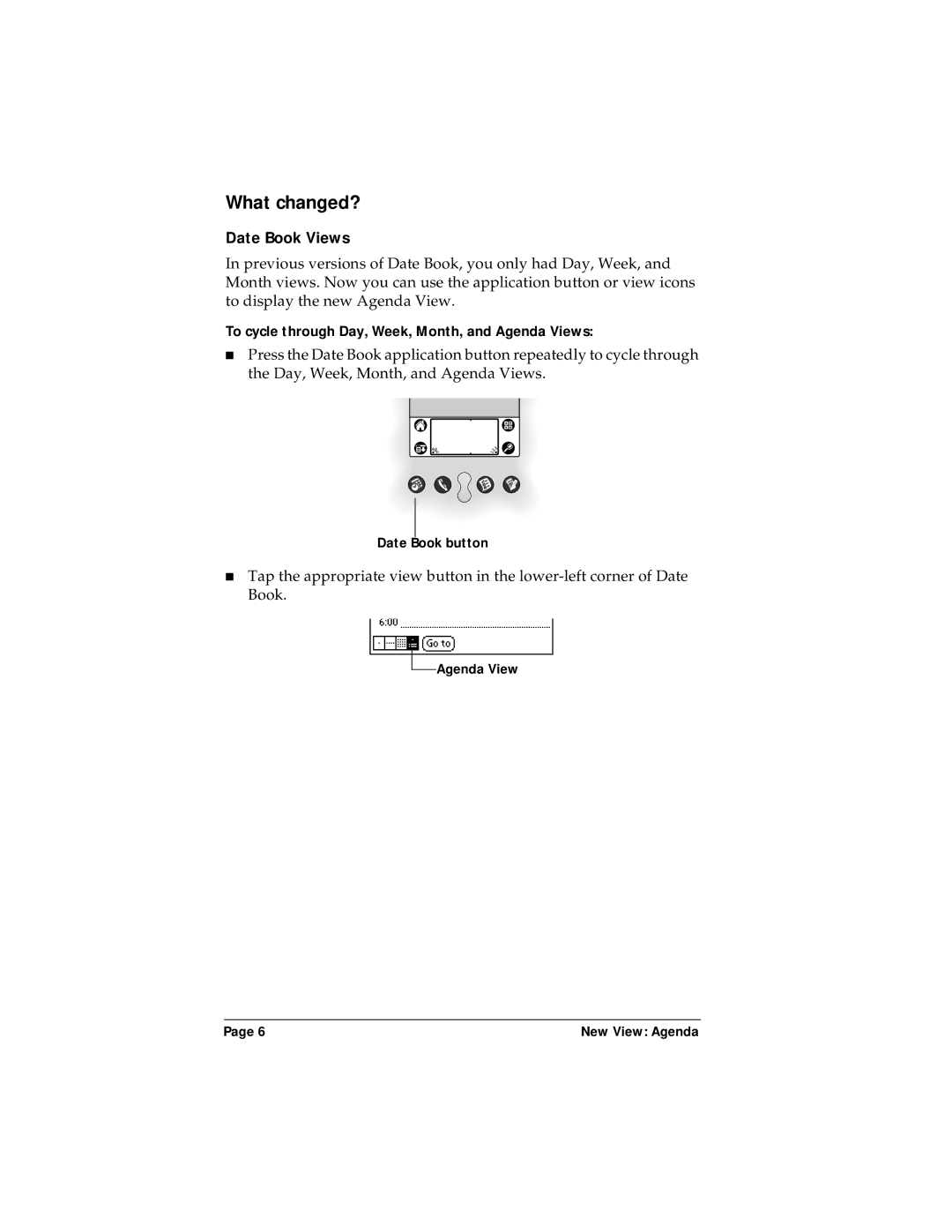What changed?
Date Book Views
In previous versions of Date Book, you only had Day, Week, and Month views. Now you can use the application button or view icons to display the new Agenda View.
To cycle through Day, Week, Month, and Agenda Views:
■Press the Date Book application button repeatedly to cycle through the Day, Week, Month, and Agenda Views.
Date Book button
■Tap the appropriate view button in the
![]() Agenda View
Agenda View
Page 6 | New View: Agenda |