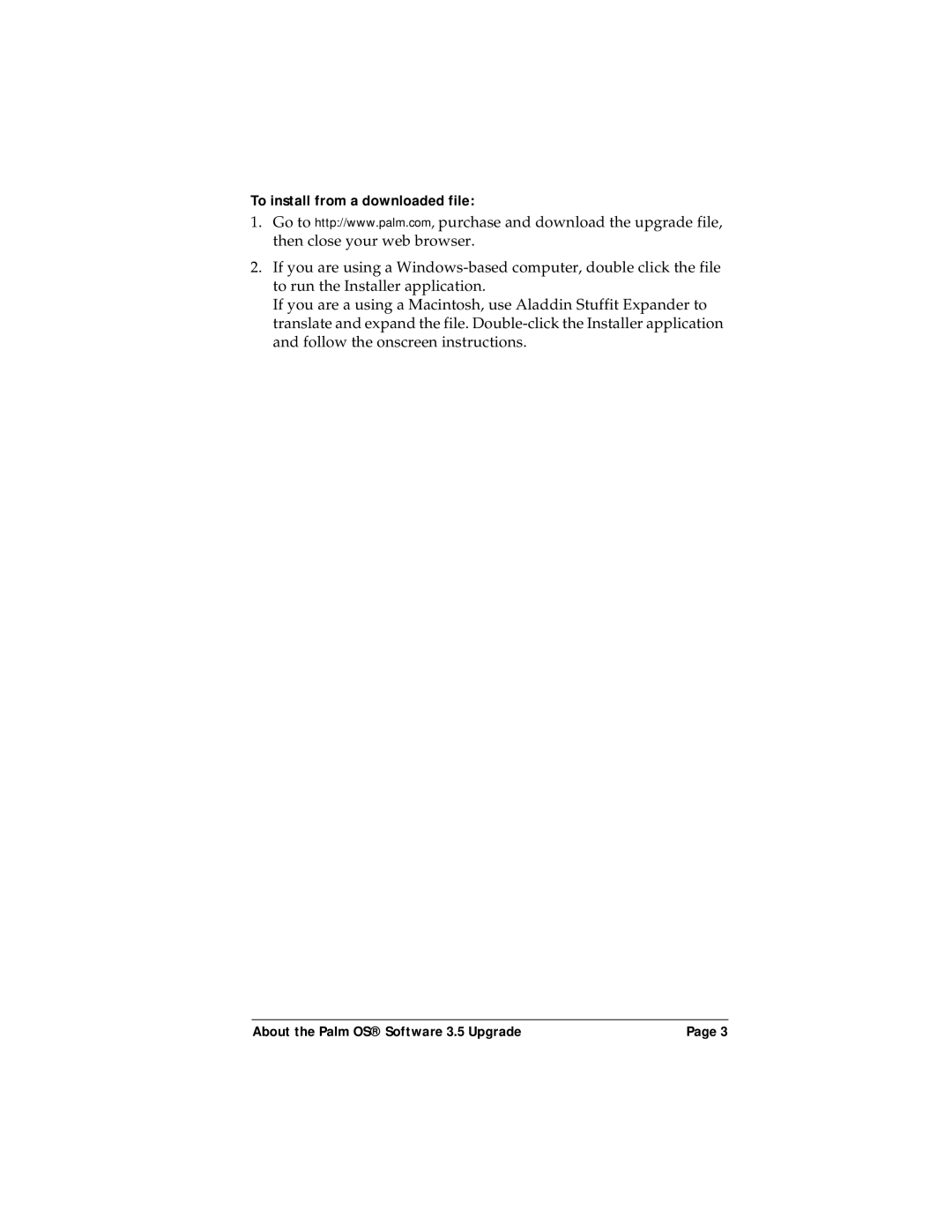To install from a downloaded file:
1.Go to http://www.palm.com, purchase and download the upgrade file, then close your web browser.
2.If you are using a
If you are a using a Macintosh, use Aladdin Stuffit Expander to translate and expand the file.
About the Palm OS® Software 3.5 Upgrade | Page 3 |