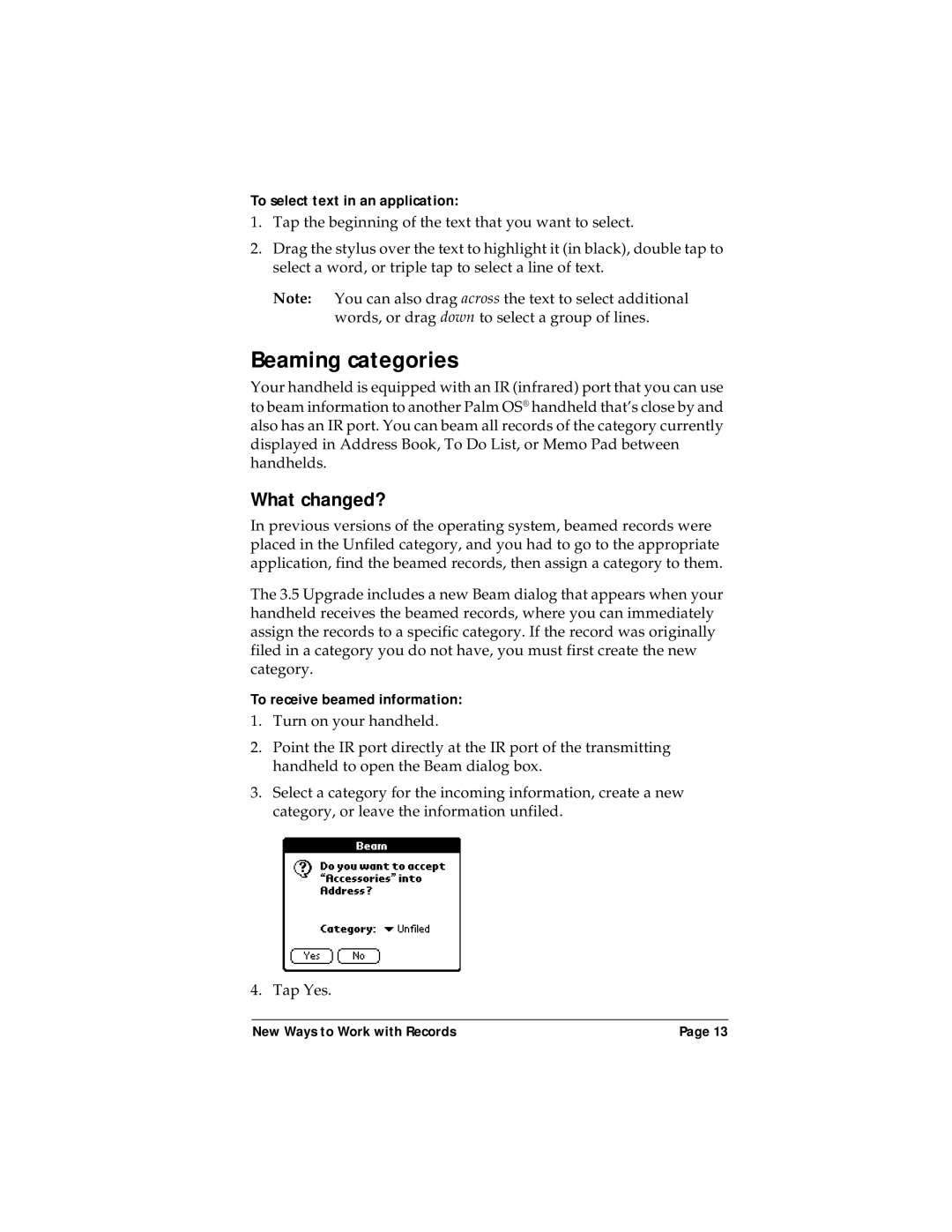To select text in an application:
1.Tap the beginning of the text that you want to select.
2.Drag the stylus over the text to highlight it (in black), double tap to select a word, or triple tap to select a line of text.
Note: You can also drag across the text to select additional words, or drag down to select a group of lines.
Beaming categories
Your handheld is equipped with an IR (infrared) port that you can use to beam information to another Palm OS® handheld that’s close by and also has an IR port. You can beam all records of the category currently displayed in Address Book, To Do List, or Memo Pad between handhelds.
What changed?
In previous versions of the operating system, beamed records were placed in the Unfiled category, and you had to go to the appropriate application, find the beamed records, then assign a category to them.
The 3.5 Upgrade includes a new Beam dialog that appears when your handheld receives the beamed records, where you can immediately assign the records to a specific category. If the record was originally filed in a category you do not have, you must first create the new category.
To receive beamed information:
1.Turn on your handheld.
2.Point the IR port directly at the IR port of the transmitting handheld to open the Beam dialog box.
3.Select a category for the incoming information, create a new category, or leave the information unfiled.
4. Tap Yes.
New Ways to Work with Records | Page 13 |