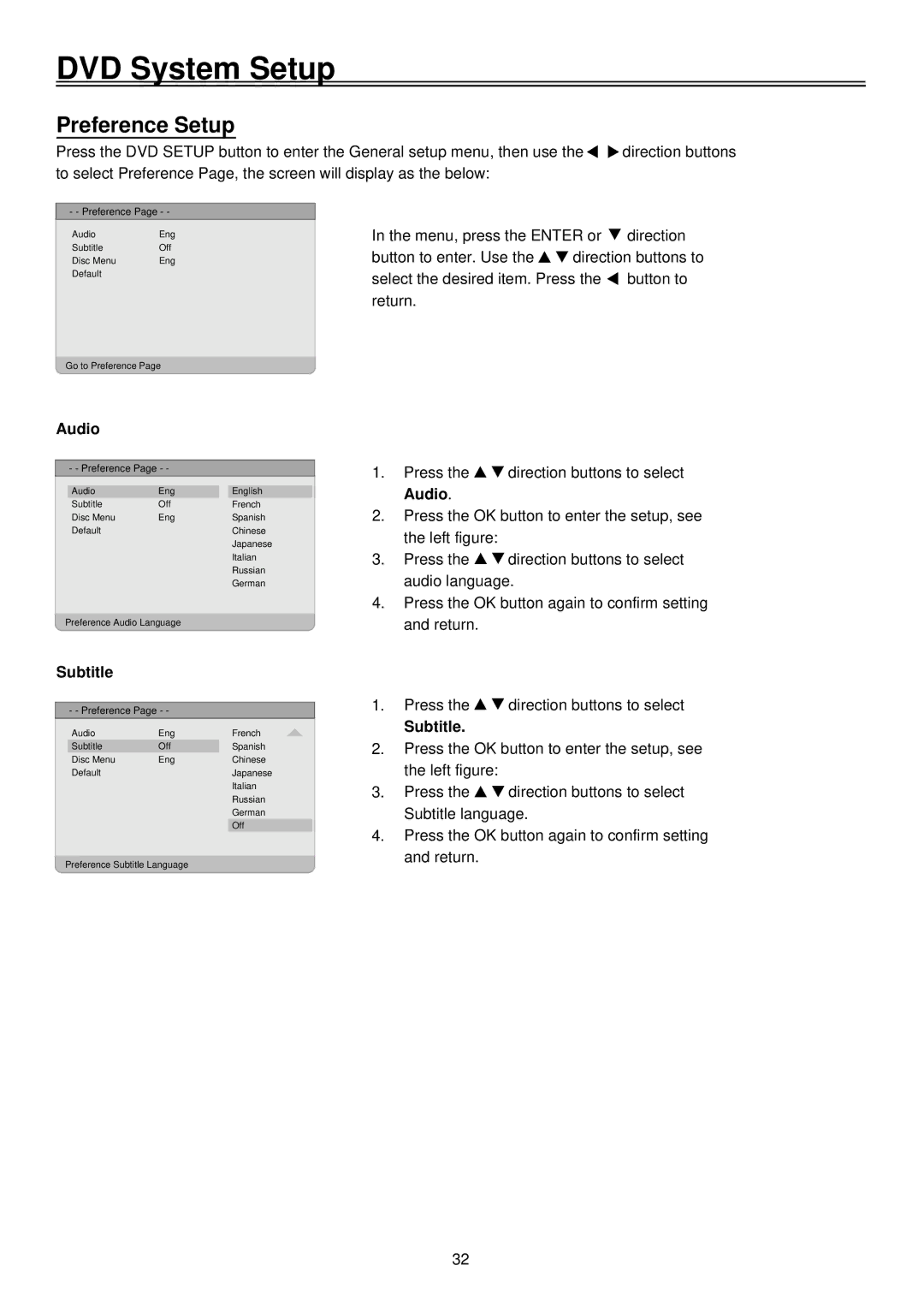DVD System Setup
Preference Setup
Press the DVD SETUP button to enter the General setup menu, then use the ![]()
![]() direction buttons to select Preference Page, the screen will display as the below:
direction buttons to select Preference Page, the screen will display as the below:
- - Preference Page - -
Audio | Eng |
Subtitle | Off |
Disc Menu | Eng |
Default |
|
In the menu, press the ENTER or ![]() direction
direction
button to enter. Use the ![]()
![]() direction buttons to select the desired item. Press the
direction buttons to select the desired item. Press the ![]() button to return.
button to return.
Go to Preference Page
Audio
- - Preference Page - -
Audio | Eng | English |
Subtitle | Off | French |
Disc Menu | Eng | Spanish |
Default |
| Chinese |
|
| Japanese |
|
| Italian |
|
| Russian |
|
| German |
Preference Audio Language
Subtitle
- - Preference Page - -
Audio | Eng | French |
Subtitle | Off | Spanish |
Disc Menu | Eng | Chinese |
Default |
| Japanese |
|
| Italian |
|
| Russian |
|
| German |
|
| Off |
Preference Subtitle Language
1.Press the ![]()
![]() direction buttons to select Audio.
direction buttons to select Audio.
2.Press the OK button to enter the setup, see the left figure:
3.Press the ![]()
![]() direction buttons to select audio language.
direction buttons to select audio language.
4.Press the OK button again to confirm setting and return.
1.Press the ![]()
![]() direction buttons to select
direction buttons to select
Subtitle.
2.Press the OK button to enter the setup, see the left figure:
3.Press the ![]()
![]() direction buttons to select Subtitle language.
direction buttons to select Subtitle language.
4.Press the OK button again to confirm setting and return.
32