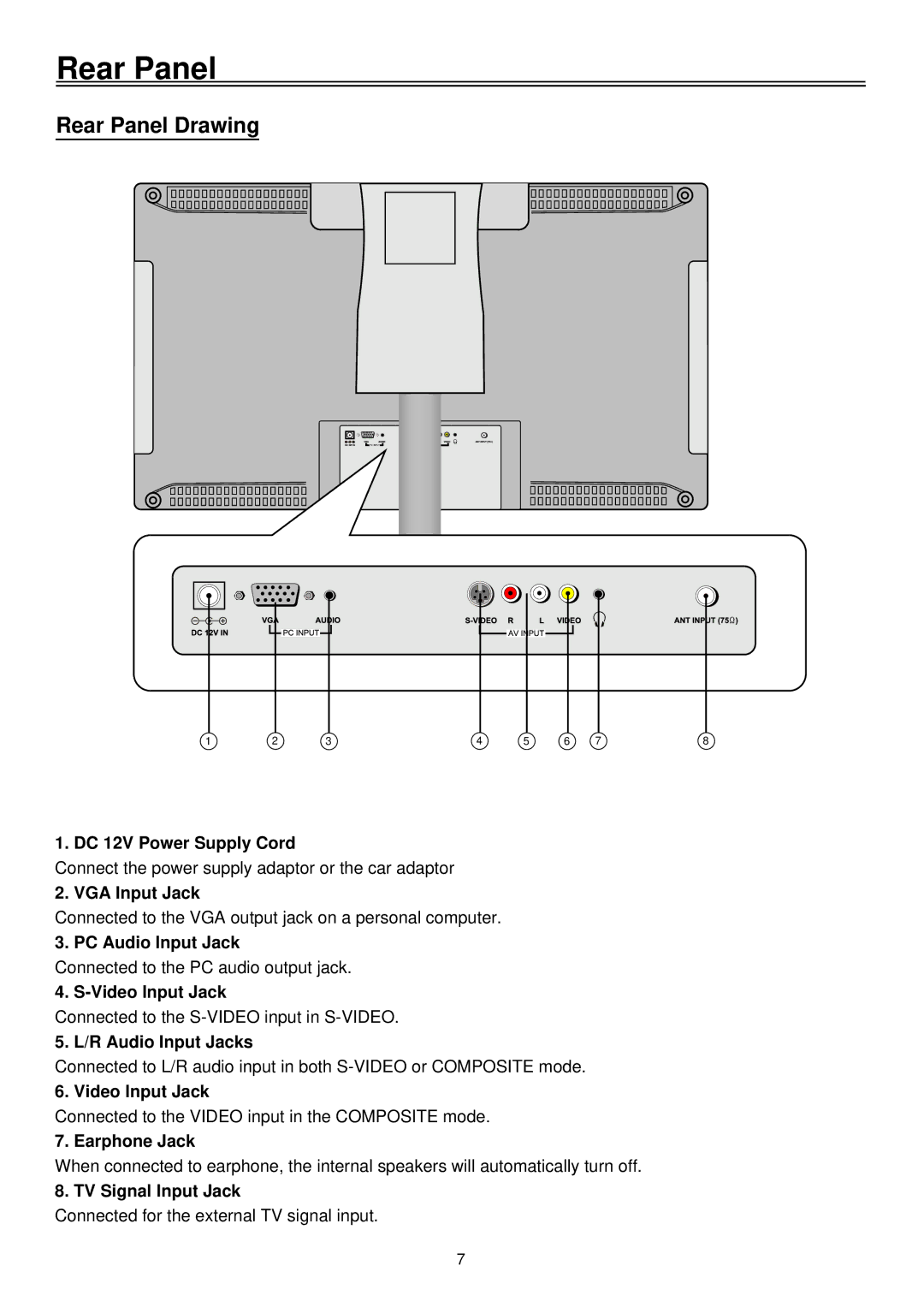Rear Panel
Rear Panel Drawing
1 | 2 | 3 | 4 | 5 | 6 | 7 | 8 |
1. DC 12V Power Supply Cord
Connect the power supply adaptor or the car adaptor
2. VGA Input Jack
Connected to the VGA output jack on a personal computer.
3. PC Audio Input Jack
Connected to the PC audio output jack.
4.
Connected to the
5. L/R Audio Input Jacks
Connected to L/R audio input in both
6. Video Input Jack
Connected to the VIDEO input in the COMPOSITE mode.
7. Earphone Jack
When connected to earphone, the internal speakers will automatically turn off.
8. TV Signal Input Jack
Connected for the external TV signal input.
7