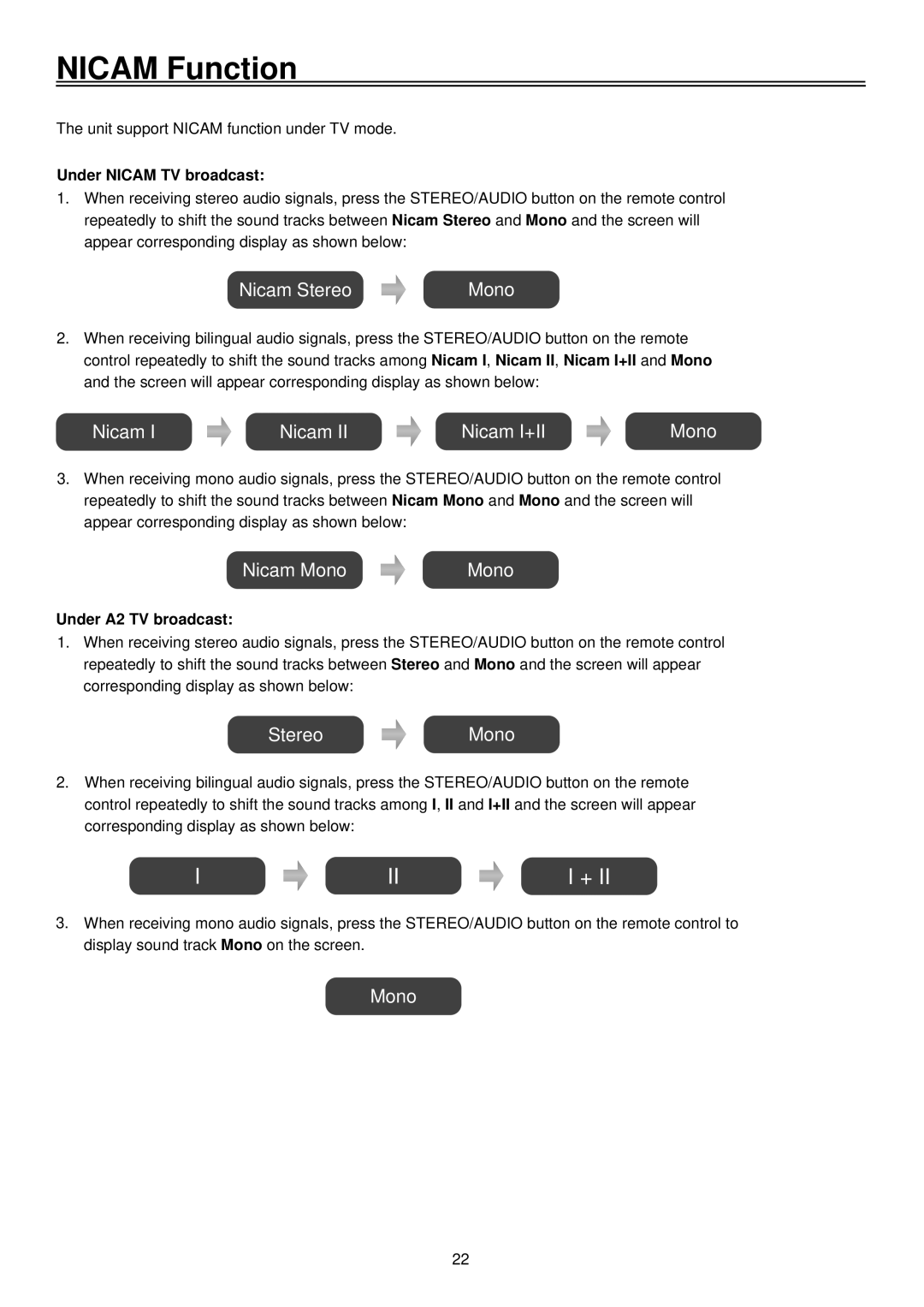NICAM Function
The unit support NICAM function under TV mode.
Under NICAM TV broadcast:
1.When receiving stereo audio signals, press the STEREO/AUDIO button on the remote control repeatedly to shift the sound tracks between Nicam Stereo and Mono and the screen will appear corresponding display as shown below:
Nicam Stereo | Mono |
2.When receiving bilingual audio signals, press the STEREO/AUDIO button on the remote control repeatedly to shift the sound tracks among Nicam I, Nicam II, Nicam I+II and Mono and the screen will appear corresponding display as shown below:
Nicam I | Nicam II | Nicam I+II | Mono |
3.When receiving mono audio signals, press the STEREO/AUDIO button on the remote control repeatedly to shift the sound tracks between Nicam Mono and Mono and the screen will appear corresponding display as shown below:
Nicam Mono | Mono |
Under A2 TV broadcast:
1.When receiving stereo audio signals, press the STEREO/AUDIO button on the remote control repeatedly to shift the sound tracks between Stereo and Mono and the screen will appear corresponding display as shown below:
StereoMono
2.When receiving bilingual audio signals, press the STEREO/AUDIO button on the remote control repeatedly to shift the sound tracks among I, II and I+II and the screen will appear corresponding display as shown below:
I | II | I + II |
3.When receiving mono audio signals, press the STEREO/AUDIO button on the remote control to display sound track Mono on the screen.
Mono
22