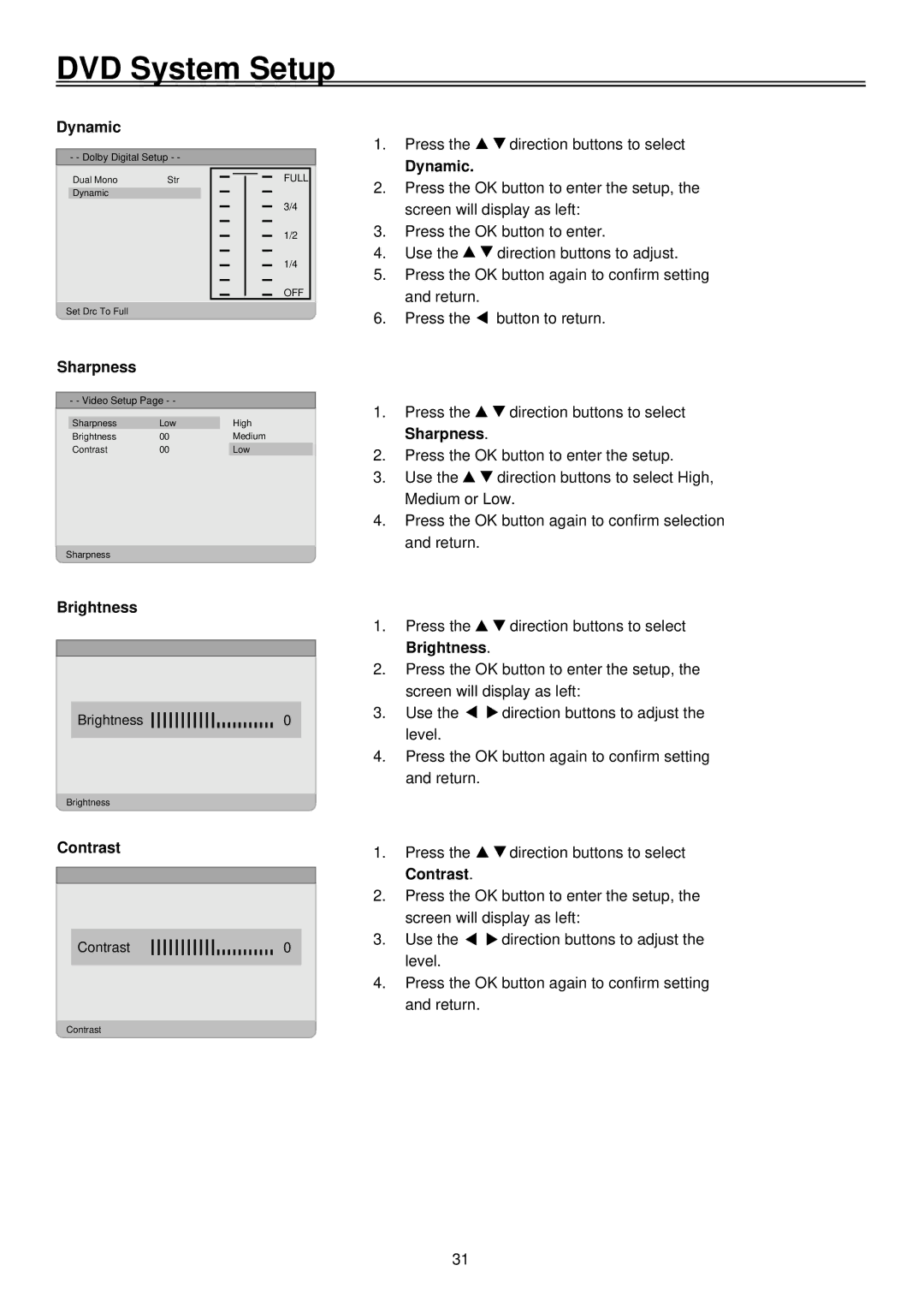DVD System Setup
Dynamic
- - Dolby Digital Setup - -
|
|
|
|
|
Dual Mono | Str |
| FULL |
|
Dynamic |
|
|
|
|
|
|
| 3/4 |
|
|
|
| 1/2 |
|
|
|
| 1/4 |
|
|
|
| OFF |
|
|
|
|
| |
|
|
|
|
|
Set Drc To Full |
|
|
|
|
Sharpness
- - Video Setup Page - -
Sharpness | Low | High |
Brightness | 00 | Medium |
Contrast | 00 | Low |
Sharpness
Brightness
Brightness | 0 |
Brightness
Contrast
Contrast0
Contrast
1.Press the ![]()
![]() direction buttons to select
direction buttons to select
Dynamic.
2.Press the OK button to enter the setup, the screen will display as left:
3.Press the OK button to enter.
4.Use the ![]()
![]() direction buttons to adjust.
direction buttons to adjust.
5.Press the OK button again to confirm setting and return.
6.Press the ![]() button to return.
button to return.
1.Press the ![]()
![]() direction buttons to select Sharpness.
direction buttons to select Sharpness.
2.Press the OK button to enter the setup.
3.Use the ![]()
![]() direction buttons to select High, Medium or Low.
direction buttons to select High, Medium or Low.
4.Press the OK button again to confirm selection and return.
1.Press the ![]()
![]() direction buttons to select Brightness.
direction buttons to select Brightness.
2.Press the OK button to enter the setup, the screen will display as left:
3.Use the ![]()
![]() direction buttons to adjust the level.
direction buttons to adjust the level.
4.Press the OK button again to confirm setting and return.
1.Press the ![]()
![]() direction buttons to select Contrast.
direction buttons to select Contrast.
2.Press the OK button to enter the setup, the screen will display as left:
3.Use the ![]()
![]() direction buttons to adjust the level.
direction buttons to adjust the level.
4.Press the OK button again to confirm setting and return.
31