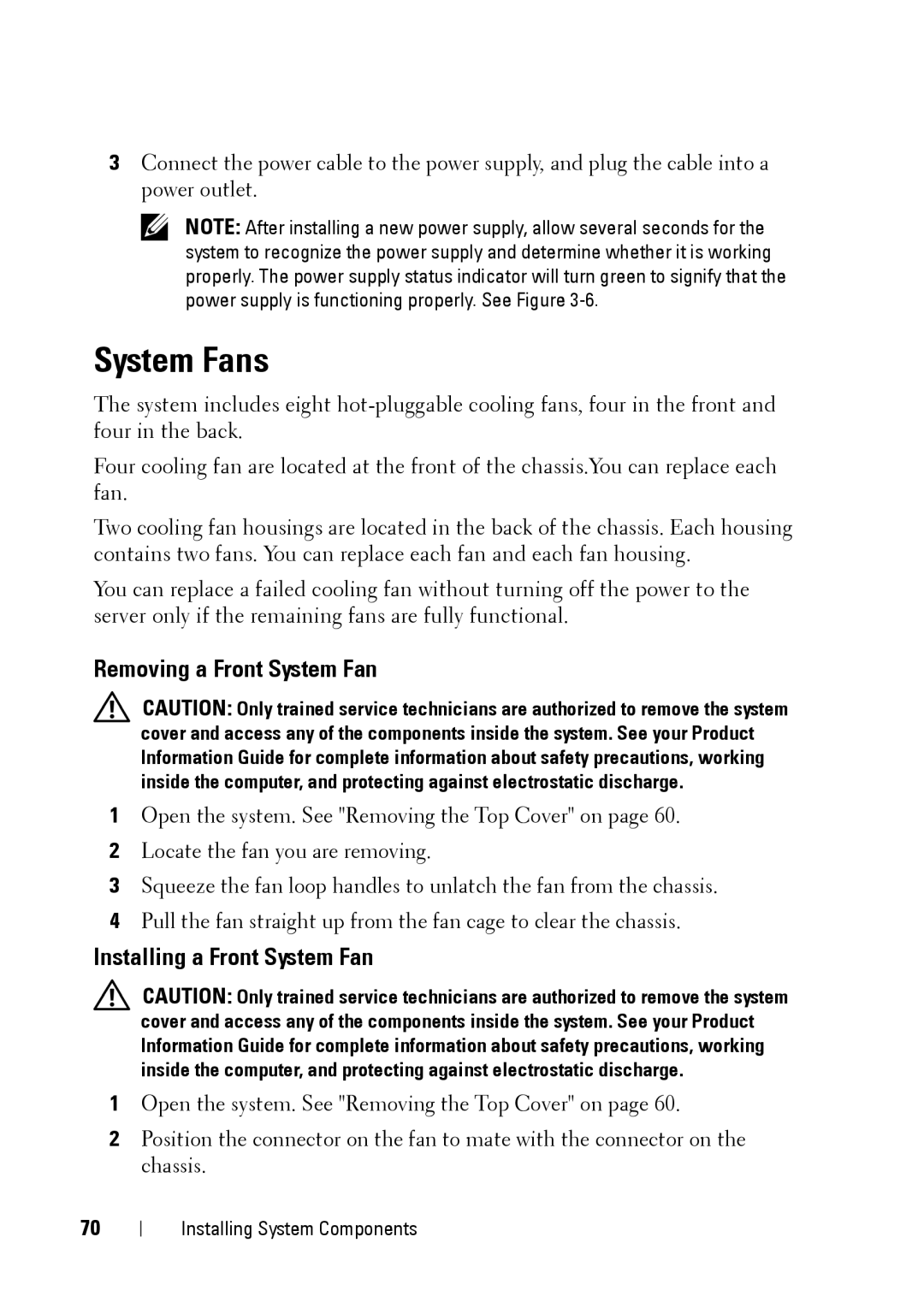3Connect the power cable to the power supply, and plug the cable into a power outlet.
NOTE: After installing a new power supply, allow several seconds for the system to recognize the power supply and determine whether it is working properly. The power supply status indicator will turn green to signify that the power supply is functioning properly. See Figure
System Fans
The system includes eight
Four cooling fan are located at the front of the chassis.You can replace each fan.
Two cooling fan housings are located in the back of the chassis. Each housing contains two fans. You can replace each fan and each fan housing.
You can replace a failed cooling fan without turning off the power to the server only if the remaining fans are fully functional.
Removing a Front System Fan
CAUTION: Only trained service technicians are authorized to remove the system cover and access any of the components inside the system. See your Product Information Guide for complete information about safety precautions, working inside the computer, and protecting against electrostatic discharge.
1Open the system. See "Removing the Top Cover" on page 60.
2Locate the fan you are removing.
3Squeeze the fan loop handles to unlatch the fan from the chassis.
4Pull the fan straight up from the fan cage to clear the chassis.
Installing a Front System Fan
CAUTION: Only trained service technicians are authorized to remove the system cover and access any of the components inside the system. See your Product Information Guide for complete information about safety precautions, working inside the computer, and protecting against electrostatic discharge.
1Open the system. See "Removing the Top Cover" on page 60.
2Position the connector on the fan to mate with the connector on the chassis.
70
Installing System Components