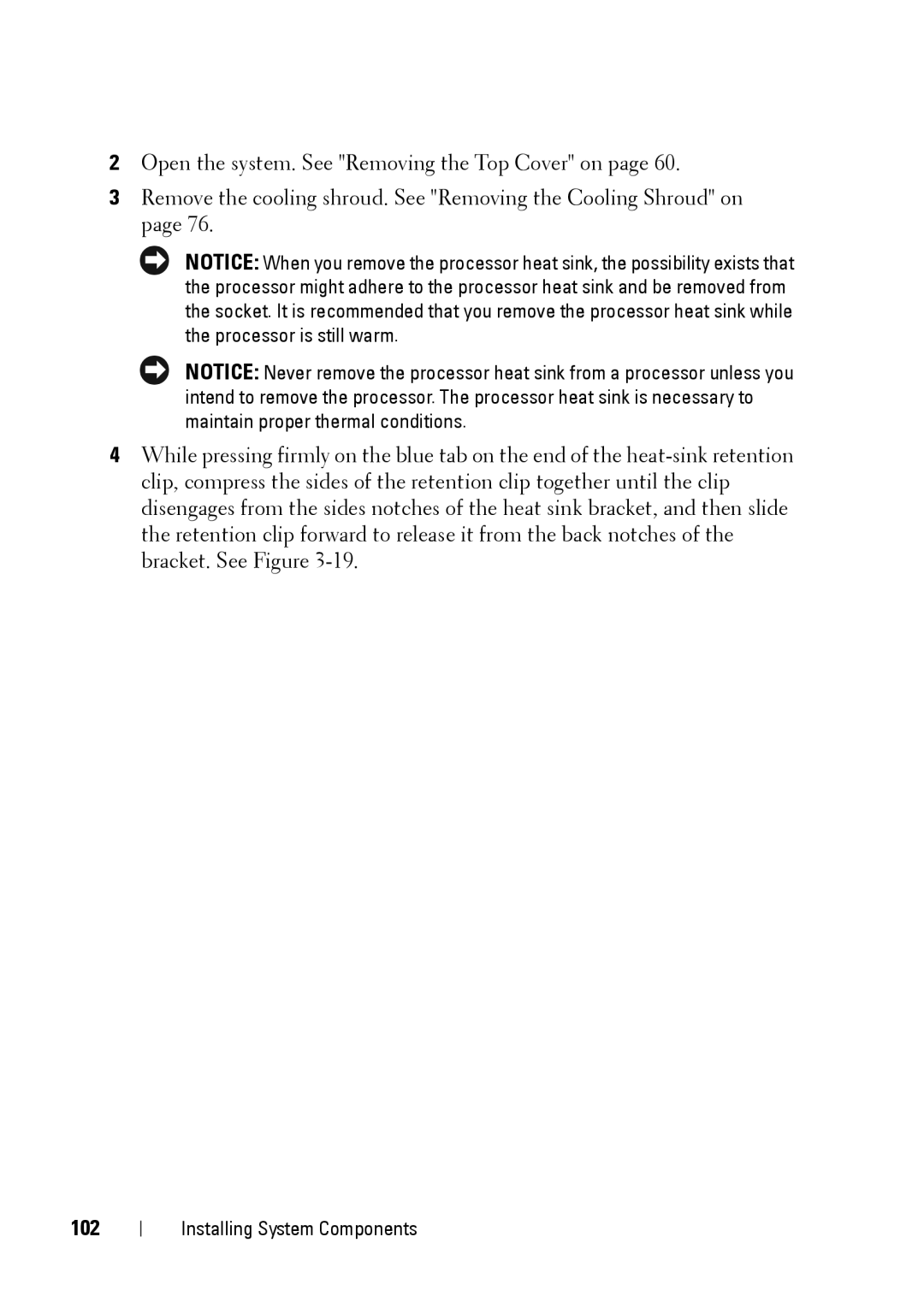2Open the system. See "Removing the Top Cover" on page 60.
3Remove the cooling shroud. See "Removing the Cooling Shroud" on page 76.
NOTICE: When you remove the processor heat sink, the possibility exists that the processor might adhere to the processor heat sink and be removed from the socket. It is recommended that you remove the processor heat sink while the processor is still warm.
NOTICE: Never remove the processor heat sink from a processor unless you intend to remove the processor. The processor heat sink is necessary to maintain proper thermal conditions.
4While pressing firmly on the blue tab on the end of the
102
Installing System Components