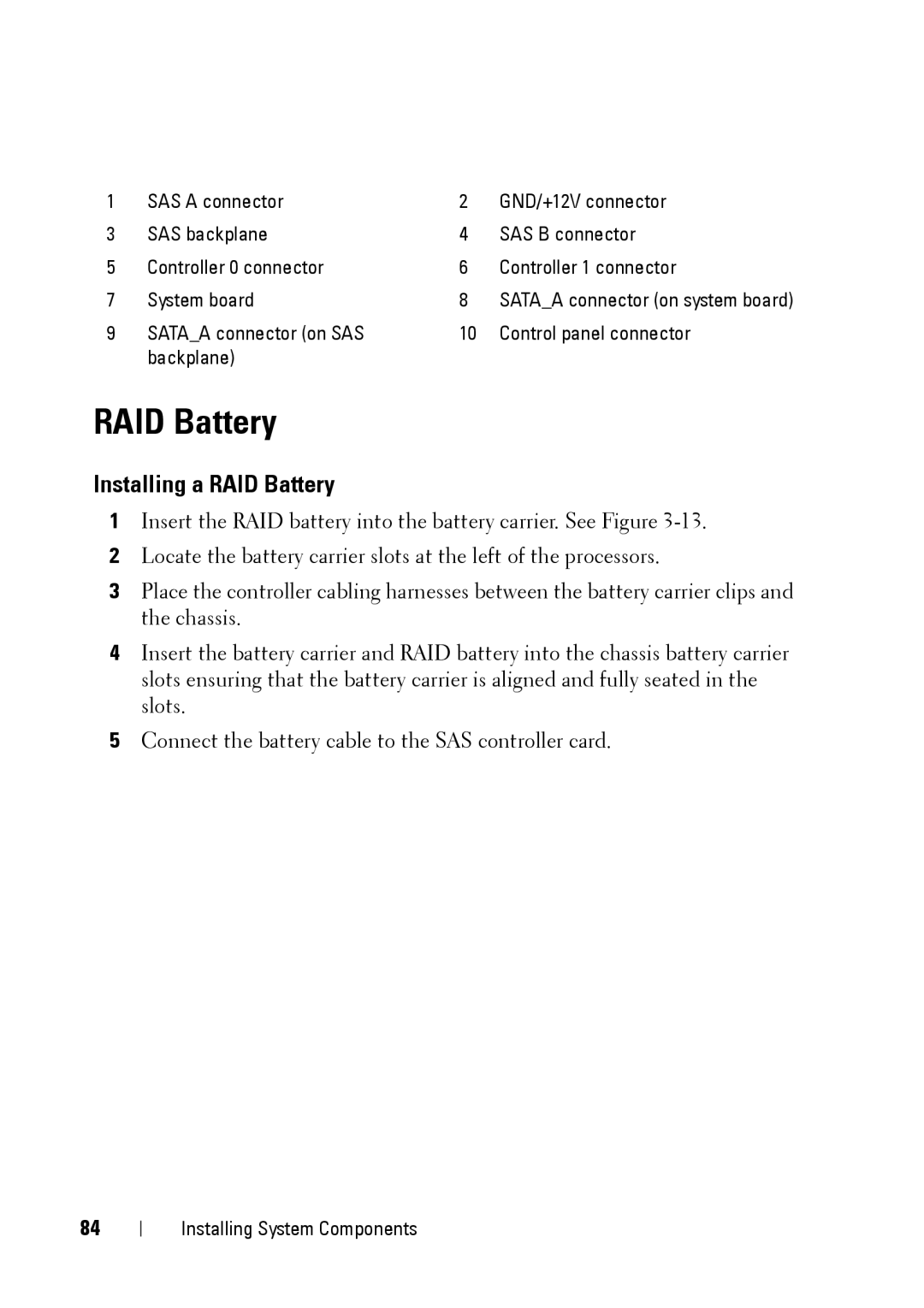1 | SAS A connector | 2 | GND/+12V connector |
3 | SAS backplane | 4 | SAS B connector |
5 | Controller 0 connector | 6 | Controller 1 connector |
7 | System board | 8 | SATA_A connector (on system board) |
9 | SATA_A connector (on SAS | 10 | Control panel connector |
| backplane) |
|
|
RAID Battery
Installing a RAID Battery
1Insert the RAID battery into the battery carrier. See Figure
2Locate the battery carrier slots at the left of the processors.
3Place the controller cabling harnesses between the battery carrier clips and the chassis.
4Insert the battery carrier and RAID battery into the chassis battery carrier slots ensuring that the battery carrier is aligned and fully seated in the slots.
5Connect the battery cable to the SAS controller card.
84
Installing System Components