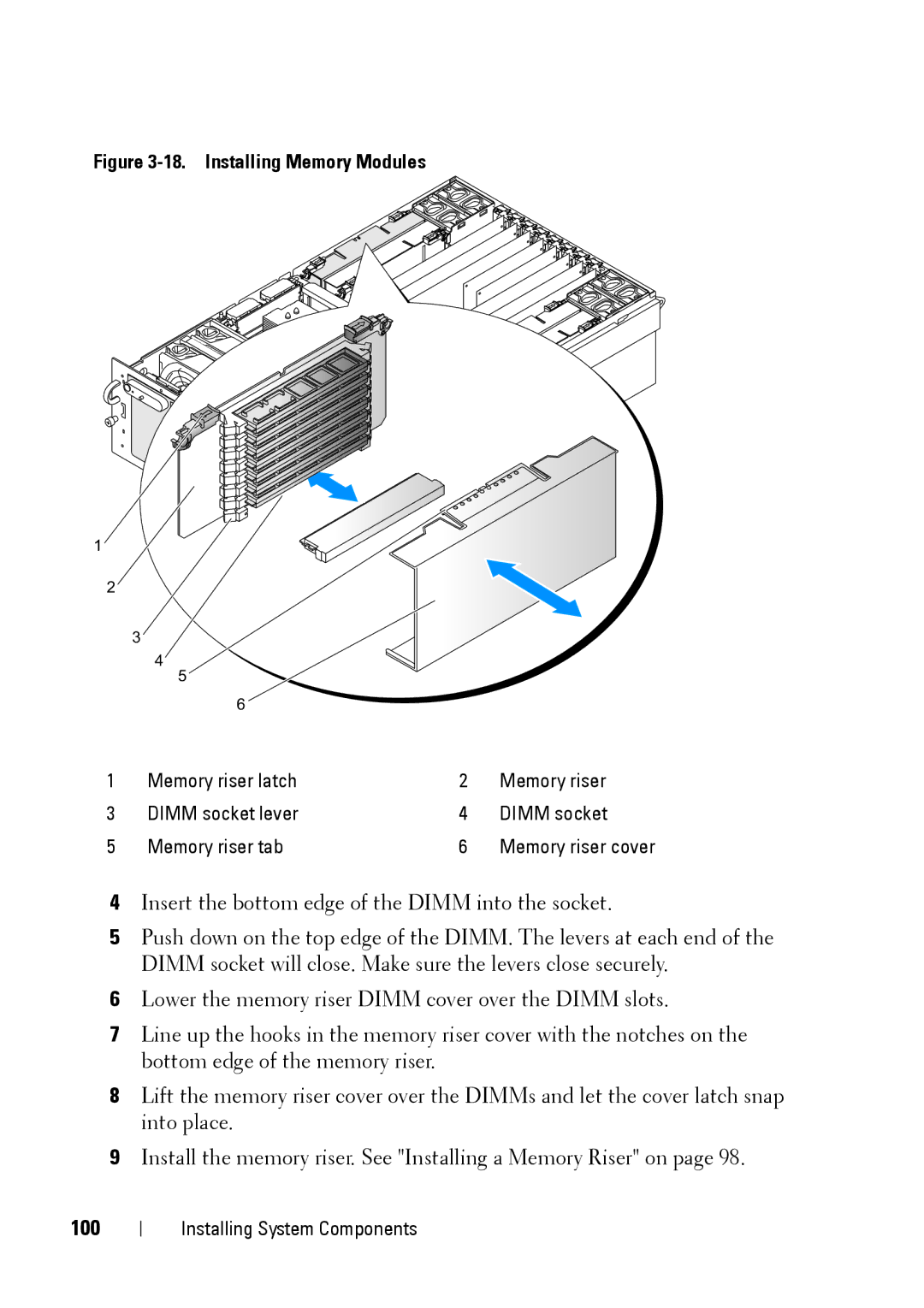Figure 3-18. Installing Memory Modules
1
2 |
|
3 |
|
4 | 5 |
6
1 | Memory riser latch | 2 | Memory riser |
3 | DIMM socket lever | 4 | DIMM socket |
5 | Memory riser tab | 6 | Memory riser cover |
4Insert the bottom edge of the DIMM into the socket.
5Push down on the top edge of the DIMM. The levers at each end of the DIMM socket will close. Make sure the levers close securely.
6Lower the memory riser DIMM cover over the DIMM slots.
7Line up the hooks in the memory riser cover with the notches on the bottom edge of the memory riser.
8Lift the memory riser cover over the DIMMs and let the cover latch snap into place.
9Install the memory riser. See "Installing a Memory Riser" on page 98.
100
Installing System Components