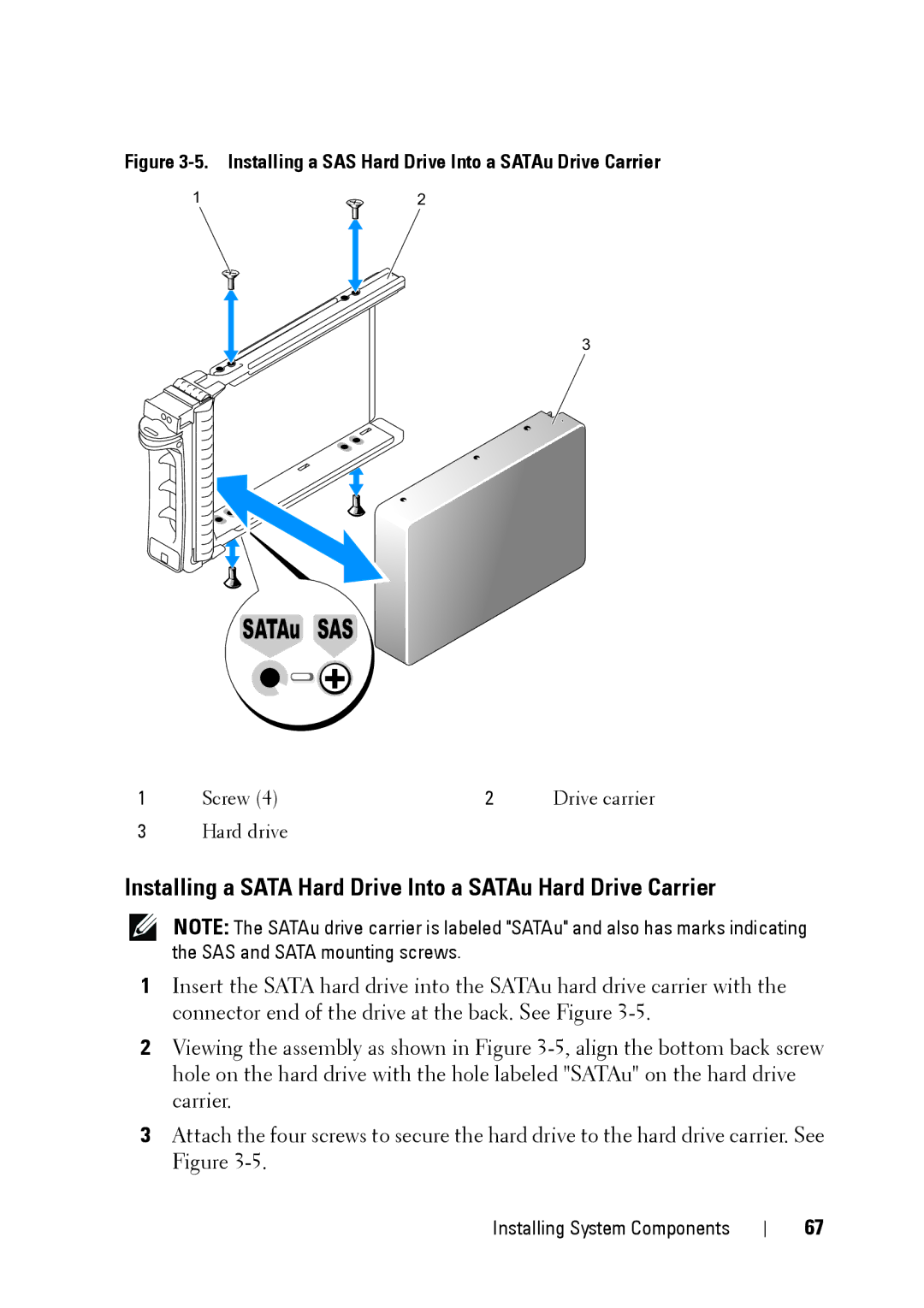Figure 3-5. Installing a SAS Hard Drive Into a SATAu Drive Carrier
1 | 2 |
3
SATAu SAS
1 | Screw (4) | 2 | Drive carrier |
3Hard drive
Installing a SATA Hard Drive Into a SATAu Hard Drive Carrier
NOTE: The SATAu drive carrier is labeled "SATAu" and also has marks indicating the SAS and SATA mounting screws.
1Insert the SATA hard drive into the SATAu hard drive carrier with the connector end of the drive at the back. See Figure
2Viewing the assembly as shown in Figure
3Attach the four screws to secure the hard drive to the hard drive carrier. See Figure
Installing System Components
67