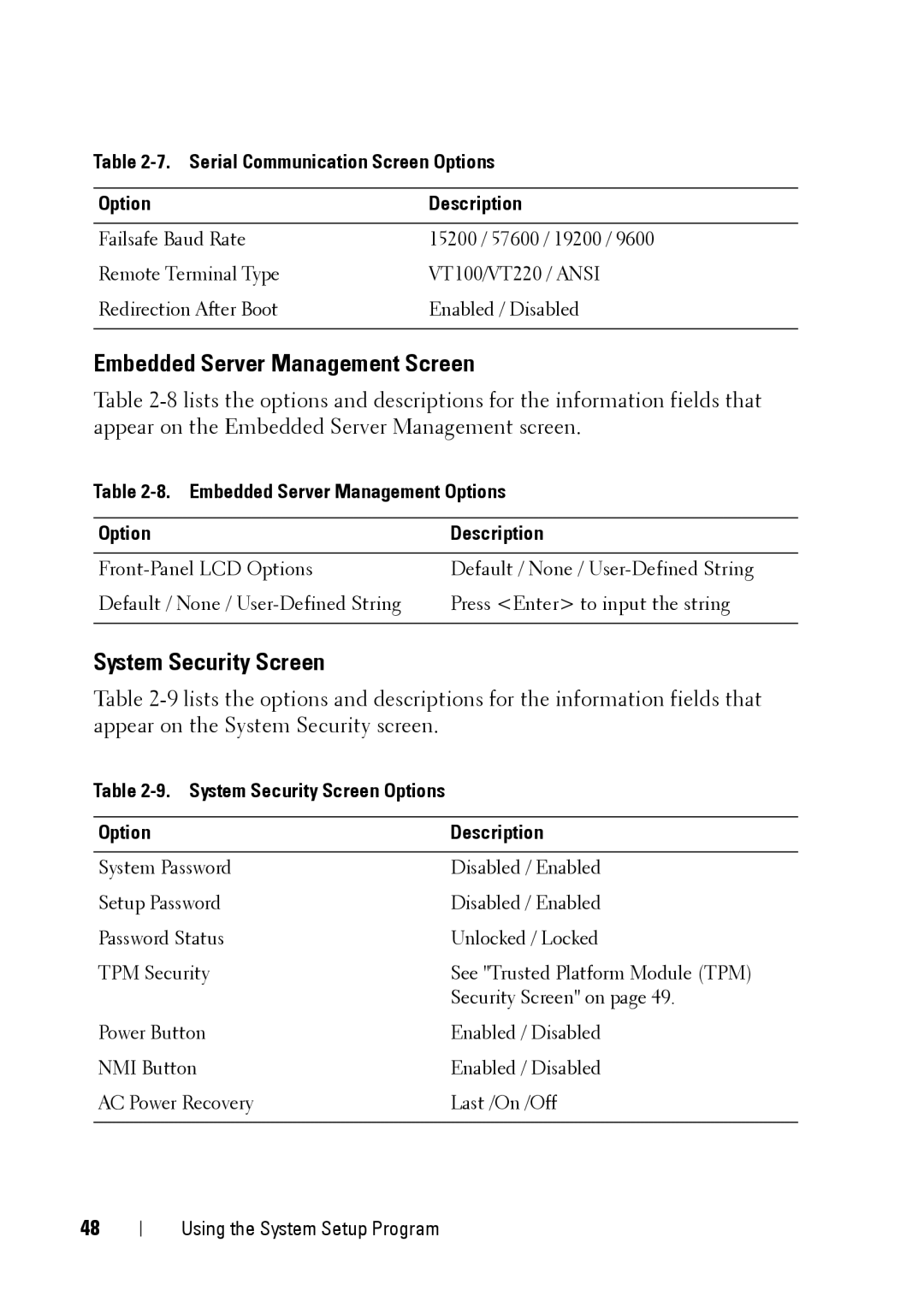Table 2-7. Serial Communication Screen Options
Option | Description |
|
|
Failsafe Baud Rate | 15200 / 57600 / 19200 / 9600 |
Remote Terminal Type | VT100/VT220 / ANSI |
Redirection After Boot | Enabled / Disabled |
|
|
Embedded Server Management Screen
Table
Table 2-8. Embedded Server Management Options
Option | Description |
|
|
Default / None / | |
Default / None / | Press <Enter> to input the string |
|
|
System Security Screen
Table
Table 2-9. System Security Screen Options
Option | Description |
|
|
System Password | Disabled / Enabled |
Setup Password | Disabled / Enabled |
Password Status | Unlocked / Locked |
TPM Security | See "Trusted Platform Module (TPM) |
| Security Screen" on page 49. |
Power Button | Enabled / Disabled |
NMI Button | Enabled / Disabled |
AC Power Recovery | Last /On /Off |
|
|
48
Using the System Setup Program