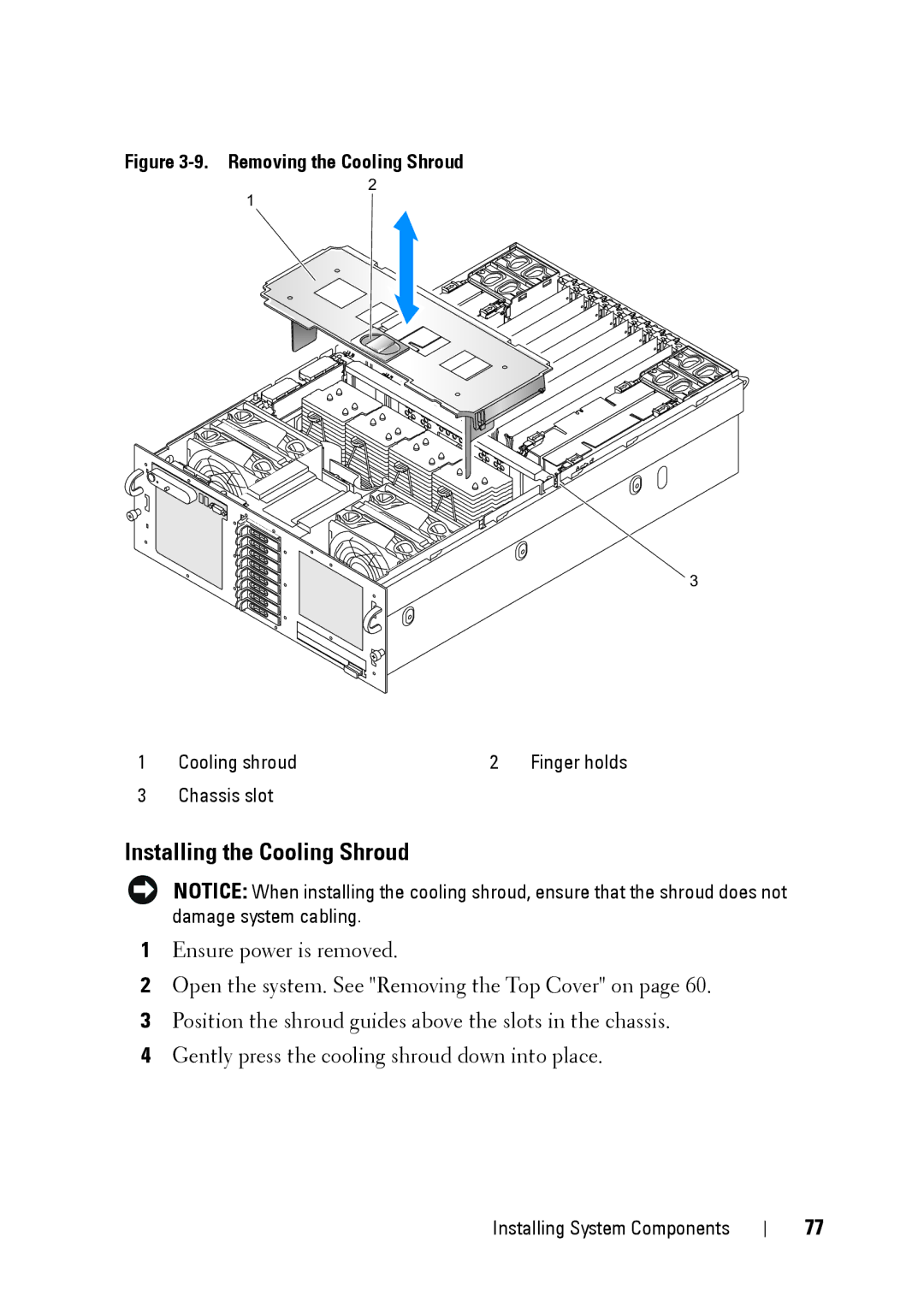Figure 3-9. Removing the Cooling Shroud
1
2
3
1 | Cooling shroud | 2 | Finger holds |
3 | Chassis slot |
|
|
Installing the Cooling Shroud
NOTICE: When installing the cooling shroud, ensure that the shroud does not damage system cabling.
1Ensure power is removed.
2Open the system. See "Removing the Top Cover" on page 60.
3Position the shroud guides above the slots in the chassis.
4Gently press the cooling shroud down into place.
Installing System Components
77