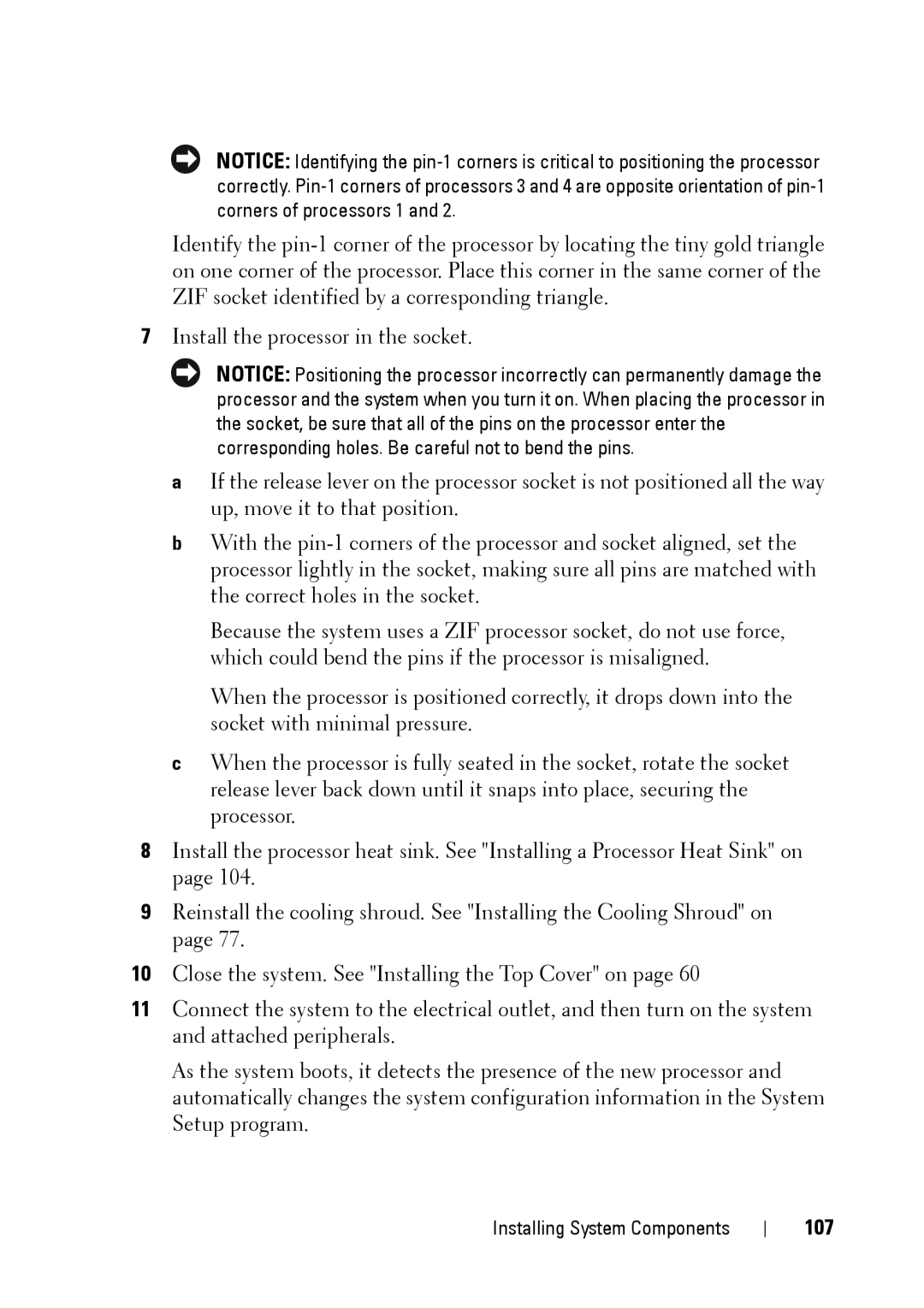NOTICE: Identifying the
Identify the
7Install the processor in the socket.
NOTICE: Positioning the processor incorrectly can permanently damage the processor and the system when you turn it on. When placing the processor in the socket, be sure that all of the pins on the processor enter the corresponding holes. Be careful not to bend the pins.
aIf the release lever on the processor socket is not positioned all the way up, move it to that position.
bWith the
Because the system uses a ZIF processor socket, do not use force, which could bend the pins if the processor is misaligned.
When the processor is positioned correctly, it drops down into the socket with minimal pressure.
cWhen the processor is fully seated in the socket, rotate the socket release lever back down until it snaps into place, securing the processor.
8Install the processor heat sink. See "Installing a Processor Heat Sink" on page 104.
9Reinstall the cooling shroud. See "Installing the Cooling Shroud" on page 77.
10Close the system. See "Installing the Top Cover" on page 60
11Connect the system to the electrical outlet, and then turn on the system and attached peripherals.
As the system boots, it detects the presence of the new processor and automatically changes the system configuration information in the System Setup program.
Installing System Components