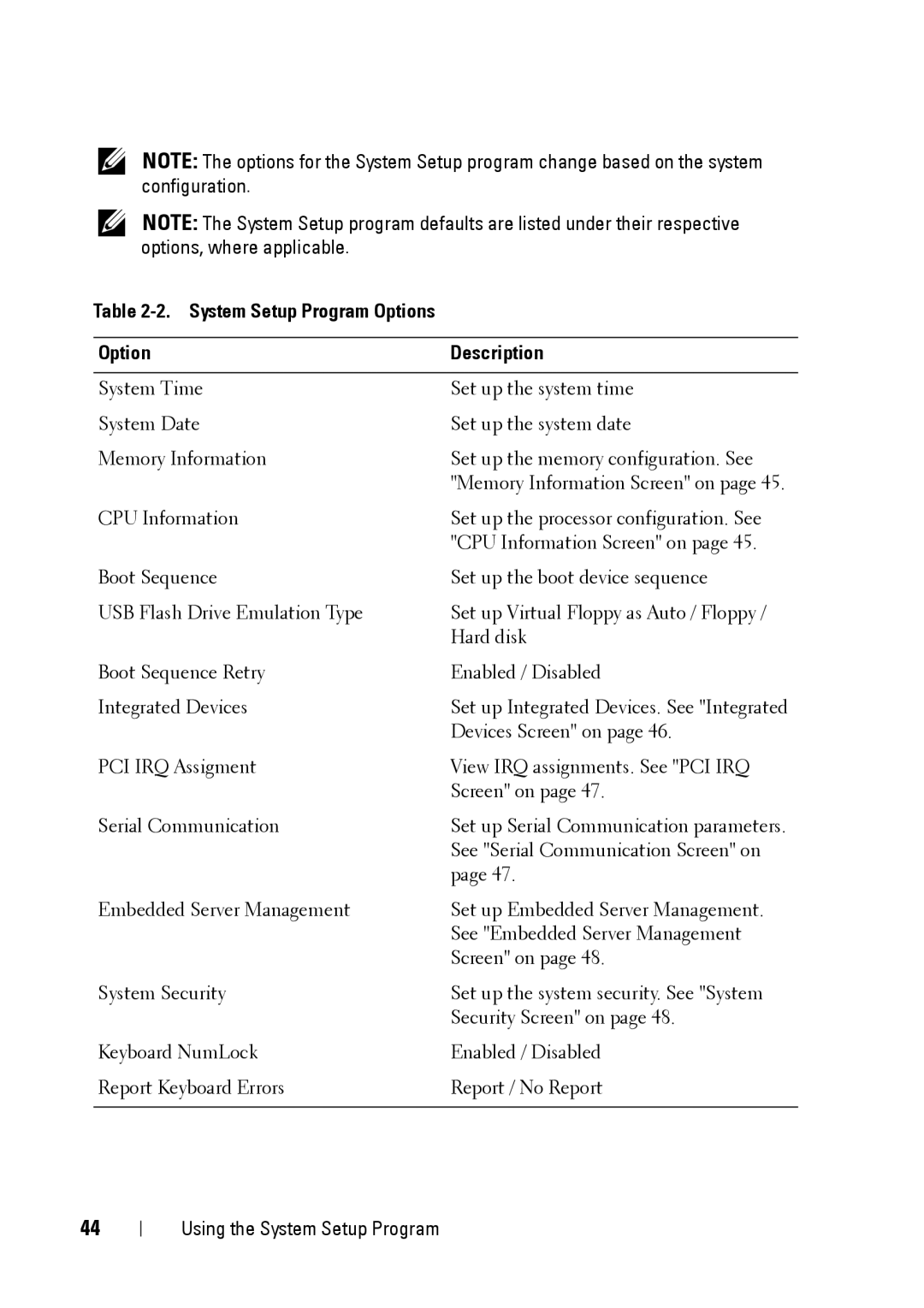NOTE: The options for the System Setup program change based on the system configuration.
NOTE: The System Setup program defaults are listed under their respective options, where applicable.
Table 2-2. System Setup Program Options
Option | Description |
|
|
System Time | Set up the system time |
System Date | Set up the system date |
Memory Information | Set up the memory configuration. See |
| "Memory Information Screen" on page 45. |
CPU Information | Set up the processor configuration. See |
| "CPU Information Screen" on page 45. |
Boot Sequence | Set up the boot device sequence |
USB Flash Drive Emulation Type | Set up Virtual Floppy as Auto / Floppy / |
| Hard disk |
Boot Sequence Retry | Enabled / Disabled |
Integrated Devices | Set up Integrated Devices. See "Integrated |
| Devices Screen" on page 46. |
PCI IRQ Assigment | View IRQ assignments. See "PCI IRQ |
| Screen" on page 47. |
Serial Communication | Set up Serial Communication parameters. |
| See "Serial Communication Screen" on |
| page 47. |
Embedded Server Management | Set up Embedded Server Management. |
| See "Embedded Server Management |
| Screen" on page 48. |
System Security | Set up the system security. See "System |
| Security Screen" on page 48. |
Keyboard NumLock | Enabled / Disabled |
Report Keyboard Errors | Report / No Report |
|
|
44
Using the System Setup Program