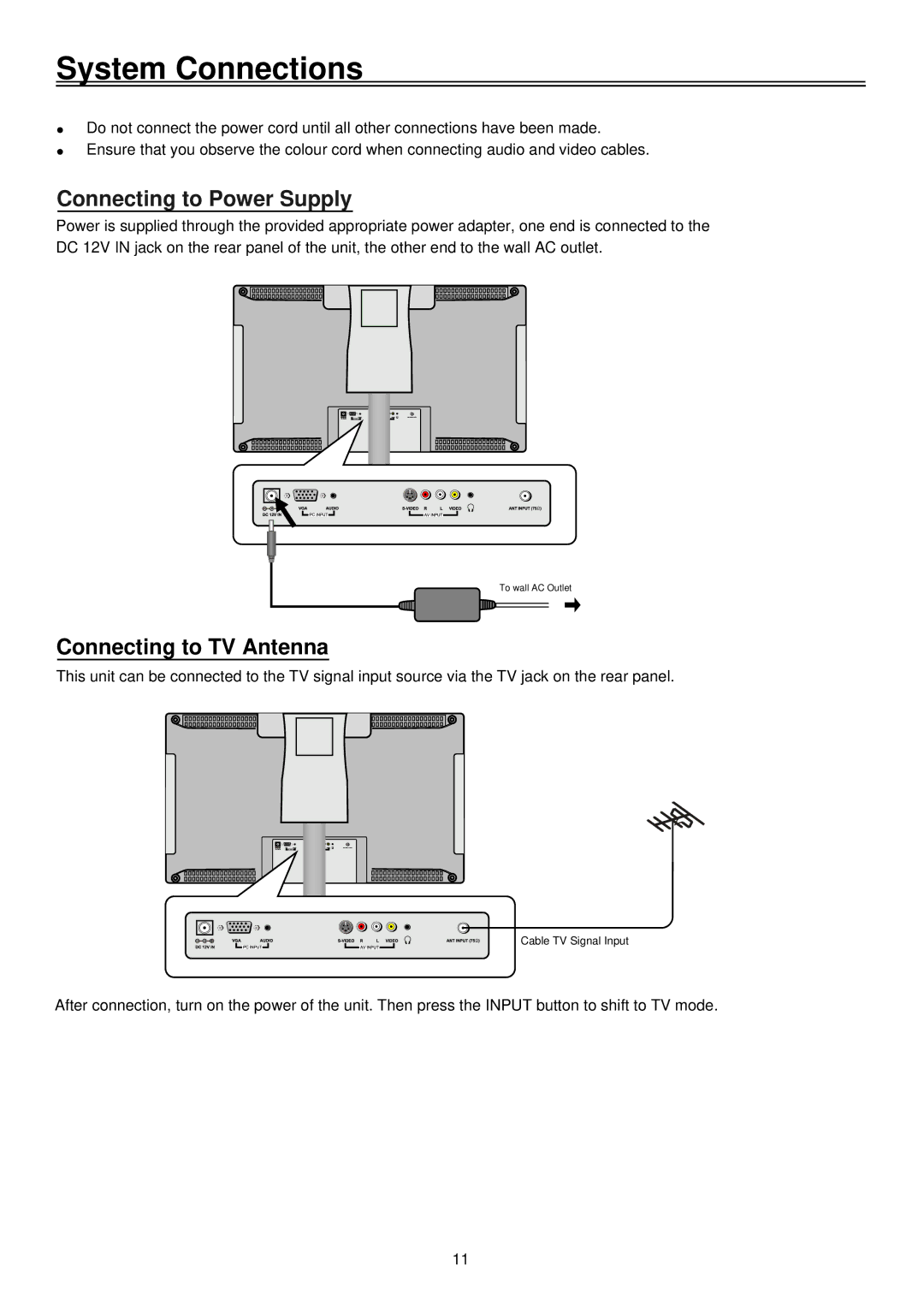System Connections
Do not connect the power cord until all other connections have been made. Ensure that you observe the colour cord when connecting audio and video cables.
Connecting to Power Supply
Power is supplied through the provided appropriate power adapter, one end is connected to the DC 12V IN jack on the rear panel of the unit, the other end to the wall AC outlet.
To wall AC Outlet
Connecting to TV Antenna
This unit can be connected to the TV signal input source via the TV jack on the rear panel.
Cable TV Signal Input
After connection, turn on the power of the unit. Then press the INPUT button to shift to TV mode.
11