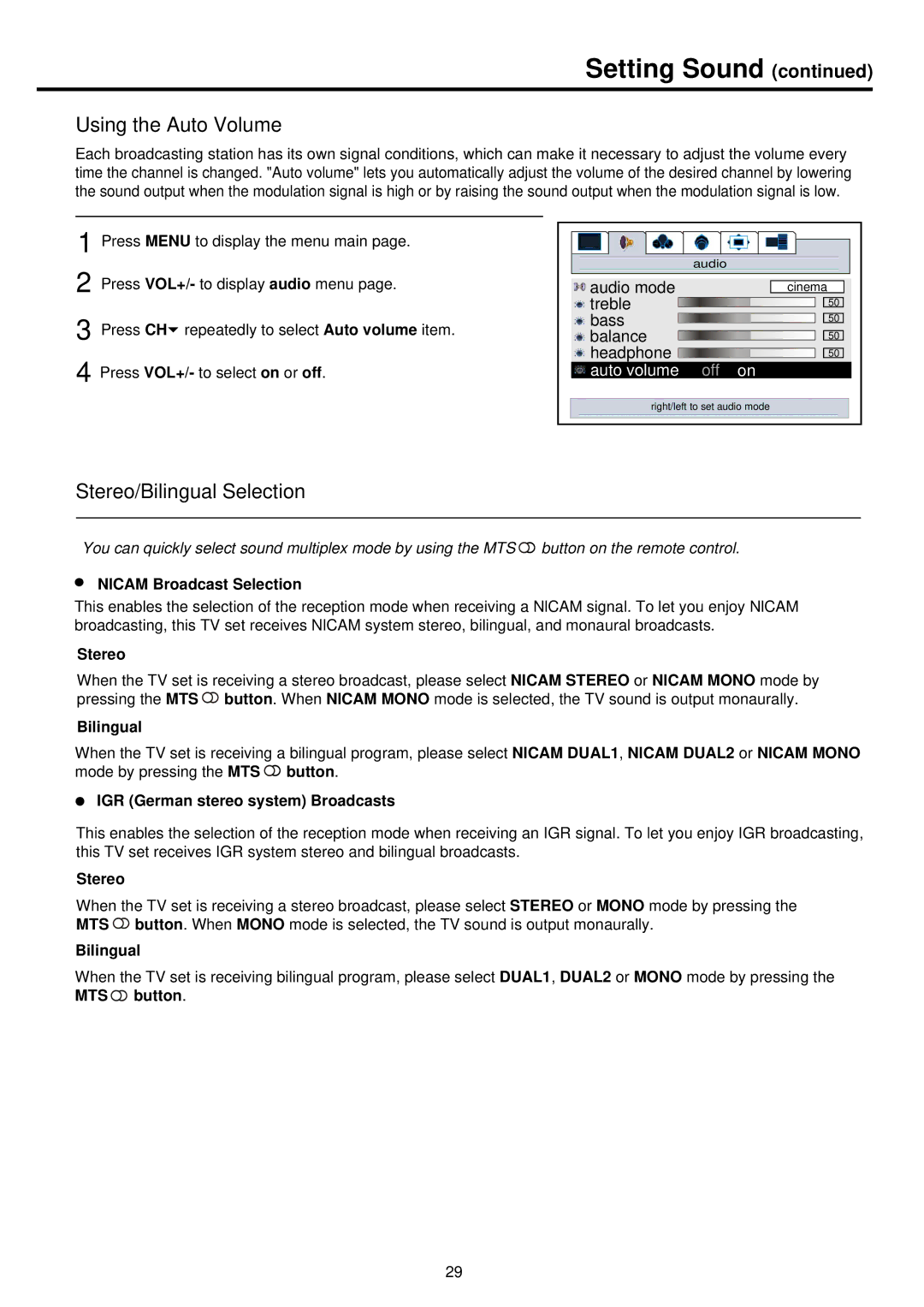Setting Sound (continued)
Using the Auto Volume
Each broadcasting station has its own signal conditions, which can make it necessary to adjust the volume every time the channel is changed. "Auto volume" lets you automatically adjust the volume of the desired channel by lowering the sound output when the modulation signal is high or by raising the sound output when the modulation signal is low.
1 Press MENU to display the menu main page.
2
3 Press CH![]() repeatedly to select Auto volume item. 4 Press VOL+/- to select on or off.
repeatedly to select Auto volume item. 4 Press VOL+/- to select on or off.
| audio |
|
audio mode |
| cinema |
treble |
| 50 |
bass |
| 50 |
balance |
| 50 |
headphone |
| 50 |
auto volume | off | on |
right/left to set audio mode | ||
Stereo/Bilingual Selection
You can quickly select sound multiplex mode by using the MTS ![]() button on the remote control.
button on the remote control.
NlCAM Broadcast Selection
This enables the selection of the reception mode when receiving a NlCAM signal. To let you enjoy NlCAM broadcasting, this TV set receives NlCAM system stereo, bilingual, and monaural broadcasts.
Stereo
When the TV set is receiving a stereo broadcast, please select NlCAM STEREO or NlCAM MONO mode by pressing the MTS ![]() button. When NlCAM MONO mode is selected, the TV sound is output monaurally.
button. When NlCAM MONO mode is selected, the TV sound is output monaurally.
Bilingual
When the TV set is receiving a bilingual program, please select NlCAM DUAL1, NlCAM DUAL2 or NlCAM MONO mode by pressing the MTS ![]() button.
button.
IGR (German stereo system) Broadcasts
This enables the selection of the reception mode when receiving an IGR signal. To let you enjoy IGR broadcasting, this TV set receives IGR system stereo and bilingual broadcasts.
Stereo
When the TV set is receiving a stereo broadcast, please select STEREO or MONO mode by pressing the MTS ![]() button. When MONO mode is selected, the TV sound is output monaurally.
button. When MONO mode is selected, the TV sound is output monaurally.
Bilingual
When the TV set is receiving bilingual program, please select DUAL1, DUAL2 or MONO mode by pressing the MTS ![]() button.
button.
29