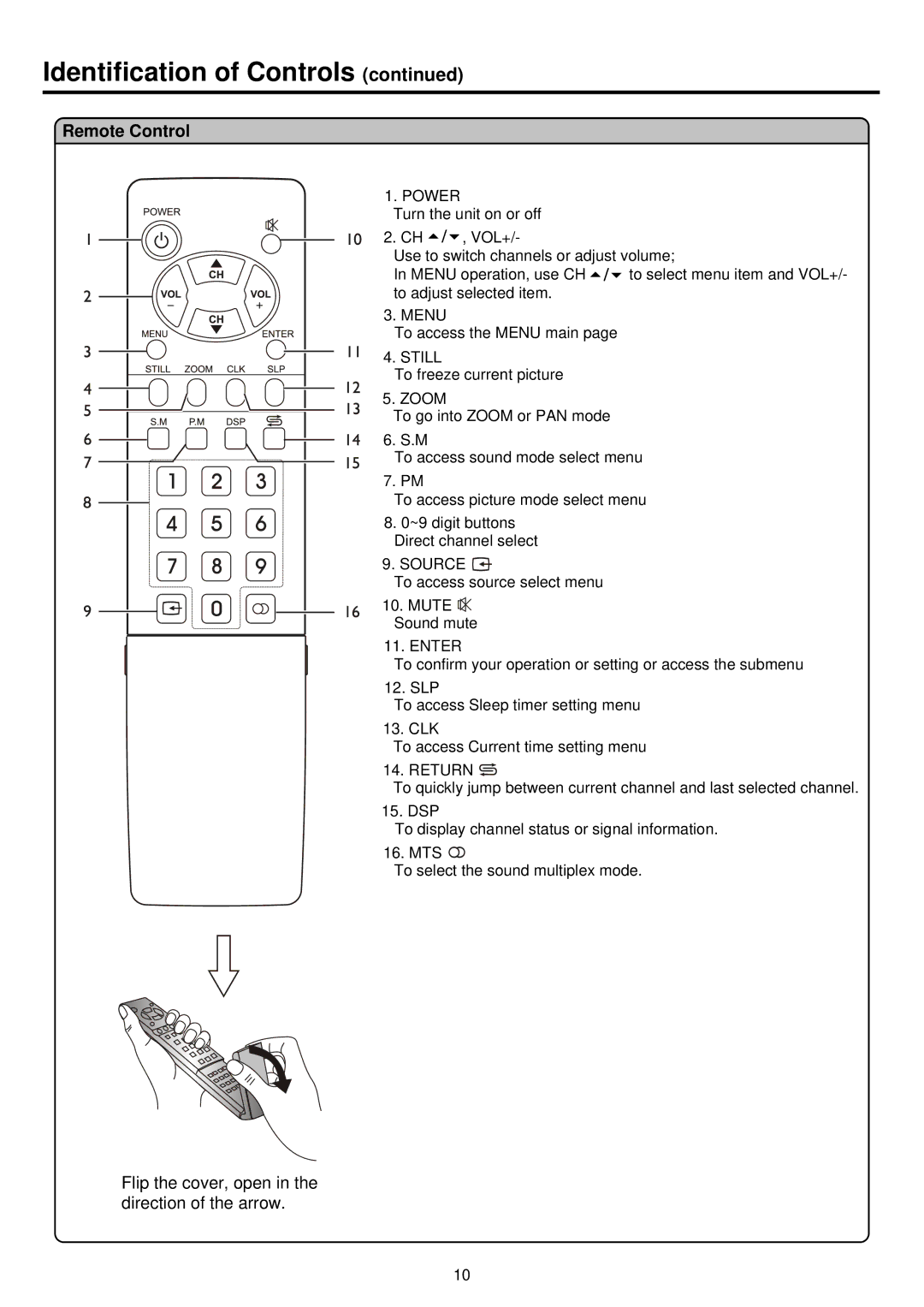Identification of Controls (continued)
Remote Control
1. POWER
Turn the unit on or off
2. CH ![]()
![]()
![]() , VOL+/-
, VOL+/-
Use to switch channels or adjust volume;
In MENU operation, use CH ![]()
![]()
![]() to select menu item and VOL+/- to adjust selected item.
to select menu item and VOL+/- to adjust selected item.
3. MENU
To access the MENU main page
4. STILL
To freeze current picture
5. ZOOM
To go into ZOOM or PAN mode
6. S.M
To access sound mode select menu
7. PM
To access picture mode select menu
8.0~9 digit buttons Direct channel select
9.SOURCE ![]()
To access source select menu
10. MUTE ![]() Sound mute
Sound mute
11. ENTER
To confirm your operation or setting or access the submenu
12. SLP
To access Sleep timer setting menu
13. CLK
To access Current time setting menu
14. RETURN ![]()
To quickly jump between current channel and last selected channel.
15. DSP
To display channel status or signal information.
16. MTS ![]()
To select the sound multiplex mode.
Flip the cover, open in the direction of the arrow.
10