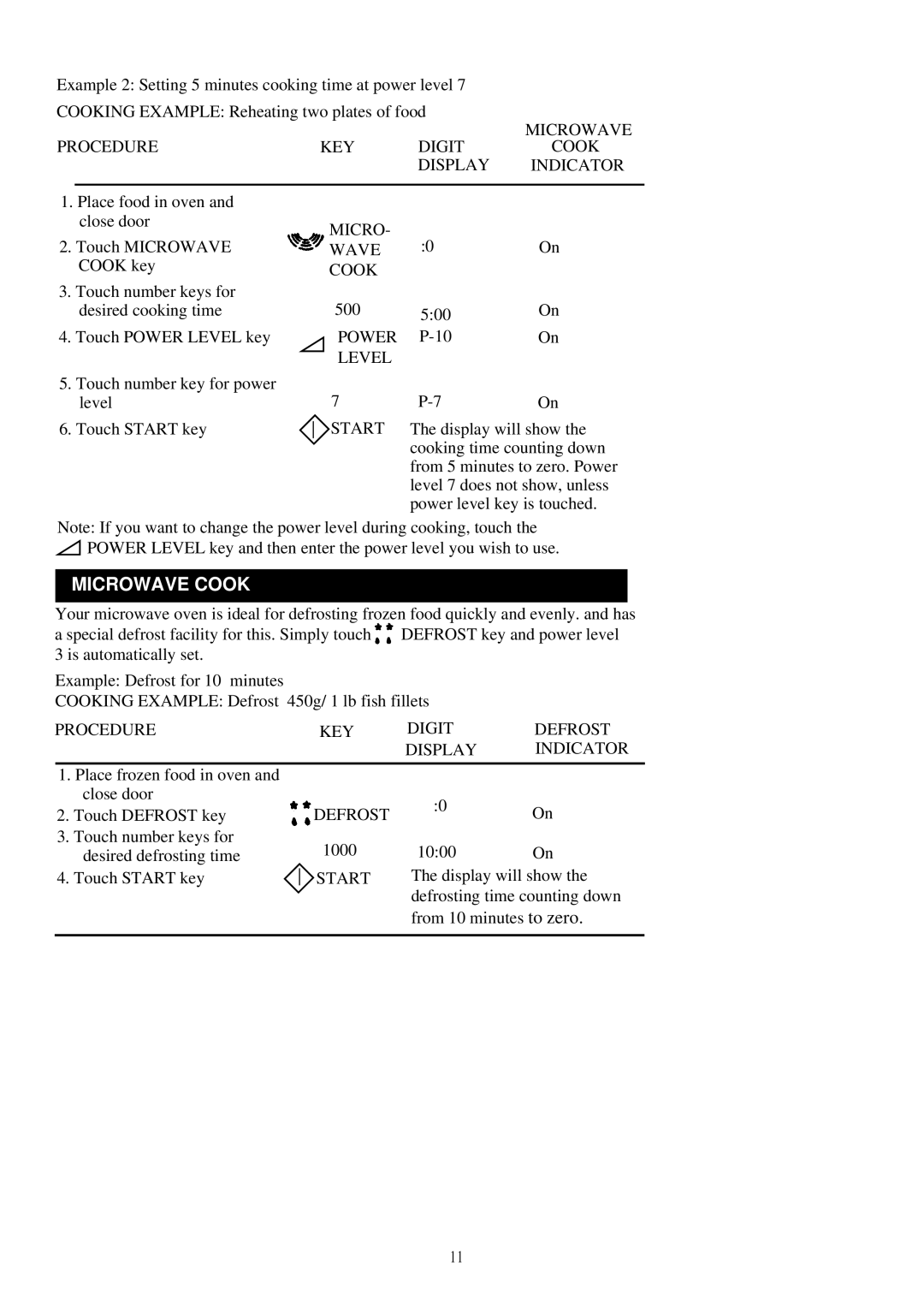Example 2: Setting 5 minutes cooking time at power level 7 |
| |||
COOKING EXAMPLE: Reheating two plates of food | MICROWAVE | |||
|
|
| ||
PROCEDURE | KEY | DIGIT | COOK | |
|
| DISPLAY | INDICATOR | |
1. Place food in oven and |
|
|
| |
close door | MICRO- |
|
| |
2. Touch MICROWAVE | :0 | On | ||
WAVE | ||||
COOK key | COOK |
|
| |
3. Touch number keys for | 500 |
|
| |
desired cooking time | 5:00 | On | ||
4. Touch POWER LEVEL key | POWER | On | ||
| LEVEL |
|
| |
5. Touch number key for power | 7 |
| ||
level | On | |||
6. Touch START key | START | The display will show the | ||
|
| cooking time counting down | ||
|
| from 5 minutes to zero. Power | ||
|
| level 7 does not show, unless | ||
|
| power level key is touched. | ||
Note: If you want to change the power level during cooking, touch the ![]() POWER LEVEL key and then enter the power level you wish to use.
POWER LEVEL key and then enter the power level you wish to use.
MICROWAVE COOK
Your microwave oven is ideal for defrosting frozen food quickly and evenly. and has
a special defrost facility for this. Simply touch | DEFROST key and power level | ||
3 is automatically set. |
|
|
|
Example: Defrost for 10 | minutes |
|
|
COOKING EXAMPLE: Defrost 450g/ 1 lb fish fillets |
| ||
PROCEDURE | KEY | DIGIT | DEFROST |
|
| DISPLAY | INDICATOR |
1.Place frozen food in oven and close door
2.Touch DEFROST key
3.Touch number keys for desired defrosting time
4.Touch START key
![]() DEFROST
DEFROST
1000 START
:0 | On |
| |
10:00 | On |
The display will show the defrosting time counting down from 10 minutes to zero.
11