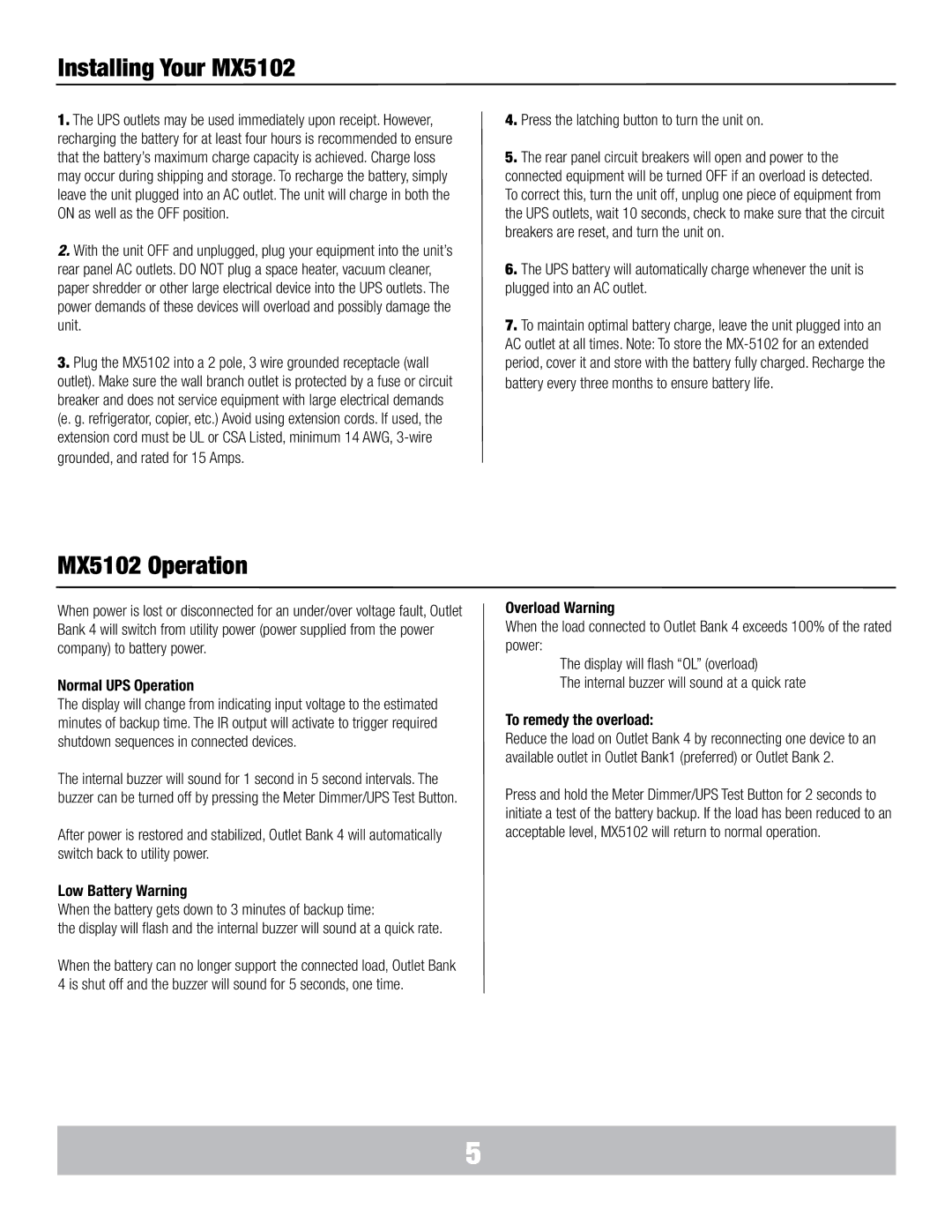Installing Your MX5102
1.The UPS outlets may be used immediately upon receipt. However, recharging the battery for at least four hours is recommended to ensure that the battery’s maximum charge capacity is achieved. Charge loss may occur during shipping and storage. To recharge the battery, simply leave the unit plugged into an AC outlet. The unit will charge in both the ON as well as the OFF position.
2.With the unit OFF and unplugged, plug your equipment into the unit’s rear panel AC outlets. DO NOT plug a space heater, vacuum cleaner, paper shredder or other large electrical device into the UPS outlets. The power demands of these devices will overload and possibly damage the unit.
3.Plug the MX5102 into a 2 pole, 3 wire grounded receptacle (wall outlet). Make sure the wall branch outlet is protected by a fuse or circuit breaker and does not service equipment with large electrical demands (e. g. refrigerator, copier, etc.) Avoid using extension cords. If used, the extension cord must be UL or CSA Listed, minimum 14 AWG,
4.Press the latching button to turn the unit on.
5.The rear panel circuit breakers will open and power to the connected equipment will be turned OFF if an overload is detected. To correct this, turn the unit off, unplug one piece of equipment from the UPS outlets, wait 10 seconds, check to make sure that the circuit breakers are reset, and turn the unit on.
6.The UPS battery will automatically charge whenever the unit is plugged into an AC outlet.
7.To maintain optimal battery charge, leave the unit plugged into an AC outlet at all times. Note: To store the
MX5102 Operation
When power is lost or disconnected for an under/over voltage fault, Outlet Bank 4 will switch from utility power (power supplied from the power company) to battery power.
Normal UPS Operation
The display will change from indicating input voltage to the estimated minutes of backup time. The IR output will activate to trigger required shutdown sequences in connected devices.
The internal buzzer will sound for 1 second in 5 second intervals. The buzzer can be turned off by pressing the Meter Dimmer/UPS Test Button.
After power is restored and stabilized, Outlet Bank 4 will automatically switch back to utility power.
Low Battery Warning
When the battery gets down to 3 minutes of backup time:
the display will flash and the internal buzzer will sound at a quick rate.
When the battery can no longer support the connected load, Outlet Bank 4 is shut off and the buzzer will sound for 5 seconds, one time.
Overload Warning
When the load connected to Outlet Bank 4 exceeds 100% of the rated power:
The display will flash “OL” (overload)
The internal buzzer will sound at a quick rate
To remedy the overload:
Reduce the load on Outlet Bank 4 by reconnecting one device to an available outlet in Outlet Bank1 (preferred) or Outlet Bank 2.
Press and hold the Meter Dimmer/UPS Test Button for 2 seconds to initiate a test of the battery backup. If the load has been reduced to an acceptable level, MX5102 will return to normal operation.
5