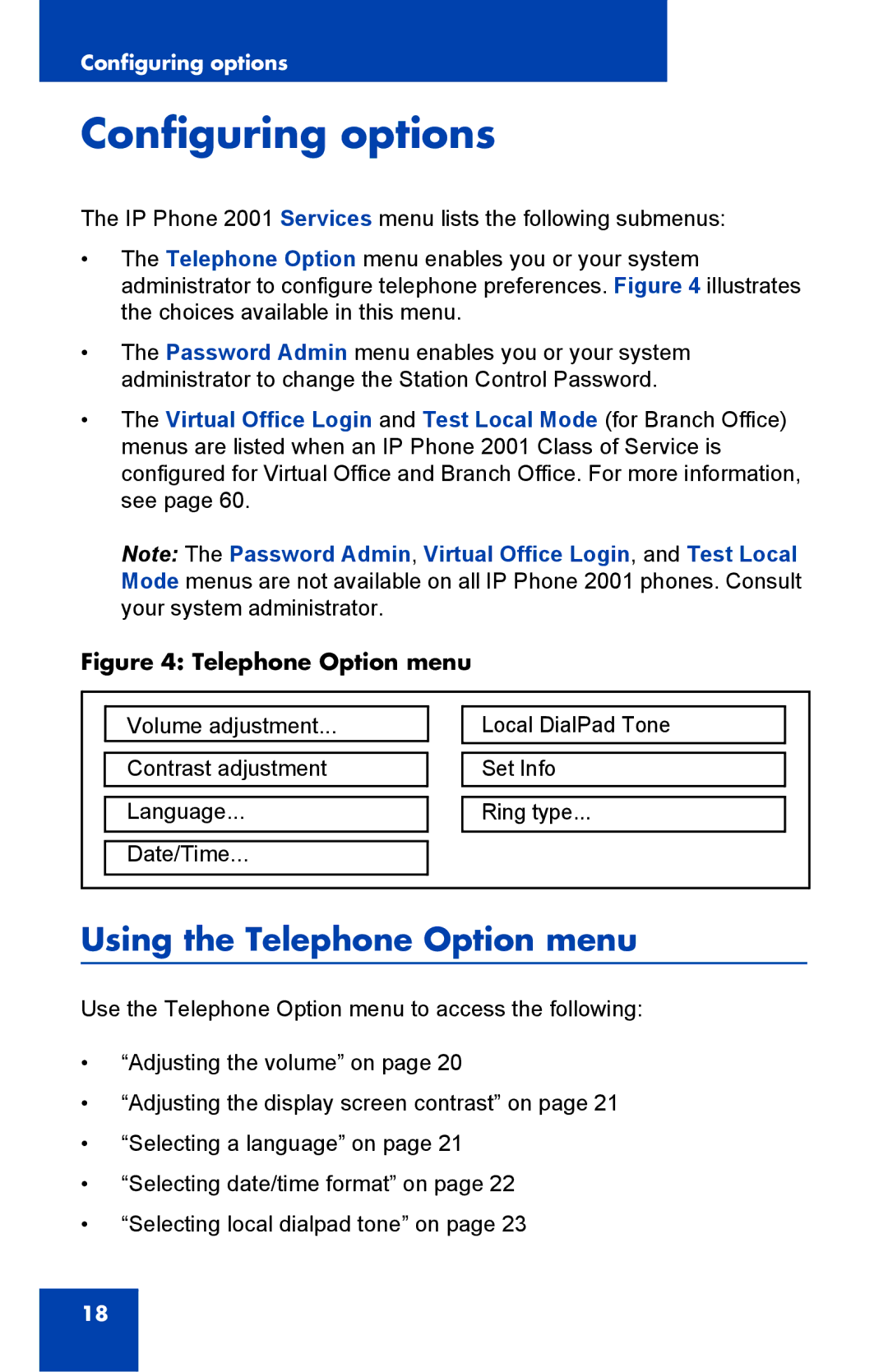Configuring options
Configuring options
The IP Phone 2001 Services menu lists the following submenus:
•The Telephone Option menu enables you or your system administrator to configure telephone preferences. Figure 4 illustrates the choices available in this menu.
•The Password Admin menu enables you or your system administrator to change the Station Control Password.
•The Virtual Office Login and Test Local Mode (for Branch Office) menus are listed when an IP Phone 2001 Class of Service is configured for Virtual Office and Branch Office. For more information, see page 60.
Note: The Password Admin, Virtual Office Login, and Test Local Mode menus are not available on all IP Phone 2001 phones. Consult your system administrator.
Figure 4: Telephone Option menu
Volume adjustment...
Contrast adjustment
Language...
Date/Time...
Local DialPad Tone
Set Info
Ring type...
Using the Telephone Option menu
Use the Telephone Option menu to access the following:
•“Adjusting the volume” on page 20
•“Adjusting the display screen contrast” on page 21
•“Selecting a language” on page 21
•“Selecting date/time format” on page 22
•“Selecting local dialpad tone” on page 23
18