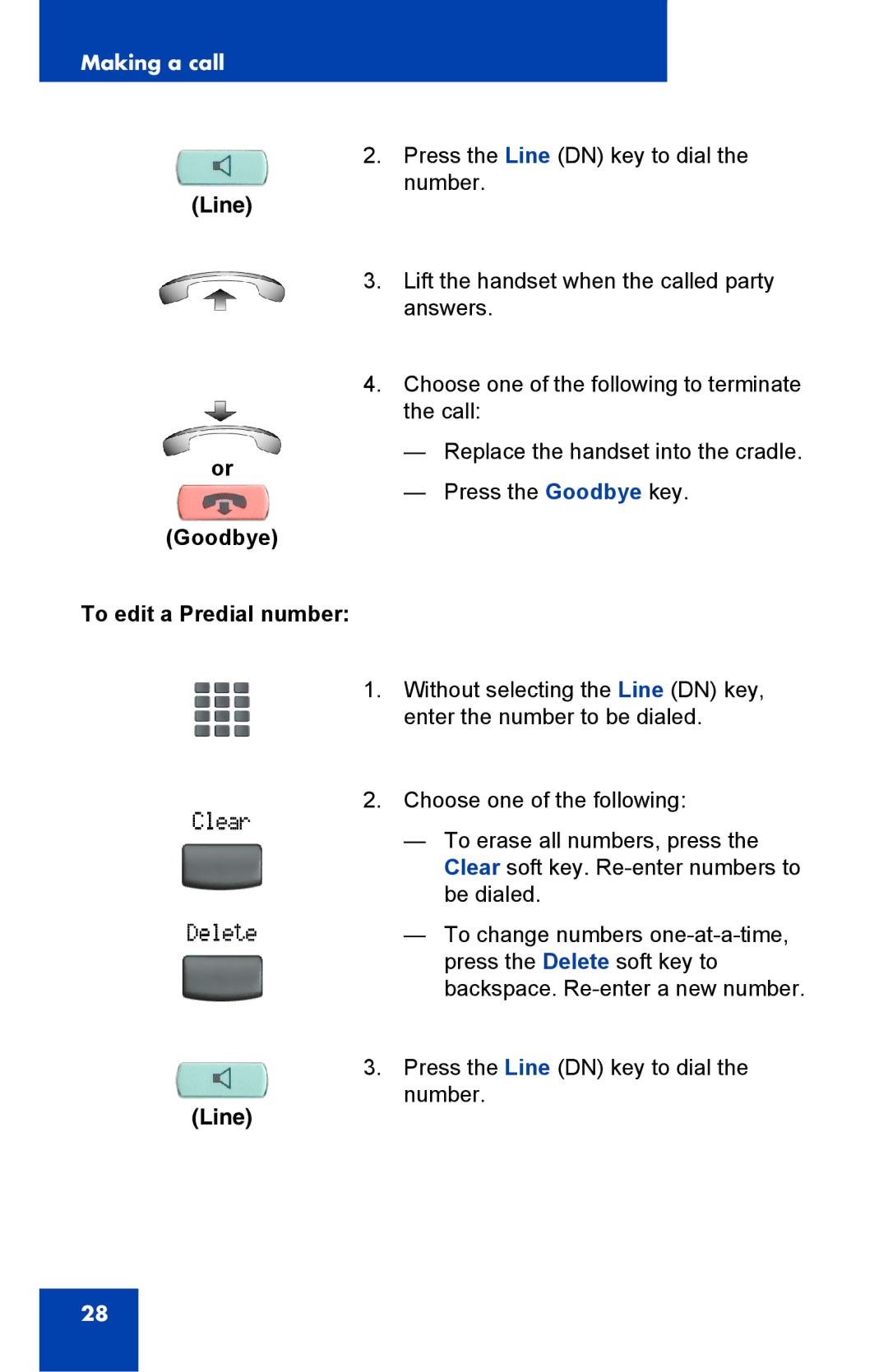Making a call
(Line)
or
(Goodbye)
To edit a Predial number:
2.Press the Line (DN) key to dial the number.
3.Lift the handset when the called party answers.
4.Choose one of the following to terminate the call:
—Replace the handset into the cradle.
—Press the Goodbye key.
1.Without selecting the Line (DN) key, enter the number to be dialed.
2.Choose one of the following:
—To erase all numbers, press the Clear soft key.
—To change numbers
3.Press the Line (DN) key to dial the number.
(Line)
28