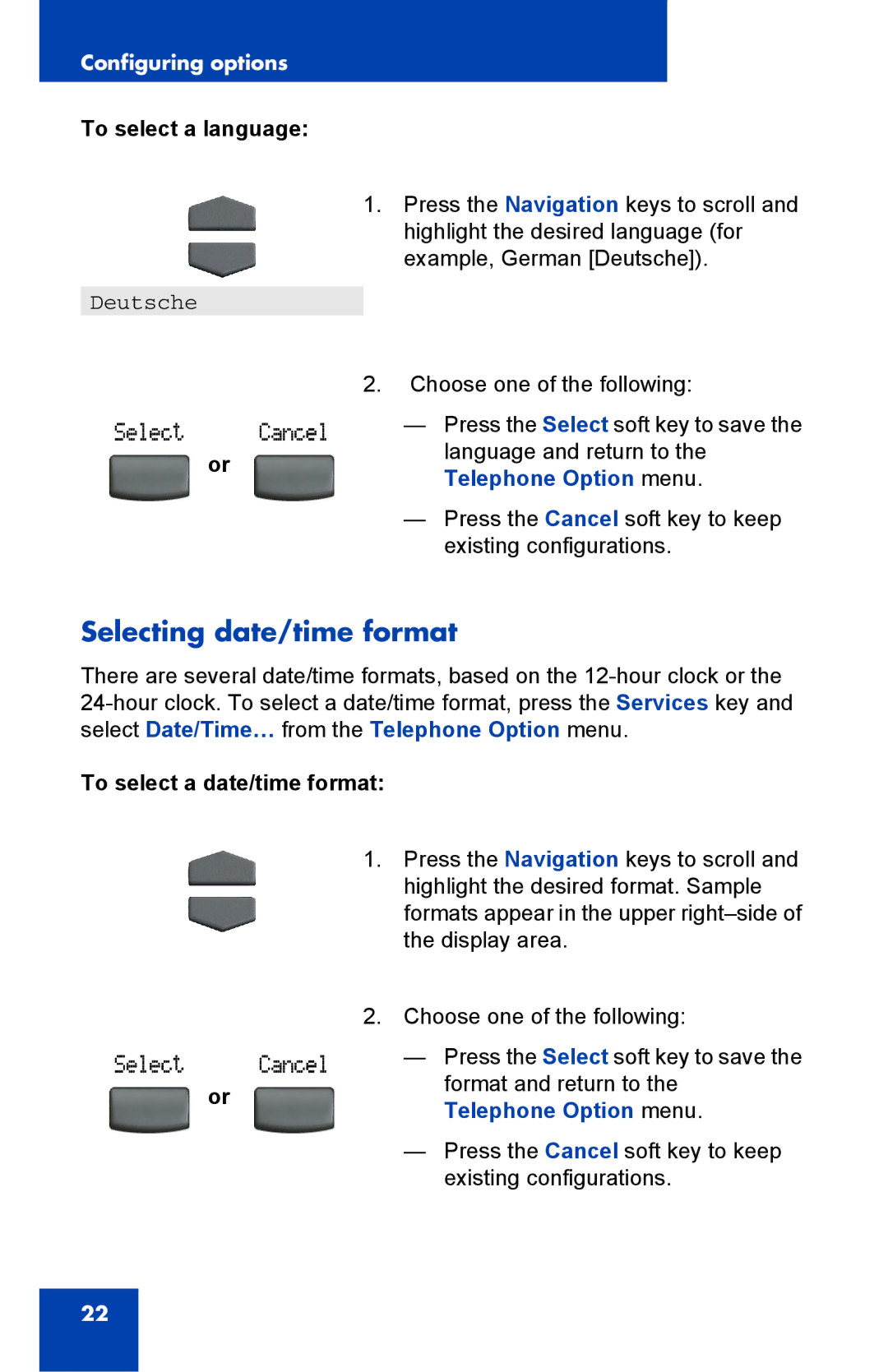Configuring options
To select a language:
Deutsche
or
1.Press the Navigation keys to scroll and highlight the desired language (for example, German [Deutsche]).
2.Choose one of the following:
—Press the Select soft key to save the
language and return to the Telephone Option menu.
—Press the Cancel soft key to keep existing configurations.
Selecting date/time format
There are several date/time formats, based on the
To select a date/time format:
1.Press the Navigation keys to scroll and highlight the desired format. Sample formats appear in the upper
2.Choose one of the following:
— Press the Select soft key to save the
orformat and return to the Telephone Option menu.
—Press the Cancel soft key to keep existing configurations.
22