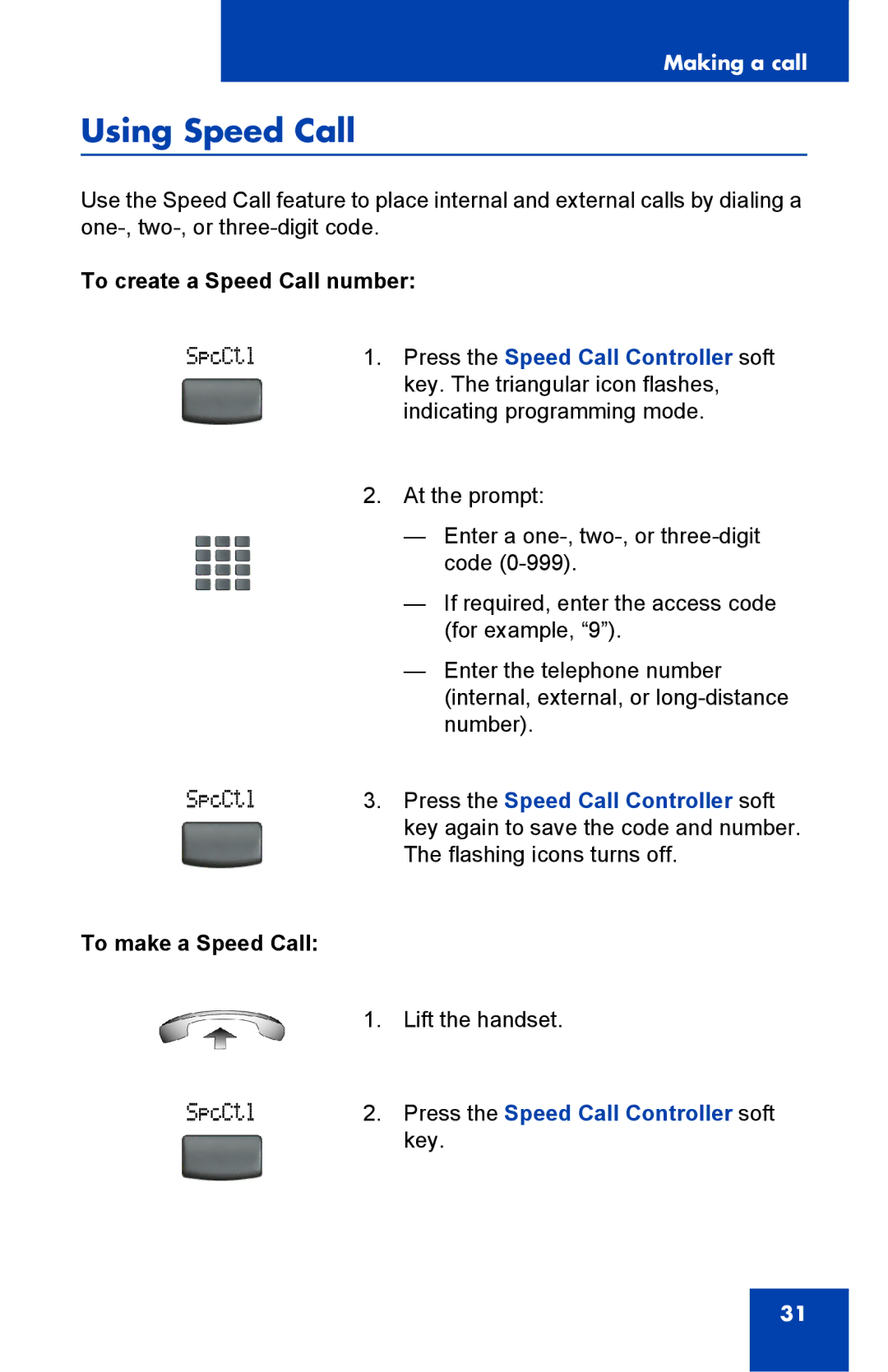Making a call
Using Speed Call
Use the Speed Call feature to place internal and external calls by dialing a
To create a Speed Call number:
1.Press the Speed Call Controller soft key. The triangular icon flashes, indicating programming mode.
2.At the prompt:
—Enter a
—If required, enter the access code (for example, “9”).
—Enter the telephone number (internal, external, or
3.Press the Speed Call Controller soft key again to save the code and number. The flashing icons turns off.
To make a Speed Call:
1. Lift the handset.
2.Press the Speed Call Controller soft key.
31