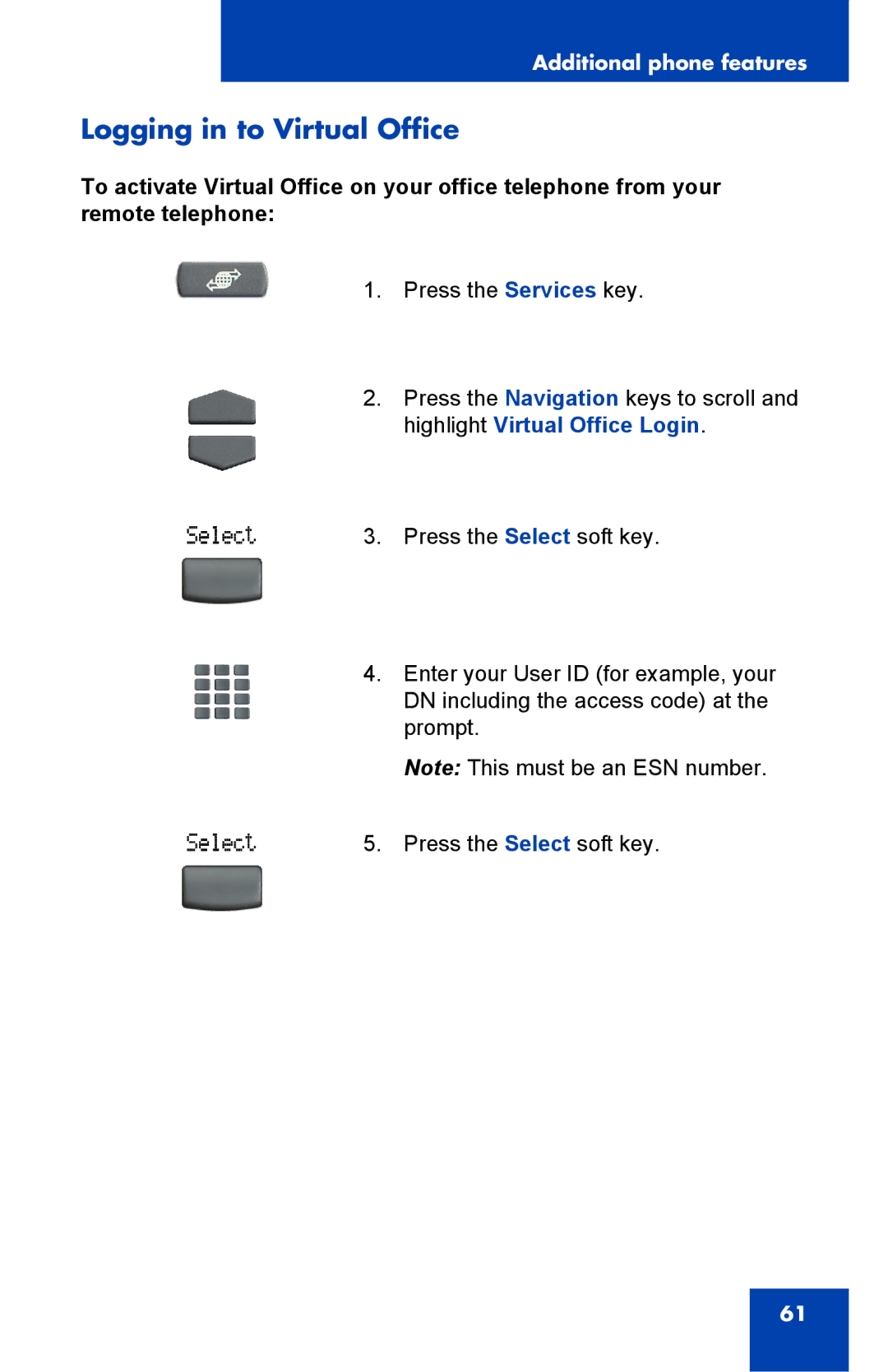Additional phone features
Logging in to Virtual Office
To activate Virtual Office on your office telephone from your remote telephone:
1. Press the Services key.
2.Press the Navigation keys to scroll and highlight Virtual Office Login.
3.Press the Select soft key.
4.Enter your User ID (for example, your DN including the access code) at the prompt.
Note: This must be an ESN number.
5.Press the Select soft key.
61