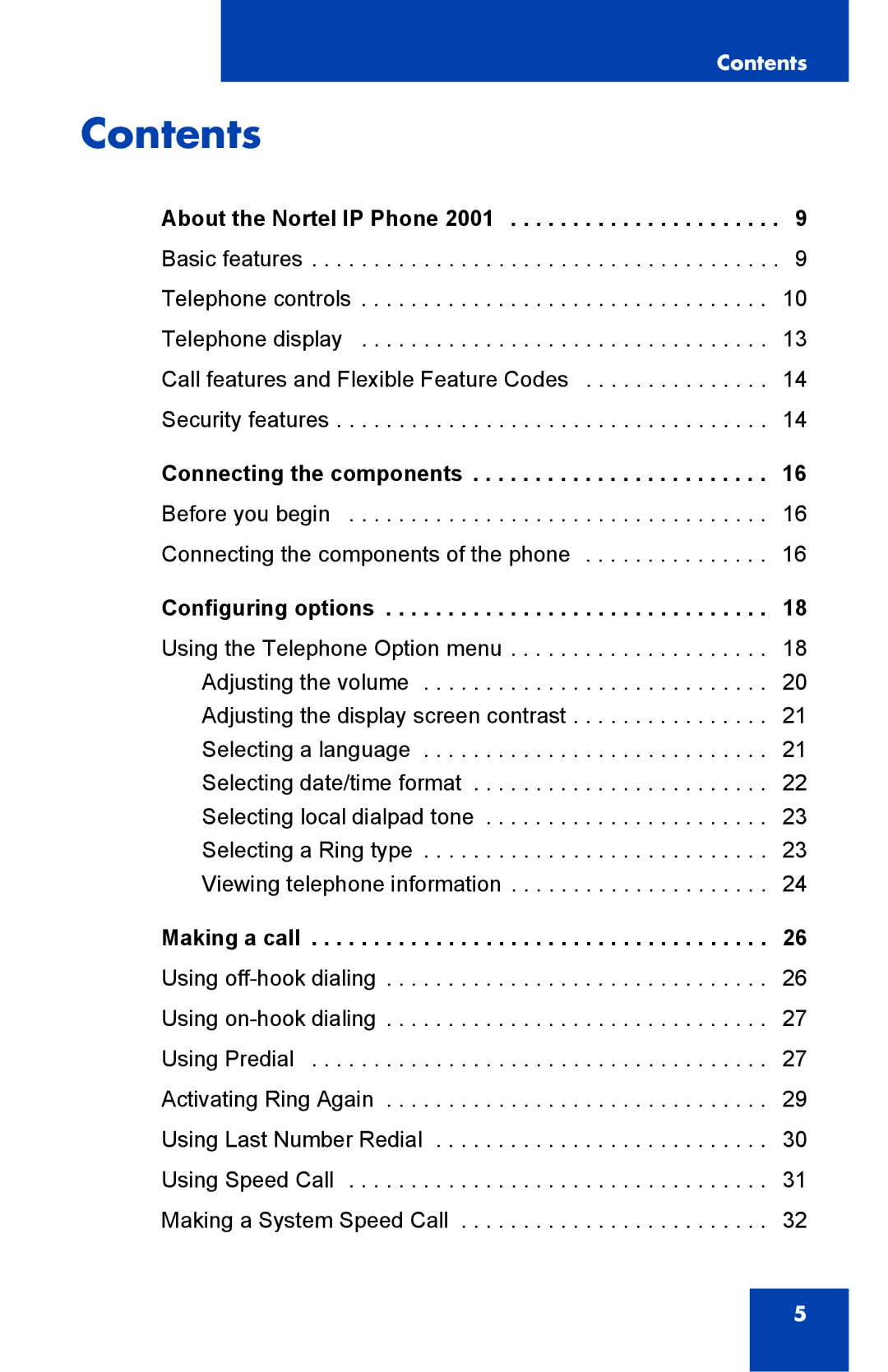Contents
Contents
About the Nortel IP Phone 2001 . . . . . . . . . . . . . . . . . . . . . . 9
Basic features . . . . . . . . . . . . . . . . . . . . . . . . . . . . . . . . . . . . . . 9 Telephone controls . . . . . . . . . . . . . . . . . . . . . . . . . . . . . . . . . 10 Telephone display . . . . . . . . . . . . . . . . . . . . . . . . . . . . . . . . . 13 Call features and Flexible Feature Codes . . . . . . . . . . . . . . . 14 Security features . . . . . . . . . . . . . . . . . . . . . . . . . . . . . . . . . . . 14
Connecting the components . . . . . . . . . . . . . . . . . . . . . . . . 16
Before you begin . . . . . . . . . . . . . . . . . . . . . . . . . . . . . . . . . . 16 Connecting the components of the phone . . . . . . . . . . . . . . . 16
Configuring options . . . . . . . . . . . . . . . . . . . . . . . . . . . . . . . 18
Using the Telephone Option menu . . . . . . . . . . . . . . . . . . . . . 18 Adjusting the volume . . . . . . . . . . . . . . . . . . . . . . . . . . . . 20 Adjusting the display screen contrast . . . . . . . . . . . . . . . . 21 Selecting a language . . . . . . . . . . . . . . . . . . . . . . . . . . . . 21 Selecting date/time format . . . . . . . . . . . . . . . . . . . . . . . . 22 Selecting local dialpad tone . . . . . . . . . . . . . . . . . . . . . . . 23 Selecting a Ring type . . . . . . . . . . . . . . . . . . . . . . . . . . . . 23 Viewing telephone information . . . . . . . . . . . . . . . . . . . . . 24
Making a call . . . . . . . . . . . . . . . . . . . . . . . . . . . . . . . . . . . . . 26
Using
5