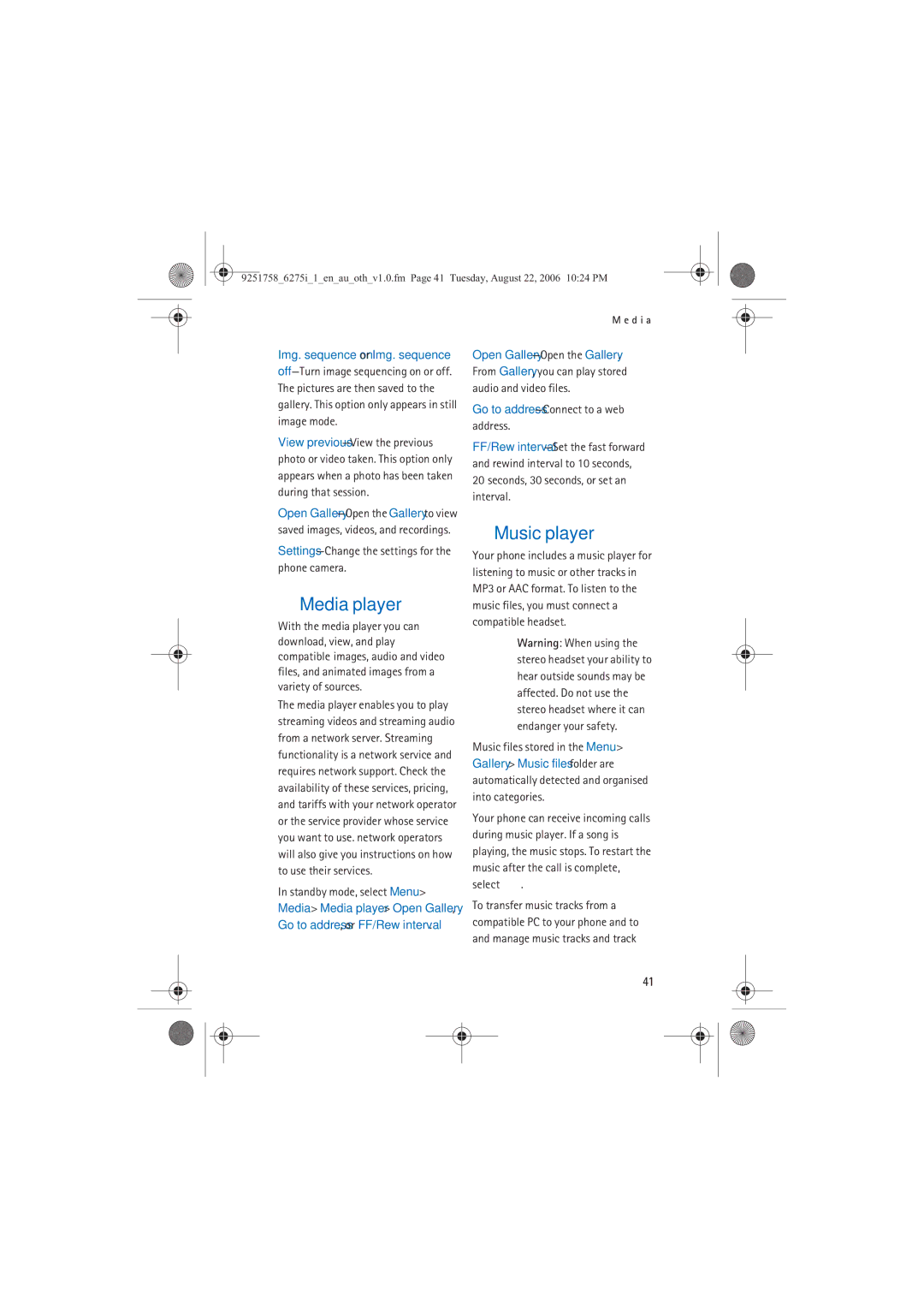Nokia 6275i User’s Guide
Copyright 2006 Nokia. All rights reserved
Contents
Choose a multimedia message
Personal unblocking key PUK
Care and maintenance Additional safety information
Nokia battery authentication
For your safety
Only qualified personnel may install or repair this product
Read these simple guidelines
About your device
Network services
Shared memory
Following device features may share memory contacts
Find your phone label
Nokia support and contact information Updates
Welcome
Getting help
Side views
Phone at a glance
Keys and parts
Front view
Phone menus
Standby mode
Indicators and icons
Standby mode indicates that your phone is idle
To save the changes, select Done Yes
Scroll method
Main menu display
In-phone help
Go to functions
Select options
Organise functions
Set up your phone
Battery
Antenna
Remove the back cover
Remove the battery
Replace the battery
MicroSD card
UIM Cdma SIM card slot
Turn your phone on or off
Replace the back cover
Make sure back cover latch is secure
Enter the phone number
Make calls
Appears on the display
See Enhancements, p
Save-Save a number entered during a call
Answer or reject a call
Mute phone during call
Make a conference call
Keypad lock keyguard
Standard mode
Predictive text mode
Text entry
At any text entry screen
Change case Mode
Activate or deactivate
Text entry
Messages
Create distribution lists
See Create distribution lists, p
Write and send
Text messages
Add and remove contacts
Manage distribution lists
Read message
Options
Exit editor-Exit the message editor
Save messages
Reply to message
Text message folders
Templates
Distribution lists-Stores created distribution lists
Delete messages
Delete all messages in a folder
Delete a single message
Message font size Small font, Normal font, or Large font
Other settings
Sending options
Priority Normal or Urgent -Set the priority of a message
Multimedia messages
Multimedia messaging supports the following formats
Video clips in 3g2 or 3gp format in Qcif image size
Multimedia message folders and options
Write and send multimedia messages
Select Send
When a multimedia message is
See Multimedia message settings
Save-Saves the message to Saved items
Create message options
Or video file. Open the desired folder, and select the file
Edit subject-Edit the subject heading
Activate image, Activate tone
Read message options
Insert smiley-Insert a smiley
View text-View only the text included in the message
Yes-Allow all incoming messages
Multimedia message settings
Allow multimedia reception
Delete a single multimedia message
If you subscribe to voice mail
Voice messages
Save voice mailbox number
No-Block all incoming messages
Phone numbers with dialling codes
Set up voice mail
Listen to voice messages
Automate voice mail
Select OK Enter a name such as voice mail, and select OK
Web messaging
Clear voice mail icon
Insert dialling codes
View dialled numbers
Log
View missed calls
View received calls
View message recipients
Clear log lists
Call duration
Data or fax calls
Sent browser data-View the size KB of all sent browser data
Minibrowser is a network service
Duration of minibrowser calls
Duration of all calls-View the duration time of all calls
Add new contacts
Contacts
Change speed dialling numbers
Change default number
Caller groups
Assign a key to Speed dials
Dial a number
Appears next to commands that have voice tags assigned
Voice tags
Assign a voice tag to an entry
Set as default-Change the default number of the contact
Edit contacts list entries
Voice tags
Send a business card
Access the contacts menu
Configure settings
Search for a name
Select OK and the business card is sent
Card Via text message
Folders
Gallery
Mark all-Mark all folders to be deleted
Fun frames and clip art
Record a video clip
Media
Camera
Take a photo
Select
Settings-Change the settings for the phone camera
Media player
Music player
Select twice
Radio
Play music tracks
Music player options
To start the channel search Select and hold or
To change the volume, press the volume keys
Listen to the radio
Voice recorder
Create a custom equaliser set
Equaliser
Record speech or sound
Activate an equaliser set
Personalise a profile
Settings
Select Menu Settings Profiles
Profiles
Backlight time-out
Standby mode settings
Sleep mode
Display
Clock
Tone settings
For more information on profile settings
Themes
Call settings
Save information
Select a calling card
Make card calls
Show call time
International prefix
Data or fax calls
Call summary
Phone settings
Hands-free operation
Voice commands and voice tags
Start-up tone
Help text activation
Assign a voice tag to a command
Select Menu Settings Voice commands
Connectivity
Pairing
Bluetooth connectivity
Select the desired device
Set up a connection
Delete pairing-Delete the pairing to the selected device
Connection is indicated by at the top of the display
Infrared connectivity
Send data
Receive a data transfer
Data cable transfer
IR connection indicator
Enable default mode connection
Select Accept Nokia mode
Enhancements
Popup window, Safe to
Click OK
Call restrictions
Security
PIN code
PIN code request
Select whether to block or allow numbers
Access codes
Security level
Change security code
Personal unblocking key PUK code
Application settings
Network
Voice privacy
Icon details-Show the icons used
Restore factory settings
Phone details
User details-Show current number details
Set the alarm tone
Alarm clock
Set an alarm
Repeat alarm
Calendar options
Calendar
Set the snooze time-out
Open calendar
Make a calendar note
View calendar notes day view
Options while viewing a day
Receive a calendar note
Modify calendar settings
Default view-Select a monthly or weekly view
Auto-delete notes-Select when to delete past notes
Insert smiley-Inserts a smiley into your message
To-do list
Send a note
Insert time & date-Adds the time and date to your note
Insert symbol is displayed only when predictive text is on
Or Low
Save to calendar-Save the to-do list note to your calendar
Calculator
Send a to-do list note
To-do list options
Currency converter
Timers
Normal timer
Select Menu Organiser Timer Normal timer
Select Start timer, View timer
Interval timer
Select Menu Organiser Timer Change time
Select Menu Organiser Timer Interval timer
Stopwatch options
Stopwatch
Measure split or lap time
Save a time
Operation note
Catalogs
Select Menu Minibrowser
Mobile internet access
Minibrowser
Sign on to the mobile internet
Receive a call while online
Navigate the mobile internet
Phone keys
Make an emergency call while online
N i b r o w s e r
Collection
Extras
Memory card
Games
Remember to make back-up copies of all important data
PC connectivity
PC data transfer
Nokia PC Suite
Wireless plug-in Car Handsfree HF-6W
Enhancements
USB data cable
H a n c e m e n t s
Battery information
Charging and discharging
Display or before any calls can be made
Authenticate hologram
Nokia battery authentication guidelines
T t e r y i n f o r m a t i o n
Use chargers indoors
Care and maintenance
Additional safety information
Medical devices
Operating environment
Vehicles
Potentially explosive environments
Not carry the device in a breast pocket
Certification information SAR
Emergency calls
Hours
Battery information
Charging times
Minutes
Talk and standby times
MANUFACTURER’S Limited Warranty
Other important notices
Statutory obligations
Index
Backlight time-out 46 Batteries and chargers 82 Battery 5
Navigation key 51 Network
Dtmf tones
Play Music tracks 42 radio
Security settings 59 Set
Make emergency call while online
Video record View
Nokia Care Online
For updates

 .
.