Setting menu screens FILM (CAM) MAIN MENU 2
The information to be displayed inside the viewfinder is set on this screen.
Item | Variable | VF | Remarks |
|
|
|
| ||
range | display |
|
|
|
| ||||
|
|
|
|
|
|
|
| ||
|
|
|
|
|
|
|
|
|
|
DISP | NORMAL | USER | NORMAL: |
|
|
|
|
|
|
CONDITION | HOLD | ENG | The statuses are |
|
|
|
| ||
|
|
| displayed at all times. |
|
| ||||
|
|
| HOLD: |
|
|
|
|
|
|
|
|
| The statuses are |
|
|
|
| ||
|
|
| displayed when MODE | ||||||
|
|
| CHECK SW is ON. |
|
| ||||
|
|
|
|
|
|
|
|
|
|
DISP MODE | 1 | USER |
|
|
|
|
|
|
|
Change | Display |
| |||||||
| 2 | ENG |
| ||||||
|
|
|
|
|
|
| |||
| 1 |
| 2 |
| 3 |
| |||
| 3 |
|
|
|
|
| |||
|
|
|
|
|
|
|
|
| |
|
|
| FILTER | t |
| t |
| ± |
|
|
|
|
|
|
|
|
|
|
|
|
|
| GAIN | t |
| t |
| ± |
|
|
|
|
|
|
|
|
|
|
|
|
|
| AWB | t |
| t |
| ± |
|
|
|
|
|
|
|
|
|
|
|
|
|
| AUTO KNEE SW | t |
| ± |
| ± |
|
|
|
|
|
|
|
|
|
|
|
|
|
| SHUTTER | t |
| ± |
| ± |
|
|
|
|
|
|
|
|
|
|
|
|
|
| ABB STATUS | t |
| ± |
| ± |
|
|
|
|
|
|
|
|
|
|
|
|
|
| AWB STATUS | t |
| ± |
| ± |
|
|
|
|
|
|
|
|
|
| |
|
|
|
|
|
|
|
|
|
|
VF OUT | Y | USER | For selecting VF OUT. |
|
| ||||
| NAM | ENG | NAM (N Additive Mix): |
|
| ||||
| R |
| The signal with the highest | ||||||
| G |
| level among the R, G and | ||||||
| B |
| B signals is output. |
|
|
|
| ||
|
|
|
|
|
|
|
|
| |
VF DTL | 0 | USER | For selecting VF DTL. |
|
| ||||
| : | ENG | The detail of the signals |
|
| ||||
| 4 |
| for VF is further boosted. | ||||||
| 5 |
| At the “0” setting, the |
|
| ||||
|
|
| detail is the same as the | ||||||
|
|
| unit’s. |
|
|
|
|
|
|
|
|
|
|
|
|
|
|
| |
ZEBRA1 | 0% | USER | For setting the ZEBRA1 |
|
| ||||
DETECT | : | ENG | detection level (IRE level). | ||||||
Item | Variable | VF | Remarks | |
range | display | |||
|
| |||
|
|
|
| |
LOW LIGHT LVL |
| USER | For selecting the light level | |
(FILM MENU) | OFF | ENG | for the LOW LIGHT | |
| 20% |
| display when the amount | |
| 25% |
| of light entering the | |
| : |
| camera is too low. | |
| 40% |
|
| |
(CAM MENU) | 45% |
|
| |
|
|
|
| |
SYNCHRO |
| USER | For setting the unit in | |
SCAN DISP. |
| ENG | which the synchro scan | |
(CAM MENU) | sec |
| mode is to be displayed. | |
| % |
|
| |
(FILM MENU) | deg |
|
| |
|
|
|
| |
ECU MENU | ON | USER | For setting whether the | |
DISP. | OFF | ENG | menu screen is to be | |
|
|
| displayed when menu | |
|
|
| operations are performed | |
|
|
| using the | |
|
|
| Extension Control Unit. | |
|
|
|
|
Zebra pattern display
(CAM MENU) | 70% |
Video level
ZEBRA 2
| : |
|
|
(FILM MENU) | 80% |
|
|
| : |
|
|
| 109% |
|
|
|
|
|
|
ZEBRA2 | 0% | USER | For setting the ZEBRA2 |
DETECT | : | ENG | detection level (IRE level). |
| 85% |
|
|
| : |
|
|
| 109% |
|
|
|
|
|
|
ZEBRA2 | ON | USER | For setting ZEBRA2 to ON |
| OFF | ENG | or OFF and selecting |
| SPOT |
| SPOT. See “Zebra |
|
|
| pattern display.” |
|
|
| <Note> |
|
|
| When used at the “SPOT” |
|
|
| setting, ensure that the |
|
|
| ZEBRA2 DETECT value is |
|
|
| set higher than the |
|
|
| ZEBRA1 DETECT value. |
|
|
| If the ZEBRA2 DETECT |
|
|
| value is lower than the |
|
|
| ZEBRA1 DETECT value, |
|
|
| the ZEBRA display will not |
|
|
| appear. |
ONOFF SPOT
109%
ZEBRA 2
DETECT
ZEBRA 1
DETECT
0%
The underlining in the variable range column indicates the setting in the preset mode.
98