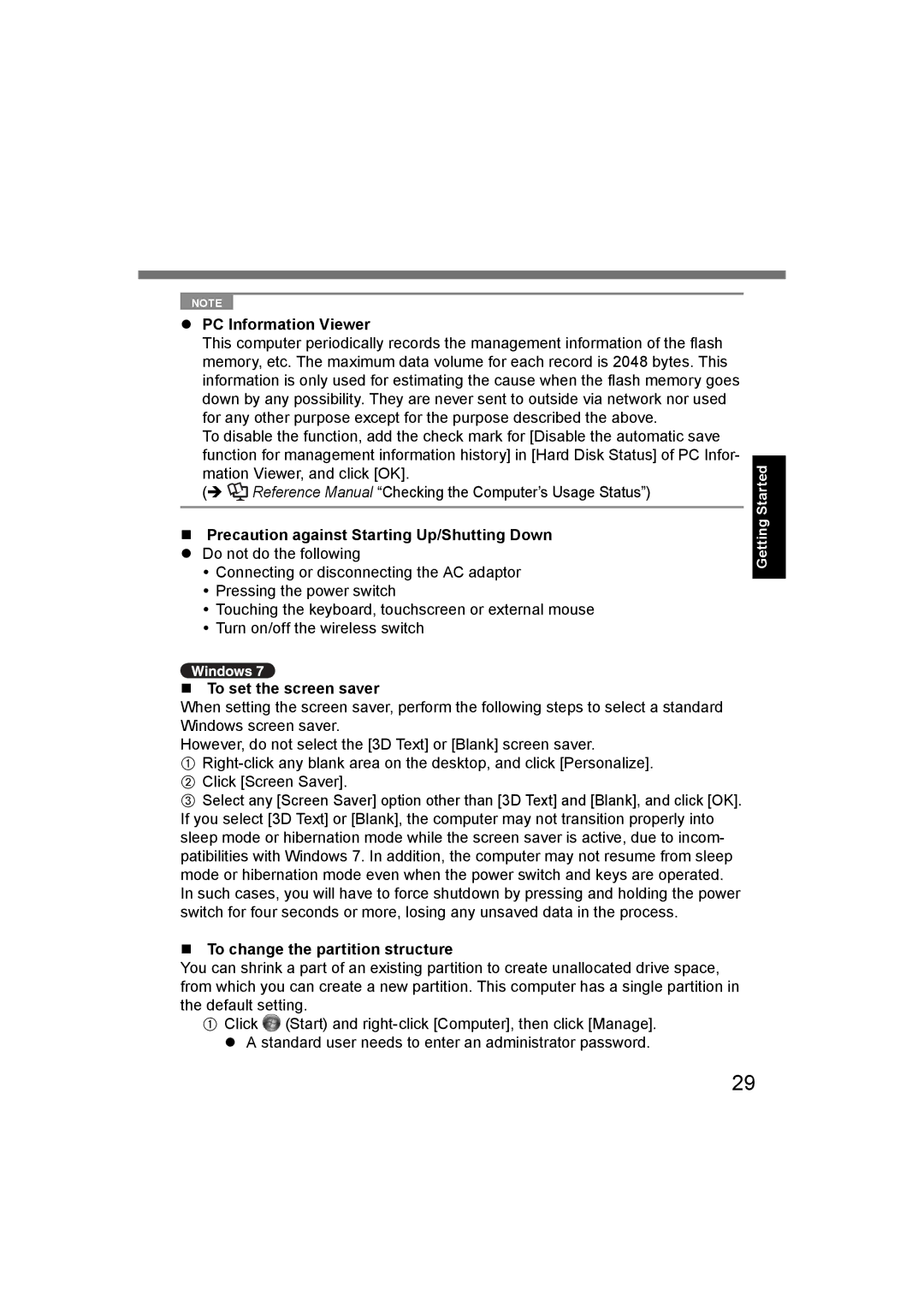NOTE
PC Information Viewer
This computer periodically records the management information of the flash memory, etc. The maximum data volume for each record is 2048 bytes. This information is only used for estimating the cause when the flash memory goes down by any possibility. They are never sent to outside via network nor used for any other purpose except for the purpose described the above.
To disable the function, add the check mark for [Disable the automatic save function for management information history] in [Hard Disk Status] of PC Infor- mation Viewer, and click [OK].
( ![]() Reference Manual “Checking the Computer’s Usage Status”)
Reference Manual “Checking the Computer’s Usage Status”)
Precaution against Starting Up/Shutting Down
Do not do the following
Connecting or disconnecting the AC adaptor
Pressing the power switch
Touching the keyboard, touchscreen or external mouse
Turn on/off the wireless switch
To set the screen saver
When setting the screen saver, perform the following steps to select a standard Windows screen saver.
However, do not select the [3D Text] or [Blank] screen saver.
A
BClick [Screen Saver].
CSelect any [Screen Saver] option other than [3D Text] and [Blank], and click [OK]. If you select [3D Text] or [Blank], the computer may not transition properly into sleep mode or hibernation mode while the screen saver is active, due to incom- patibilities with Windows 7. In addition, the computer may not resume from sleep mode or hibernation mode even when the power switch and keys are operated. In such cases, you will have to force shutdown by pressing and holding the power switch for four seconds or more, losing any unsaved data in the process.
To change the partition structure
You can shrink a part of an existing partition to create unallocated drive space, from which you can create a new partition. This computer has a single partition in the default setting.
AClick ![]() (Start) and
(Start) and
Getting Started
29