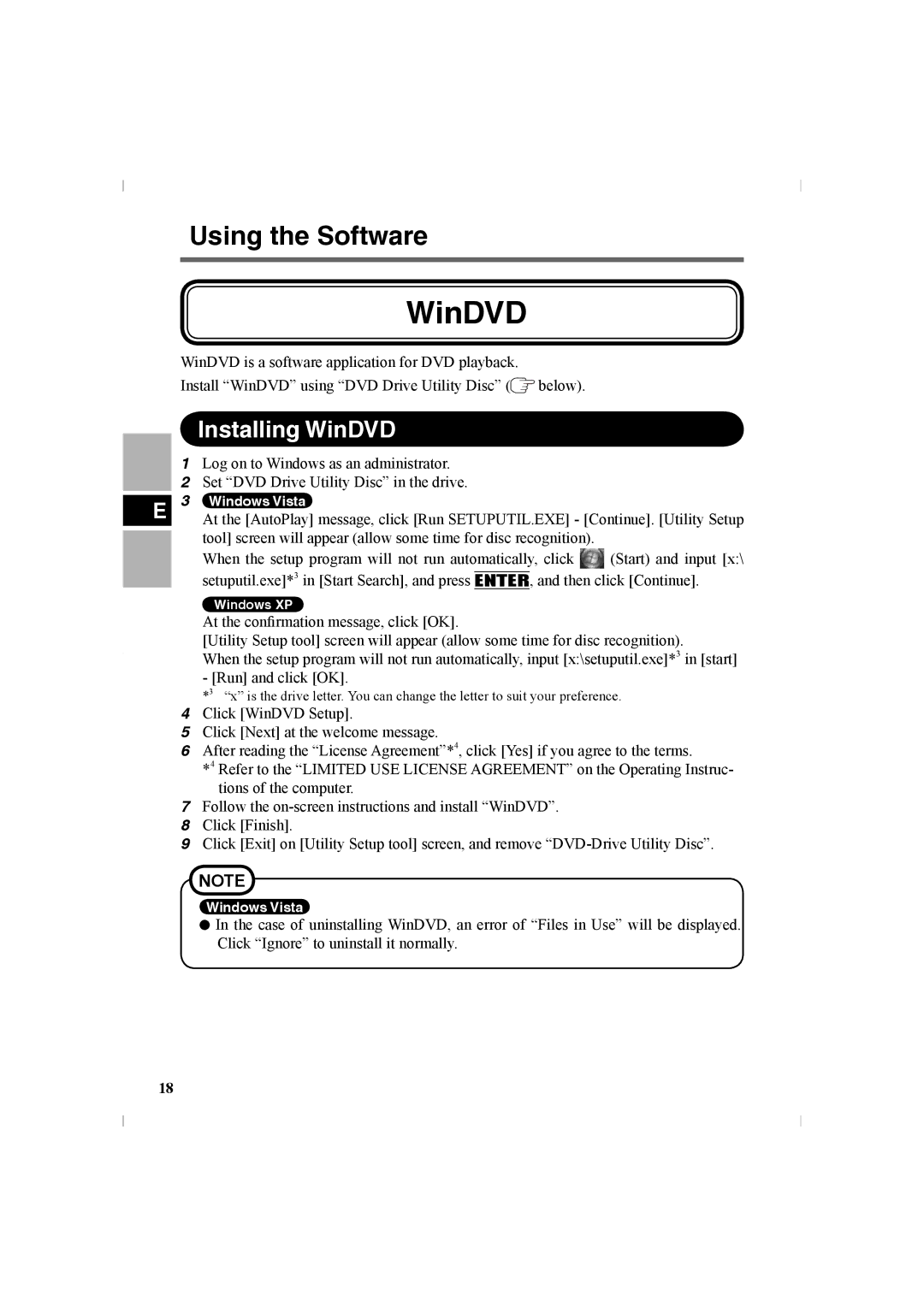Using the Software
WinDVD
WinDVD is a software application for DVD playback.
Install “WinDVD” using “DVD Drive Utility Disc” (![]() below).
below).
Installing WinDVD
1Log on to Windows as an administrator.
2Set “DVD Drive Utility Disc” in the drive.
| 3 Windows Vista |
E | |
| At the [AutoPlay] message, click [Run SETUPUTIL.EXE] - [Continue]. [Utility Setup |
| tool] screen will appear (allow some time for disc recognition). |
When the setup program will not run automatically, click ![]() (Start) and input [x:\ setuputil.exe]*3 in [Start Search], and press ENTER, and then click [Continue].
(Start) and input [x:\ setuputil.exe]*3 in [Start Search], and press ENTER, and then click [Continue].
Windows XP
At the confirmation message, click [OK].
[Utility Setup tool] screen will appear (allow some time for disc recognition).
When the setup program will not run automatically, input [x:\setuputil.exe]*3 in [start] - [Run] and click [OK].
*3 “x” is the drive letter. You can change the letter to suit your preference.
4Click [WinDVD Setup].
5Click [Next] at the welcome message.
6After reading the “License Agreement”*4, click [Yes] if you agree to the terms.
*4 Refer to the “LIMITED USE LICENSE AGREEMENT” on the Operating Instruc- tions of the computer.
7Follow the
8Click [Finish].
9Click [Exit] on [Utility Setup tool] screen, and remove
NOTE
Windows Vista
![]() In the case of uninstalling WinDVD, an error of “Files in Use” will be displayed. Click “Ignore” to uninstall it normally.
In the case of uninstalling WinDVD, an error of “Files in Use” will be displayed. Click “Ignore” to uninstall it normally.
18