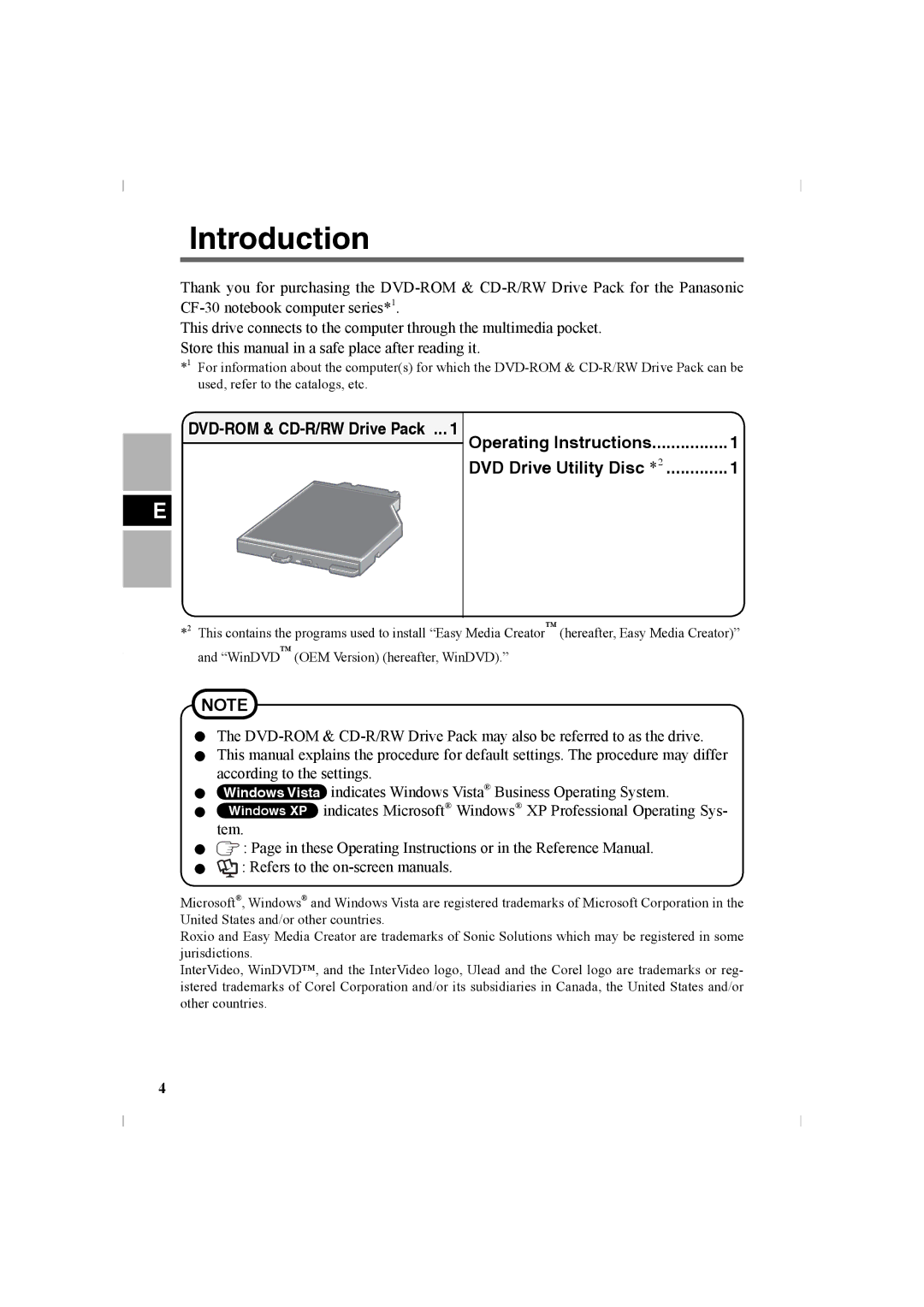Introduction
Thank you for purchasing the
This drive connects to the computer through the multimedia pocket. Store this manual in a safe place after reading it.
*1 For information about the computer(s) for which the
E
Operating Instructions | 1 |
DVD Drive Utility Disc *2 | 1 |
*2 This contains the programs used to install “Easy Media Creator™ (hereafter, Easy Media Creator)” and “WinDVD™ (OEM Version) (hereafter, WinDVD).”
NOTE
The
![]() indicates Windows Vista® Business Operating System.
indicates Windows Vista® Business Operating System.
![]() indicates Microsoft® Windows® XP Professional Operating Sys- tem.
indicates Microsoft® Windows® XP Professional Operating Sys- tem.
![]() : Page in these Operating Instructions or in the Reference Manual. : Refers to the
: Page in these Operating Instructions or in the Reference Manual. : Refers to the
Microsoft®, Windows® and Windows Vista are registered trademarks of Microsoft Corporation in the United States and/or other countries.
Roxio and Easy Media Creator are trademarks of Sonic Solutions which may be registered in some jurisdictions.
InterVideo, WinDVD™, and the InterVideo logo, Ulead and the Corel logo are trademarks or reg- istered trademarks of Corel Corporation and/or its subsidiaries in Canada, the United States and/or other countries.
4