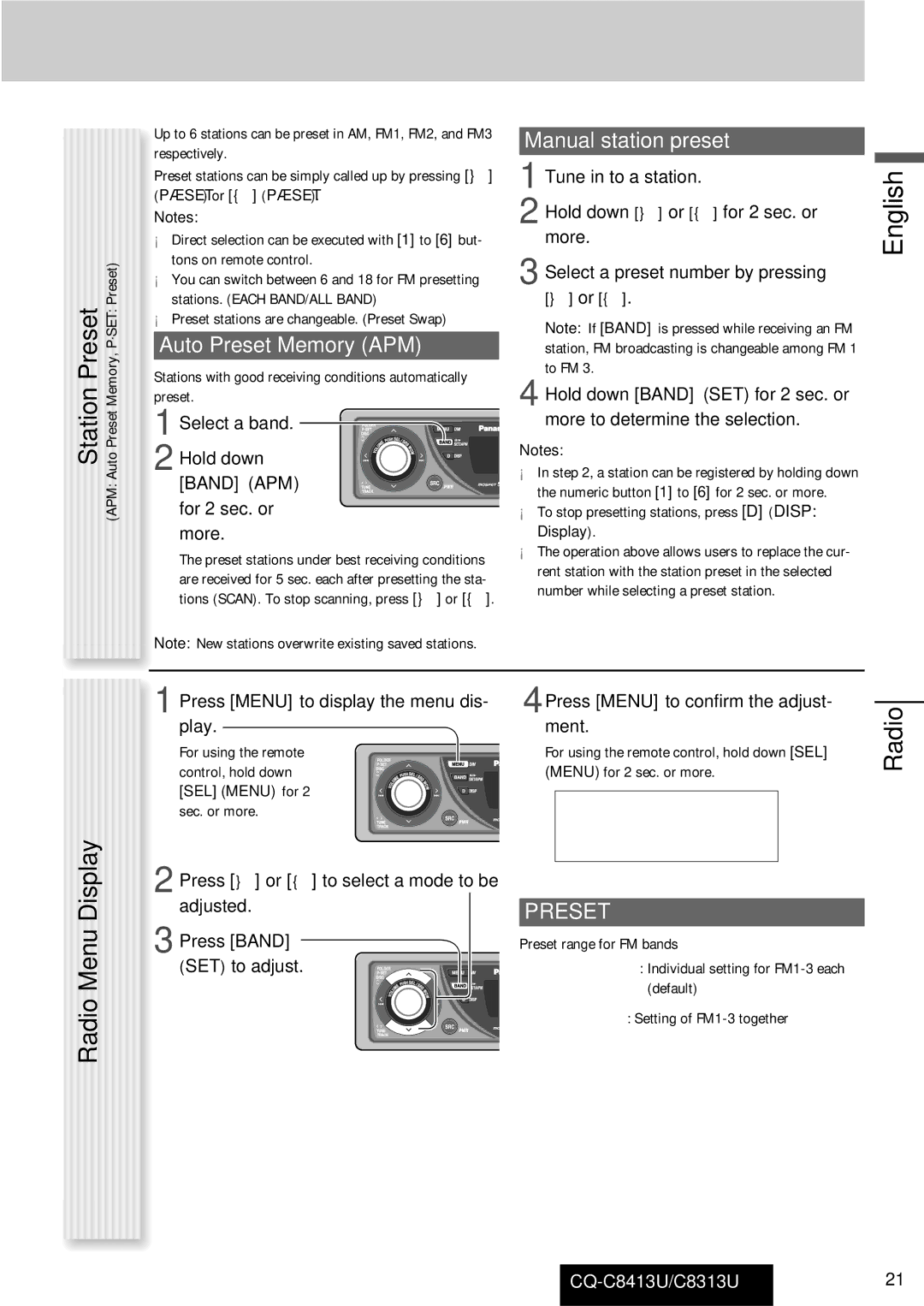CQ-C8313U, CQ-C8413U specifications
The Panasonic CQ-C8413U and CQ-C8313U are two impressive car audio receivers that embody innovative technology and user-friendly features, enhancing the driving experience for audiophiles and casual listeners alike. These models were designed with a focus on delivering high-quality sound, connectivity, and versatility, making them suitable for a wide range of vehicles and preferences.The CQ-C8413U stands out with its advanced audio processing capabilities, ensuring that users enjoy crystal-clear sound across various music genres. It is equipped with a 24-bit Digital Signal Processor (DSP) that provides enhanced sound imaging and clarity. The unit features a built-in five-channel equalizer, allowing listeners to customize their audio experience to their liking. This level of customization enables users to adjust the frequency response precisely, ensuring optimal performance based on their unique preferences and the acoustics of their vehicle.
On the other hand, the CQ-C8313U, while slightly less advanced, still boasts impressive audio quality. It features a 16-bit processor and supports multiple audio formats, including MP3 and WMA playback, catering to the modern needs of digital music enthusiasts. This model includes a three-band equalizer, allowing for some degree of personalization in the sound setting, making it a solid choice for users seeking a dependable yet straightforward audio solution.
One of the standout features of both models is their extensive connectivity options. Each unit is equipped with a front auxiliary input and a USB port, enabling users to connect various external devices such as smartphones, MP3 players, and flash drives seamlessly. This functionality is increasingly important in today's fast-paced digital environment, where users expect easy access to their music libraries.
Moreover, both models support AM/FM radio functionalities, providing a wide choice of entertainment through various channels. The CQ-C8413U includes RDS (Radio Data System), allowing users to see additional information about the station they are listening to, enhancing the overall radio experience.
For user convenience, both the CQ-C8413U and CQ-C8313U feature large, easy-to-read displays and intuitive controls, making it simple for users to navigate through their settings and music options while on the road.
In conclusion, the Panasonic CQ-C8413U and CQ-C8313U represent a blend of innovative audio technology, extensive connectivity, and user-friendly design that appeals to a wide array of consumers. Whether for discerning audiophiles or everyday listeners, these models promise to elevate the in-car entertainment experience significantly.