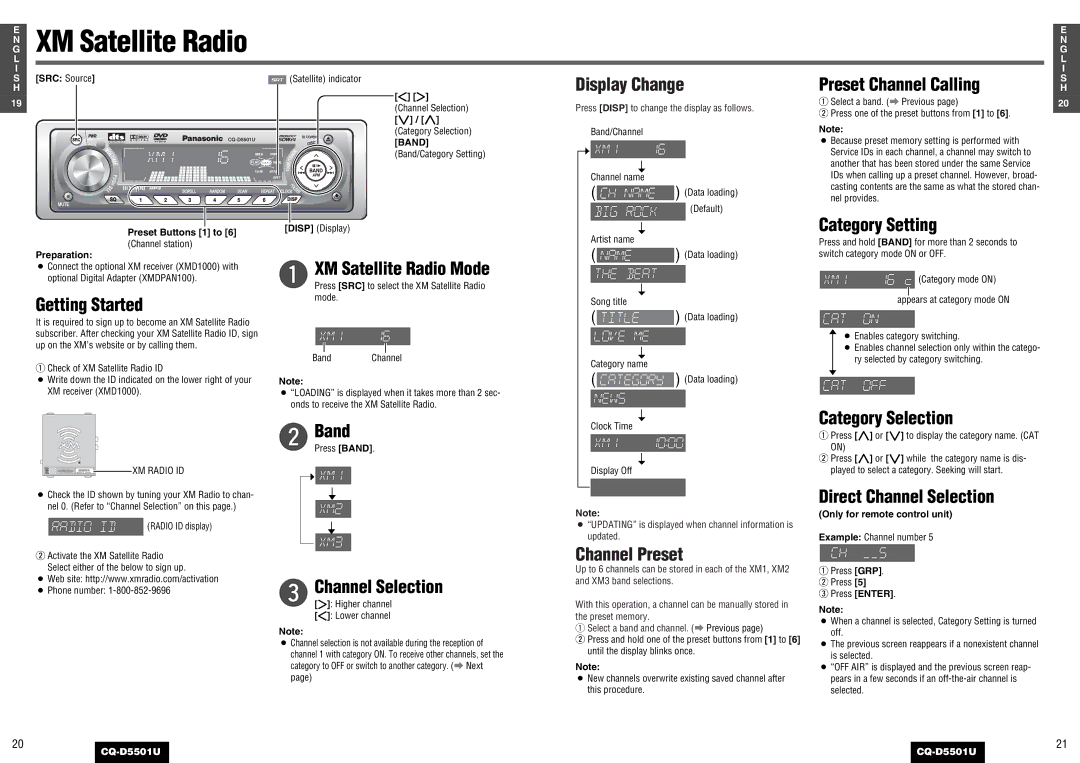E
N XM Satellite Radio
G
L
I
S [SRC: Source]![]() (Satellite) indicatorDisplay ChangePreset Channel Calling
(Satellite) indicatorDisplay ChangePreset Channel Calling
H
19 |
|
|
|
|
|
|
|
|
|
|
|
| []] [[] |
|
|
|
|
|
|
|
| q Select a band. (a Previous page) | |||||||
|
|
|
|
|
|
|
|
|
|
|
|
| (Channel Selection) | Press [DISP] to change the display as follows. | |||||||||||||||
|
|
|
|
|
|
|
|
|
|
|
|
|
| w Press one of the preset buttons from [1] to [6]. | |||||||||||||||
|
|
|
|
|
|
|
|
|
|
|
|
| [{] / [}] |
|
|
|
|
|
|
|
| ||||||||
|
|
|
|
|
|
|
|
|
|
|
|
|
|
|
|
|
|
|
|
| Note: | ||||||||
|
|
|
|
|
|
|
|
|
|
|
|
|
| (Category Selection) |
|
| Band/Channel |
|
| ||||||||||
|
|
|
|
|
|
|
|
|
|
|
|
|
| [BAND] |
|
|
|
|
|
|
|
| ¡ Because preset memory setting is performed with | ||||||
|
|
|
|
|
|
|
|
|
|
|
|
|
|
|
|
|
|
|
|
| |||||||||
|
|
|
|
|
|
|
|
|
|
|
|
|
| (Band/Category Setting) |
|
|
|
|
|
|
|
|
| Service IDs in each channel, a channel may switch to | |||||
|
|
|
|
|
|
|
|
|
|
|
|
|
|
|
|
|
|
|
|
|
|
|
|
| another that has been stored under the same Service | ||||
|
|
|
|
|
|
|
|
|
|
|
|
|
|
|
|
|
|
|
|
|
|
|
|
| |||||
|
|
|
|
|
|
|
|
|
|
|
|
|
|
|
|
|
|
| Channel name |
|
|
| IDs when calling up a preset channel. However, broad- | ||||||
|
|
|
|
|
|
|
|
|
|
|
|
|
|
|
| ( |
|
| ) (Data loading) |
| casting contents are the same as what the stored chan- | ||||||||
|
|
|
|
|
|
|
|
|
|
|
|
|
|
|
|
|
|
| |||||||||||
|
|
|
|
|
|
|
|
|
|
|
|
|
|
|
|
|
|
| nel provides. | ||||||||||
|
|
|
|
|
|
|
|
|
|
|
|
|
|
|
|
|
|
| |||||||||||
|
|
|
|
|
|
| [DISP] (Display) |
|
|
|
|
|
|
|
|
|
| (Default) | Category Setting | ||||||||||
|
|
|
|
|
|
|
|
|
|
|
|
|
|
|
|
| |||||||||||||
|
|
|
|
|
|
|
|
|
|
|
|
|
|
|
|
|
| ||||||||||||
|
|
|
|
|
|
|
|
|
|
|
|
|
|
|
|
|
| ||||||||||||
|
|
|
|
|
|
|
|
|
|
|
|
|
|
|
| ||||||||||||||
|
| Preset Buttons [1] to [6] |
|
|
|
|
|
|
|
|
|
|
|
|
|
| |||||||||||||
|
|
|
|
|
| Artist name |
|
| |||||||||||||||||||||
|
| (Channel station) |
|
|
|
|
|
|
|
|
|
|
|
|
|
|
|
|
| Press and hold [BAND] for more than 2 seconds to | |||||||||
Preparation: |
|
|
|
| XM Satellite Radio Mode | ( |
|
| ) (Data loading) | switch category mode ON or OFF. | |||||||||||||||||||
|
|
|
|
|
| ||||||||||||||||||||||||
¡ Connect the optional XM receiver (XMD1000) with | q Press [SRC] to select the XM Satellite Radio |
|
|
|
|
|
|
|
|
|
|
|
|
|
| ||||||||||||||
|
|
|
|
|
|
|
|
|
|
|
|
|
| ||||||||||||||||
optional Digital Adapter (XMDPAN100). |
|
|
|
|
|
|
|
|
|
|
|
|
| (Category mode ON) | |||||||||||||||
|
|
|
|
|
|
|
|
|
|
|
|
|
|
|
|
|
| ||||||||||||
Getting Started |
|
|
|
| mode. |
|
|
|
|
|
| Song title |
|
|
|
| appears at category mode ON | ||||||||||||
|
|
|
|
|
|
|
|
|
|
|
|
| ( |
|
| ) (Data loading) |
|
|
|
|
|
| |||||||
|
|
|
|
|
|
|
|
|
|
|
|
|
|
|
|
|
|
|
| ||||||||||
It is required to sign up to become an XM Satellite Radio |
|
|
|
|
|
|
|
|
|
|
|
|
|
|
|
|
|
|
|
| |||||||||
|
|
|
|
|
|
|
|
|
|
|
|
|
|
|
|
|
|
|
| ||||||||||
subscriber. After checking your XM Satellite Radio ID, sign |
|
|
|
|
|
|
|
|
|
|
|
|
|
|
|
|
|
|
|
|
|
|
|
|
|
| |||
|
|
|
|
|
|
|
|
|
|
|
|
|
|
|
|
|
|
|
|
|
| ¡ Enables category switching. | |||||||
|
|
|
|
|
|
|
|
|
|
|
|
|
|
|
|
|
|
|
|
|
| ||||||||
up on the XM’s website or by calling them. |
|
|
|
|
|
|
|
|
|
|
|
|
|
|
|
|
|
|
|
|
|
| ¡ Enables channel selection only within the catego- | ||||||
|
|
|
|
|
|
|
|
|
|
|
|
|
|
|
|
|
|
|
|
| |||||||||
|
|
|
|
|
|
|
| Band | Channel |
|
|
|
|
|
|
|
|
|
| ry selected by category switching. | |||||||||
q Check of XM Satellite Radio ID |
|
|
| Category name |
|
|
| ||||||||||||||||||||||
|
|
|
|
|
|
|
|
|
|
|
|
|
|
|
|
|
|
|
|
|
|
| |||||||
|
|
|
|
|
|
|
|
|
|
|
| ( |
|
| ) (Data loading) |
|
|
|
|
|
| ||||||||
¡ Write down the ID indicated on the lower right of your | Note: |
|
|
|
|
|
|
|
|
|
|
| |||||||||||||||||
|
|
|
|
|
|
|
|
| |||||||||||||||||||||
XM receiver (XMD1000). | ¡ “LOADING” is displayed when it takes more than 2 sec- |
|
|
|
|
|
|
|
|
|
|
|
|
|
| ||||||||||||||
|
|
|
|
|
|
|
|
|
|
|
|
|
| ||||||||||||||||
|
|
|
|
|
|
|
|
|
|
|
|
|
| ||||||||||||||||
|
|
|
|
|
|
| onds to receive the XM Satellite Radio. |
|
|
|
|
|
|
|
|
|
|
|
|
|
| ||||||||
|
|
|
|
|
|
|
|
|
|
|
|
|
|
|
|
|
| ||||||||||||
|
| Band | Clock Time | Category Selection |
|
| q Press [}] or [{] to display the category name. (CAT | ||
|
|
| ||
|
| w Press [BAND]. |
| ON) |
|
| XM RADIO ID | Display Off | w Press [}] or [{] while the category name is dis- |
L/C 1144XXXXXX | XM RADIO ID : XXXXXXXX | played to select a category. Seeking will start. | ||
XMD 1000 |
|
|
|
|
E
N
G
L
I
S
H
20
¡Check the ID shown by tuning your XM Radio to chan- nel 0. (Refer to “Channel Selection” on this page.)
![]() (RADIO ID display)
(RADIO ID display)
wActivate the XM Satellite Radio Select either of the below to sign up.
¡Web site: http://www.xmradio.com/activation
¡Phone number:
eChannel Selection
[[]: Higher channel
[]]: Lower channel
Note:
¡Channel selection is not available during the reception of channel 1 with category ON. To receive other channels, set the category to OFF or switch to another category. (a Next page)
Note:
¡“UPDATING” is displayed when channel information is updated.
Channel Preset
Up to 6 channels can be stored in each of the XM1, XM2 and XM3 band selections.
With this operation, a channel can be manually stored in the preset memory.
qSelect a band and channel. (a Previous page)
wPress and hold one of the preset buttons from [1] to [6] until the display blinks once.
Note:
¡New channels overwrite existing saved channel after this procedure.
Direct Channel Selection
(Only for remote control unit)
Example: Channel number 5
qPress [GRP]. w Press [5]
e Press [ENTER].
Note:
¡When a channel is selected, Category Setting is turned off.
¡The previous screen reappears if a nonexistent channel is selected.
¡“OFF AIR” is displayed and the previous screen reap- pears in a few seconds if an
20 | 21 |