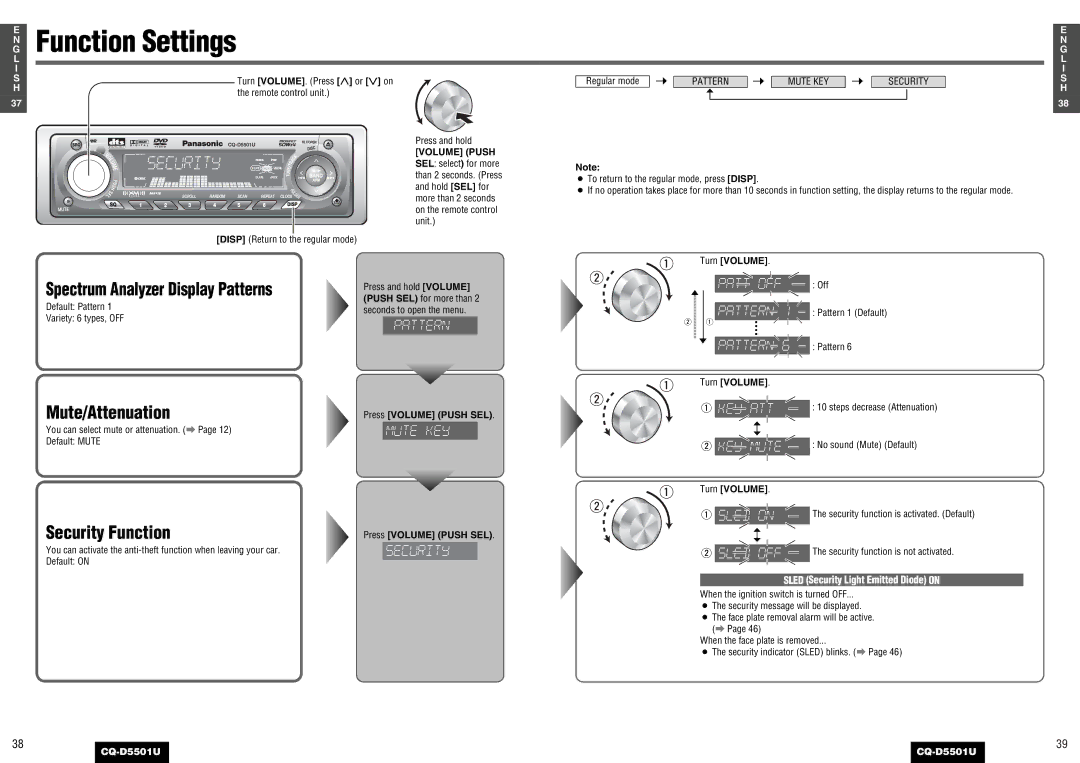E N G L I
Function Settings
E N G L I
S
H
37
Turn [VOLUME]. (Press [}] or [{] on the remote control unit.)
Press and hold
[VOLUME] (PUSH SEL: select) for more than 2 seconds. (Press and hold [SEL] for more than 2 seconds on the remote control unit.)
[DISP] (Return to the regular mode)
Spectrum Analyzer Display Patterns | Press and hold [VOLUME] | |||
| ||||
Default: Pattern 1 | (PUSH SEL) for more than 2 | |||
seconds to open the menu. | ||||
Variety: 6 types, OFF | ||||
|
|
| ||
|
|
|
| |
Mute/Attenuation | Press [VOLUME] (PUSH SEL). | ||
You can select mute or attenuation. (a Page 12) |
|
|
|
Default: MUTE |
|
|
|
|
|
| |
Security Function | Press [VOLUME] (PUSH SEL). | ||
You can activate the |
|
|
|
Default: ON |
|
|
|
|
|
| |
Regular mode |
|
|
| PATTERN |
|
|
| MUTE KEY |
|
|
| SECURITY | ||
|
|
|
|
| ||||||||||
|
|
|
|
|
|
|
|
|
|
|
|
|
|
|
|
|
|
|
|
|
|
|
|
|
|
|
|
|
|
Note:
¡To return to the regular mode, press [DISP].
¡If no operation takes place for more than 10 seconds in function setting, the display returns to the regular mode.
Turn [VOLUME].
![]() : Off
: Off
: Pattern 1 (Default)
w q
![]() : Pattern 6
: Pattern 6
Turn [VOLUME].
q ![]() : 10 steps decrease (Attenuation)
: 10 steps decrease (Attenuation)
w ![]() : No sound (Mute) (Default)
: No sound (Mute) (Default)
Turn [VOLUME].
q ![]() The security function is activated. (Default)
The security function is activated. (Default)
w ![]() The security function is not activated.
The security function is not activated.
SLED (Security Light Emitted Diode) ON
When the ignition switch is turned OFF...
¡The security message will be displayed.
¡The face plate removal alarm will be active.
(a Page 46)
When the face plate is removed...
¡The security indicator (SLED) blinks. (a Page 46)
S
H
381
38 | 39 |
|