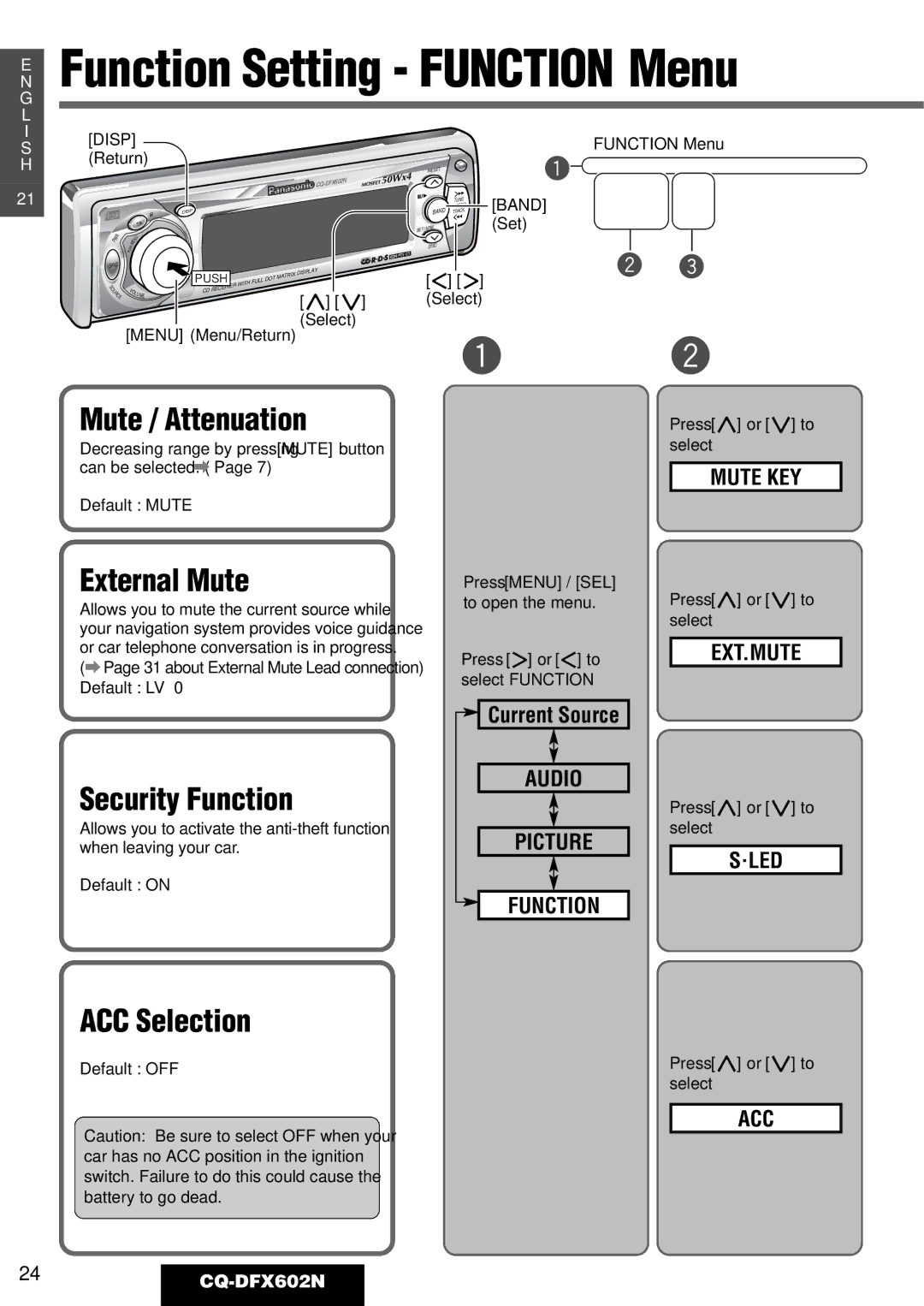E N G L I
Function Setting - FUNCTION Menu
S
H
21
[DISP]
(Return)
|
|
|
|
|
|
|
|
|
|
|
|
| |
|
|
|
|
|
|
|
| DISPI |
|
|
|
|
|
|
|
|
|
|
|
|
| AF |
|
|
|
|
|
|
|
|
|
|
| TA |
|
|
|
|
|
| |
PW | R |
|
| E | N | U |
|
|
|
|
|
|
|
|
| SH | M |
|
|
|
|
|
|
|
|
|
|
|
|
|
|
|
|
|
|
|
|
|
|
| |
|
| PU |
|
|
|
|
|
|
|
|
|
|
|
SRC |
|
|
|
|
|
|
|
|
|
|
|
| |
|
|
|
|
|
|
|
| PUSH |
| FULL |
| DISPLAY | |
|
|
|
|
|
|
|
|
| DOT | MATRIX | |||
S |
| V |
|
|
|
|
| RECEIVER | WITH |
|
|
| |
U |
|
|
|
|
|
|
|
|
|
| |||
O |
| O |
|
|
| CD |
|
|
|
|
| ||
R |
|
|
|
|
|
|
|
| |||||
C |
|
| LU | ME |
|
|
|
|
| [}] [{] | |||
| E |
|
|
|
|
|
|
|
|
|
| ||
|
|
|
|
|
|
|
|
|
|
|
|
| |
(Select)
P·SET | OPEN |
| |
| TUNE |
BAND | TTRACK |
![]() SET/APM
SET/APM
DISC
[]] [[]
(Select)
q
[BAND]
(Set)
FUNCTION Menu
w e
[MENU] (Menu/Return)
q w
Mute / Attenuation
Decreasing range by pressing [MUTE] button can be selected. (a Page 7)
Default : MUTE
External Mute
Allows you to mute the current source while your navigation system provides voice guidance or car telephone conversation is in progress. (a Page 31 about External Mute Lead connection) Default : LV 0
Press [MENU] / [SEL] to open the menu.
Press [[] or []] to select FUNCTION
Press [}] or [{] to select
MUTE KEY
Press [}] or [{] to select
EXT.MUTE
Security Function
Allows you to activate the
Default : ON
Current Source
AUDIO
PICTURE
FUNCTION
Press [}] or [{] to select
S·LED
ACC Selection
Default : OFF
Caution: Be sure to select OFF when your car has no ACC position in the ignition switch. Failure to do this could cause the battery to go dead.
Press [}] or [{] to select