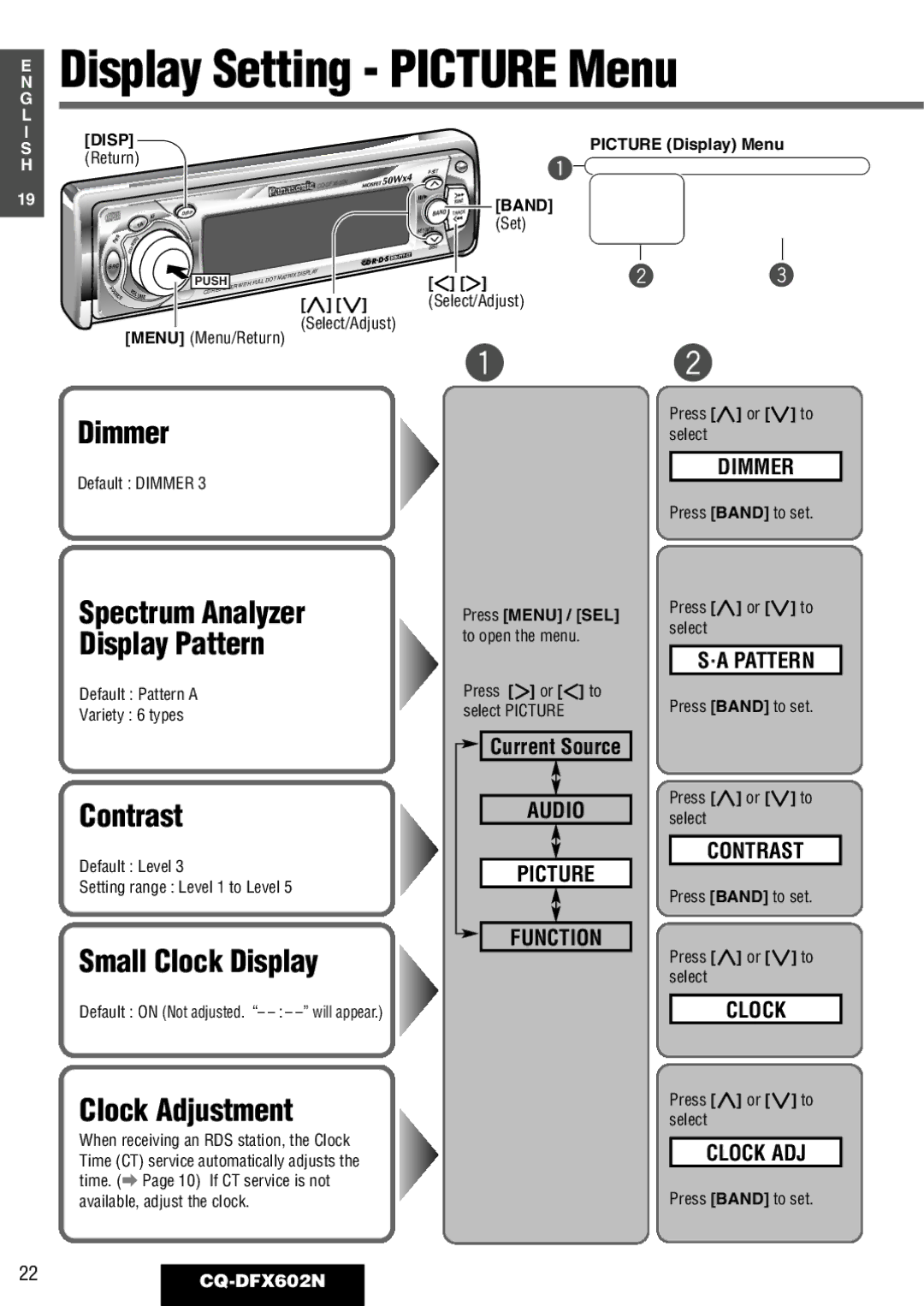N Display Setting - PICTURE Menu | ||||||||||
E |
|
|
|
|
|
|
|
|
|
|
G |
|
|
|
|
|
|
|
|
|
|
L |
|
|
|
|
|
|
|
|
|
|
I | [DISP] |
|
|
|
| PICTURE (Display) Menu | ||||
S |
|
|
|
| ||||||
H | (Return) |
| OPEN | q | ||||||
|
|
|
|
|
|
|
| P·SET | ||
19 |
|
|
|
|
|
|
|
|
| |
|
|
|
|
|
|
| DISP | BAND TRACK | [BAND] | |
|
|
|
|
|
|
|
|
| TUNE |
|
|
|
|
|
|
|
| AF |
| SET/APM | (Set) |
|
|
|
|
|
|
| TA |
| ||
| P | W | R |
| E | N | U |
|
|
|
|
| M |
|
|
|
| ||||
|
|
| SH |
|
|
|
| DISC |
| |
|
|
|
|
|
|
|
|
| ||
|
|
| PU |
|
|
|
|
|
|
|
SRC
S
O U R C E
| PUSH |
|
|
| DISPLAY |
| WITH | FULL | DOT | MATRIX | |
|
|
|
|
| |
V | CD RECEIVER |
|
|
|
|
OL |
|
|
|
|
|
UME |
|
|
|
| [}] [{] |
|
|
|
|
|
(Select/Adjust)
[MENU] (Menu/Return)
[]] [[] | w | e |
(Select/Adjust)
q w
Dimmer
Default : DIMMER 3
Spectrum Analyzer Display Pattern
Default : Pattern A
Variety : 6 types
Press [MENU] / [SEL] to open the menu.
Press [[] or []] to select PICTURE
Press [}] or [{] to select
DIMMER
Press [BAND] to set.
Press [}] or [{] to select
S·A PATTERN
Press [BAND] to set.
Contrast
Default : Level 3
Setting range : Level 1 to Level 5
Small Clock Display
Default : ON (Not adjusted. “–
Clock Adjustment
When receiving an RDS station, the Clock Time (CT) service automatically adjusts the time. (a Page 10) If CT service is not available, adjust the clock.
Current Source
AUDIO
PICTURE
FUNCTION
Press [}] or [{] to select
CONTRAST
Press [BAND] to set.
Press [}] or [{] to select
CLOCK
Press [}] or [{] to select
CLOCK ADJ
Press [BAND] to set.